OEM scan tools are powerful diagnostic devices, and advanced training is key to unlocking their full potential. At CAR-SCAN-TOOL.EDU.VN, we offer comprehensive automotive scanner training to help you master these tools. Our remote technician education programs provide the skills needed to interpret complex data and perform accurate diagnostics, enabling you to advance your career.
Contents
- 1. What Are OEM Scan Tools and Their Capabilities?
- 2. Understanding Freeze Frame Data
- 2.1. What Information Does Freeze Frame Data Include?
- 2.2. How Freeze Frame Data Aids in Diagnostics
- 2.3. Limitations of Freeze Frame Data
- 3. How to Access Freeze Frame Data with OEM Scan Tools
- 3.1. Step-by-Step Guide
- 3.2. Common OEM Scan Tool Interfaces
- 3.3. Tips for Navigating OEM Scan Tools
- 4. OEM-Specific Enhanced Diagnostics
- 4.1. What are Enhanced Diagnostics?
- 4.2. Benefits of Using OEM Enhanced Diagnostics
- 4.3. Examples of OEM-Specific Diagnostics
- 4.4. Tools Required for OEM Enhanced Diagnostics
- 5. Interpreting Freeze Frame Data: A Practical Approach
- 5.1. Analyzing Key Parameters
- 5.2. Identifying Abnormal Readings
- 5.3. Correlating Data with DTCs
- 5.4. Case Studies
- 6. Common Mistakes to Avoid When Using Freeze Frame Data
- 6.1. Ignoring the Context of the Data
- 6.2. Relying Solely on Freeze Frame Data
- 6.3. Neglecting Sensor Accuracy
- 6.4. Clearing Codes Without Proper Diagnosis
- 6.5. Overlooking Intermittent Issues
- 7. The Role of Training in Mastering OEM Scan Tools
- 7.1. Importance of Formal Training
- 7.2. Key Topics Covered in Training Programs
- 7.3. Benefits of Remote Technician Education at CAR-SCAN-TOOL.EDU.VN
- 7.4. Choosing the Right Training Program
- 8. Keeping Scan Tools and Software Up-to-Date
- 8.1. Importance of Regular Updates
- 8.2. How to Update Scan Tools and Software
- 8.3. Common Update Issues and Solutions
- 8.4. Setting Up Automatic Updates
- 8.5. Resources for Staying Informed About Updates
- 9. Integrating OEM Scan Tools with Other Diagnostic Equipment
- 9.1. Using Scan Tools with Multimeters
- 9.2. Combining Scan Tools with Oscilloscopes
- 9.3. Leveraging Scan Tools with Smoke Machines
- 9.4. Utilizing Scan Tools with Pressure Testers
- 9.5. Setting Up a Diagnostic Workstation
- 10. Future Trends in Automotive Diagnostics
- 10.1. The Rise of Telematics and Remote Diagnostics
- 10.2. The Increasing Complexity of Vehicle Systems
- 10.3. The Role of Artificial Intelligence (AI) in Diagnostics
- 10.4. The Importance of Cybersecurity in Diagnostics
- 10.5. Preparing for the Future of Automotive Diagnostics
- FAQ: OEM Scan Tools and Freeze Frame Data
1. What Are OEM Scan Tools and Their Capabilities?
OEM (Original Equipment Manufacturer) scan tools are specialized diagnostic tools designed by vehicle manufacturers to diagnose and troubleshoot issues in their specific vehicles. Yes, OEM scan tools can read freeze frame data associated with Diagnostic Trouble Codes (DTCs). These tools provide in-depth access to a vehicle’s computer systems, surpassing the capabilities of generic OBD-II scanners. OEM scan tools are essential for comprehensive diagnostics.
OEM scan tools are sophisticated devices tailored to specific vehicle brands, offering technicians a deeper understanding of a vehicle’s systems and enabling more precise repairs. Their broad capabilities include:
- Accessing Proprietary Data: OEM scan tools can access data that generic OBD-II scanners cannot, including specific modules and parameters unique to the vehicle manufacturer.
- Reading and Clearing Codes: They can read and clear DTCs for various systems, such as ABS (anti-lock braking system), SRS (supplemental restraint system), and TPMS (tire pressure monitoring system).
- Performing Advanced Diagnostics: These tools can perform advanced diagnostic procedures like component testing, module programming, and system calibrations, crucial for modern vehicle maintenance.
- Retrieving Freeze Frame Data: A critical function is the ability to retrieve freeze frame data, which captures a snapshot of the vehicle’s operating conditions when a DTC was set. This data helps technicians understand the context of the fault and diagnose the underlying issue.
Understanding these capabilities is the first step in leveraging the full potential of OEM scan tools. At CAR-SCAN-TOOL.EDU.VN, our remote technician education programs offer comprehensive training on using these tools effectively.
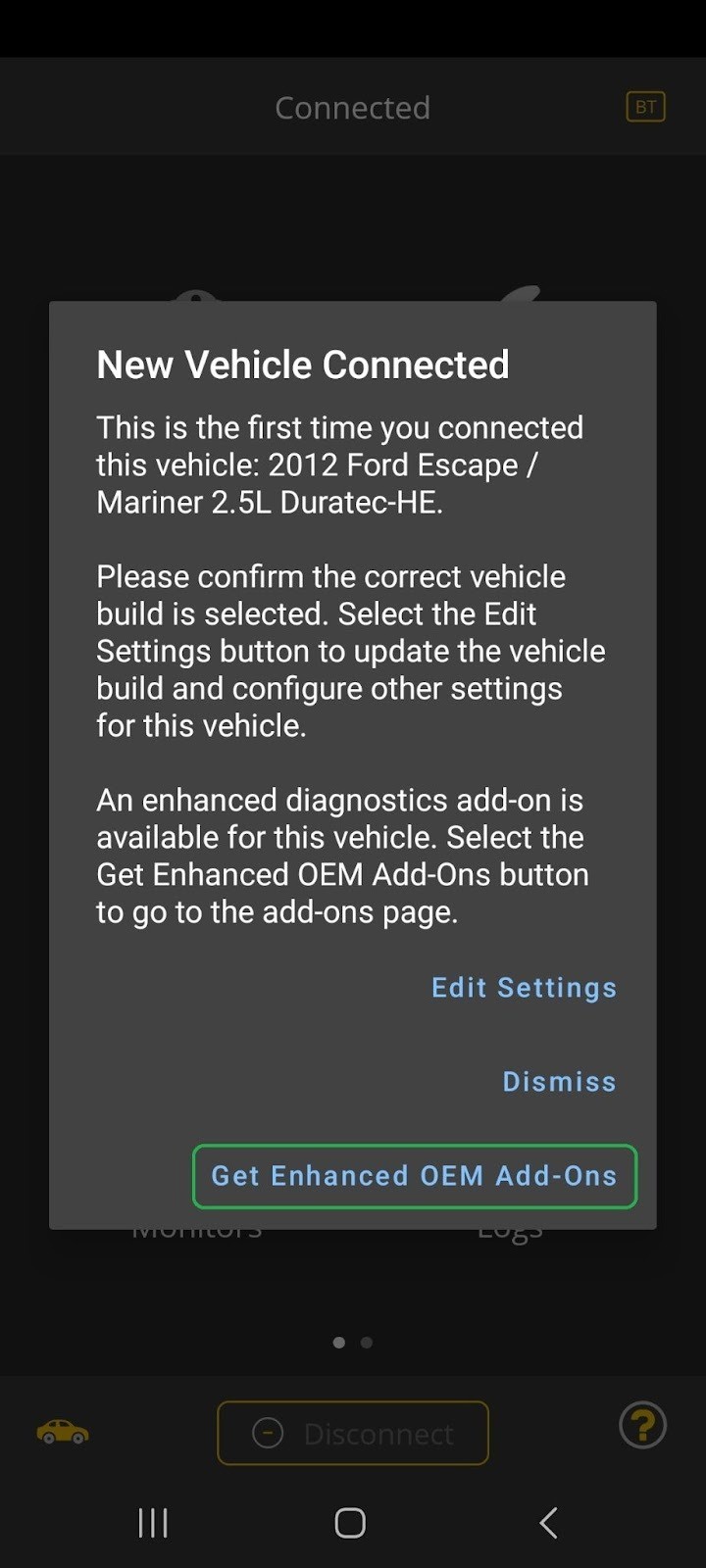 iOS screen showing a New Vehicle Connected message. The Get Enhanced OEM Add-Ons option is highlighted.
iOS screen showing a New Vehicle Connected message. The Get Enhanced OEM Add-Ons option is highlighted.
2. Understanding Freeze Frame Data
Freeze frame data is a snapshot of a vehicle’s operating conditions recorded by the ECU (Engine Control Unit) at the moment a Diagnostic Trouble Code (DTC) is stored. OEM scan tools provide access to this data, helping technicians diagnose issues by understanding the conditions under which the fault occurred.
2.1. What Information Does Freeze Frame Data Include?
Freeze frame data captures a variety of parameters, offering a comprehensive view of the vehicle’s state when a DTC is triggered. Key parameters include:
- Engine Speed (RPM): Indicates the engine’s rotational speed, which can be critical in diagnosing issues related to acceleration or deceleration.
- Vehicle Speed: Shows the vehicle’s speed, helping identify problems that occur at specific speeds.
- Engine Load: Represents the percentage of maximum available power the engine is producing, useful for diagnosing performance issues under different load conditions.
- Coolant Temperature: Indicates the engine’s coolant temperature, which can help diagnose overheating or cold-running conditions.
- Fuel Trim: Shows adjustments made to the air-fuel mixture, helping identify fuel-related issues.
- Intake Air Temperature (IAT): Measures the temperature of the air entering the engine, which can affect engine performance.
- Manifold Absolute Pressure (MAP): Measures the pressure in the intake manifold, which can indicate vacuum leaks or sensor malfunctions.
- Throttle Position: Indicates the position of the throttle, helping diagnose issues related to acceleration and throttle response.
This data provides a detailed picture of what was happening when the DTC was set, enabling technicians to make informed diagnostic decisions. At CAR-SCAN-TOOL.EDU.VN, our automotive scanner training programs teach technicians how to effectively interpret and use freeze frame data.
2.2. How Freeze Frame Data Aids in Diagnostics
Freeze frame data is invaluable for diagnosing intermittent issues and understanding the context of a fault. It helps technicians:
- Identify Conditions Leading to the Fault: By examining the data, technicians can determine the specific conditions that triggered the DTC, such as high engine load or unusual temperatures.
- Pinpoint Potential Problem Areas: Freeze frame data can narrow down the possible causes of a problem, saving time and effort in the diagnostic process.
- Replicate the Issue: Technicians can use the freeze frame data to replicate the conditions under which the fault occurred, making it easier to diagnose and verify the repair.
- Understand Intermittent Problems: For issues that don’t occur consistently, freeze frame data provides a record of the vehicle’s state when the problem happened, aiding in diagnosis even when the issue is not currently present.
2.3. Limitations of Freeze Frame Data
While freeze frame data is a powerful diagnostic tool, it has limitations:
- Not Available for All DTCs: Not all DTCs trigger the recording of freeze frame data. Some codes are considered too minor or routine to warrant capturing this information.
- Single Snapshot: Freeze frame data provides a single snapshot in time. It does not show the sequence of events leading up to the fault, which may sometimes be necessary for a complete understanding.
- Accuracy Depends on Sensors: The accuracy of the data depends on the accuracy of the vehicle’s sensors. Faulty sensors can lead to misleading freeze frame data.
- Limited Parameters: While it captures many parameters, freeze frame data does not include every possible data point. Technicians may need additional information to fully diagnose some issues.
- Data Overwrite: Freeze frame data is overwritten each time a new DTC is stored. If multiple issues occur, only the data for the most recent code is available.
Understanding these limitations ensures that technicians use freeze frame data effectively and supplement it with other diagnostic techniques when necessary. At CAR-SCAN-TOOL.EDU.VN, our remote technician education covers these nuances to ensure accurate and efficient diagnostics.
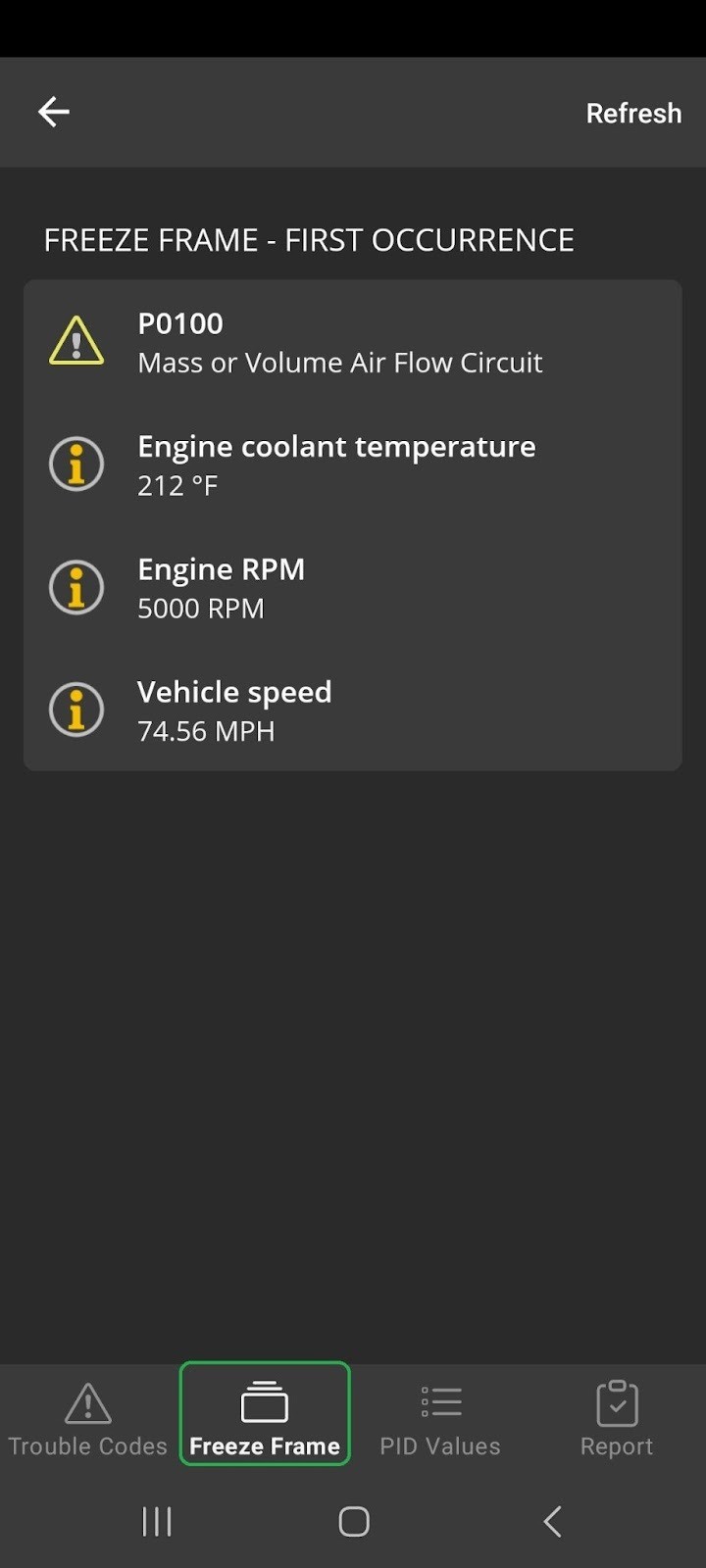 Android screen showing Freeze Frame tab.
Android screen showing Freeze Frame tab.
3. How to Access Freeze Frame Data with OEM Scan Tools
Accessing freeze frame data with OEM scan tools is a straightforward process, but it requires familiarity with the tool’s interface and functions.
3.1. Step-by-Step Guide
- Connect the Scan Tool: Begin by connecting the OEM scan tool to the vehicle’s OBD-II port, usually located under the dashboard.
- Power On and Identify Vehicle: Turn on the scan tool and allow it to identify the vehicle. This may involve entering the vehicle’s VIN (Vehicle Identification Number) or selecting the make, model, and year manually.
- Navigate to Diagnostic Menu: Once the vehicle is identified, navigate to the diagnostic menu. This is typically labeled as “Diagnostics,” “Trouble Codes,” or something similar.
- Read Trouble Codes: Select the option to read trouble codes. The scan tool will display any stored DTCs.
- Select a DTC: Choose the specific DTC for which you want to view freeze frame data.
- View Freeze Frame Data: Look for an option to view freeze frame data. This may be labeled as “Freeze Frame,” “Snapshot,” or something similar. The scan tool will display the data recorded when the DTC was set.
- Interpret the Data: Analyze the freeze frame data to understand the conditions that led to the DTC. Pay attention to parameters such as engine speed, vehicle speed, engine load, and temperature readings.
3.2. Common OEM Scan Tool Interfaces
Different OEM scan tools have varying interfaces, but the basic steps for accessing freeze frame data are generally similar. Common interfaces include:
- Touchscreen: Many modern OEM scan tools feature a touchscreen interface, allowing technicians to navigate menus and select options with a tap.
- Button-Based: Some older or more basic scan tools use buttons for navigation. Technicians use arrow keys and enter buttons to make selections.
- PC-Based: Some OEM scan tools connect to a PC, using software to display diagnostic information. This interface often provides more detailed data and advanced analysis tools.
3.3. Tips for Navigating OEM Scan Tools
- Read the Manual: Familiarize yourself with the scan tool’s manual to understand its specific features and functions.
- Use the Help Function: Many scan tools have a built-in help function that provides guidance on using different features.
- Practice: Practice using the scan tool on a known vehicle to become comfortable with its interface.
- Stay Updated: Keep the scan tool’s software updated to ensure compatibility with the latest vehicles and access to the newest features.
Mastering the use of OEM scan tools is essential for efficient and accurate diagnostics. CAR-SCAN-TOOL.EDU.VN offers comprehensive training programs to help technicians develop these skills.
4. OEM-Specific Enhanced Diagnostics
OEM-specific enhanced diagnostics go beyond the standard OBD-II functions, offering deeper access to a vehicle’s systems and data. These enhanced diagnostics are crucial for accurate troubleshooting and repairs.
4.1. What are Enhanced Diagnostics?
Enhanced diagnostics provide access to proprietary data and functions specific to a vehicle manufacturer. This includes:
- Access to Additional Modules: Enhanced diagnostics can access modules beyond those covered by standard OBD-II, such as body control modules, transmission control modules, and stability control systems.
- OEM-Specific Trouble Codes: These diagnostics provide access to DTCs that are unique to the vehicle manufacturer, offering more detailed information about the issue.
- Advanced Testing Procedures: Enhanced diagnostics allow technicians to perform advanced testing procedures, such as component activation, system calibrations, and module programming.
- Live Data Parameters: Technicians can view a wider range of live data parameters, providing a more comprehensive view of the vehicle’s operating conditions.
4.2. Benefits of Using OEM Enhanced Diagnostics
Using OEM enhanced diagnostics offers several benefits:
- More Accurate Diagnosis: Access to OEM-specific data and trouble codes leads to more accurate and precise diagnoses.
- Comprehensive Troubleshooting: Enhanced diagnostics allow technicians to troubleshoot a wider range of issues, including those not covered by standard OBD-II.
- Efficient Repairs: By pinpointing the exact cause of a problem, enhanced diagnostics help technicians perform more efficient and effective repairs.
- Access to Advanced Functions: Technicians can perform advanced functions such as module programming and system calibrations, ensuring that the vehicle operates according to the manufacturer’s specifications.
4.3. Examples of OEM-Specific Diagnostics
- Ford’s IDS (Integrated Diagnostic System): Provides comprehensive diagnostics for Ford vehicles, including access to proprietary trouble codes and advanced testing procedures.
- GM’s GDS2 (Global Diagnostic System 2): Offers advanced diagnostics for GM vehicles, including access to module programming and system calibrations.
- BMW’s ISTA (Integrated Service Technical Application): Provides in-depth diagnostics for BMW vehicles, including access to OEM-specific trouble codes and advanced testing procedures.
- Toyota’s Techstream: Offers comprehensive diagnostics for Toyota vehicles, including access to enhanced data and functions.
4.4. Tools Required for OEM Enhanced Diagnostics
To use OEM enhanced diagnostics, technicians typically need:
- OEM Scan Tool: A scan tool designed specifically for the vehicle manufacturer.
- Software Subscription: A subscription to the OEM’s diagnostic software, which provides access to the latest data and functions.
- PC or Laptop: A PC or laptop to run the diagnostic software.
- Internet Connection: An internet connection for software updates and access to online resources.
Investing in the right tools and training is essential for leveraging the full potential of OEM enhanced diagnostics. At CAR-SCAN-TOOL.EDU.VN, we provide the education needed to master these advanced diagnostic techniques.
5. Interpreting Freeze Frame Data: A Practical Approach
Interpreting freeze frame data requires a systematic approach to identify the root cause of a problem.
5.1. Analyzing Key Parameters
When analyzing freeze frame data, focus on key parameters:
- Engine Speed (RPM): High RPMs may indicate issues related to acceleration or over-revving, while low RPMs can point to stalling or idle problems.
- Vehicle Speed: Note the speed at which the DTC was set. Issues that occur at specific speeds may be related to drivetrain or wheel speed sensor problems.
- Engine Load: High engine load can indicate issues with fuel delivery or air intake, while low engine load may point to vacuum leaks or sensor malfunctions.
- Coolant Temperature: Overheating or cold-running conditions can be identified by analyzing the coolant temperature.
- Fuel Trim: Positive fuel trim values indicate that the engine is running lean, while negative values suggest a rich condition.
- O2 Sensor Readings: Abnormal O2 sensor readings can indicate issues with the air-fuel mixture, catalytic converter, or O2 sensors themselves.
5.2. Identifying Abnormal Readings
Look for readings that deviate significantly from normal values. For example:
- High or Low Voltage Readings: Unusual voltage readings from sensors can indicate shorts, open circuits, or faulty sensors.
- Out-of-Range Temperatures: Temperatures that are significantly higher or lower than expected can point to cooling system or sensor problems.
- Unusual Fuel Trim Values: Fuel trim values that are consistently high or low can indicate fuel delivery or air intake issues.
5.3. Correlating Data with DTCs
Match the freeze frame data with the DTC to understand the context of the problem. For example:
- P0171 (System Too Lean, Bank 1): If the freeze frame data shows high RPM, high engine load, and positive fuel trim values, it suggests that the engine is running lean under heavy load.
- P0300 (Random Misfire Detected): If the data shows low RPM, low vehicle speed, and a sudden drop in engine load, it may indicate a misfire occurring at idle.
5.4. Case Studies
-
Case Study 1: Overheating
- DTC: P0128 (Coolant Thermostat Below Thermostat Regulating Temperature)
- Freeze Frame Data: Low coolant temperature, normal engine load, normal vehicle speed
- Interpretation: The data suggests that the thermostat is stuck open, preventing the engine from reaching its normal operating temperature.
-
Case Study 2: Fuel Trim Issue
- DTC: P0172 (System Too Rich, Bank 1)
- Freeze Frame Data: Normal RPM, normal vehicle speed, negative fuel trim values
- Interpretation: The data indicates that the engine is running rich, possibly due to a faulty O2 sensor or fuel injector.
By following a structured approach to analyzing freeze frame data, technicians can accurately diagnose and resolve complex automotive issues. CAR-SCAN-TOOL.EDU.VN provides practical training to enhance these diagnostic skills.
6. Common Mistakes to Avoid When Using Freeze Frame Data
Using freeze frame data effectively requires avoiding common mistakes that can lead to misdiagnosis.
6.1. Ignoring the Context of the Data
One of the biggest mistakes is ignoring the context in which the freeze frame data was recorded. Always consider:
- Operating Conditions: Understand the conditions under which the DTC was set. Was the vehicle idling, accelerating, or cruising?
- Environmental Factors: Consider environmental factors such as temperature and altitude, which can affect engine performance.
- Vehicle History: Review the vehicle’s maintenance history to identify any recent repairs or issues that may be related to the current problem.
6.2. Relying Solely on Freeze Frame Data
Freeze frame data provides a snapshot in time, but it doesn’t tell the whole story. Don’t rely solely on this data for diagnosis. Supplement it with:
- Live Data: Monitor live data parameters to see how the vehicle is performing in real-time.
- Visual Inspection: Perform a thorough visual inspection of the engine and related components to identify any obvious issues.
- Component Testing: Test individual components to verify their functionality.
6.3. Neglecting Sensor Accuracy
The accuracy of freeze frame data depends on the accuracy of the vehicle’s sensors. Always verify:
- Sensor Readings: Check sensor readings to ensure they are within normal ranges.
- Sensor Functionality: Test sensors to verify that they are functioning correctly.
- Wiring and Connections: Inspect wiring and connections to ensure there are no shorts, open circuits, or corrosion.
6.4. Clearing Codes Without Proper Diagnosis
Clearing DTCs without properly diagnosing the underlying issue can mask the problem and make it harder to diagnose in the future. Always:
- Record DTCs: Record all DTCs before clearing them.
- Diagnose the Issue: Perform a thorough diagnosis to identify the root cause of the problem.
- Verify the Repair: Verify that the repair has resolved the issue before clearing the codes.
6.5. Overlooking Intermittent Issues
Intermittent issues can be challenging to diagnose, but they can often be identified using freeze frame data. Always:
- Analyze Freeze Frame Data: Carefully analyze the freeze frame data to identify any patterns or anomalies that may be related to the intermittent issue.
- Replicate the Conditions: Try to replicate the conditions under which the issue occurred to aid in diagnosis.
- Use Advanced Diagnostic Techniques: Consider using advanced diagnostic techniques such as data logging and waveform analysis to capture intermittent issues.
Avoiding these common mistakes will help technicians use freeze frame data more effectively and accurately diagnose automotive problems. CAR-SCAN-TOOL.EDU.VN emphasizes these best practices in its training programs.
7. The Role of Training in Mastering OEM Scan Tools
Mastering OEM scan tools requires comprehensive training to understand their capabilities and effectively interpret diagnostic data.
7.1. Importance of Formal Training
Formal training programs provide technicians with the knowledge and skills needed to:
- Understand Scan Tool Functions: Learn how to use the scan tool’s various functions, including reading DTCs, accessing freeze frame data, and performing advanced tests.
- Interpret Diagnostic Data: Develop the ability to interpret diagnostic data, including freeze frame data and live data parameters.
- Troubleshoot Complex Issues: Learn how to troubleshoot complex automotive issues using a systematic approach.
- Stay Updated on Technology: Keep up-to-date with the latest automotive technology and diagnostic techniques.
7.2. Key Topics Covered in Training Programs
Effective training programs cover a range of essential topics:
- OBD-II Systems: Understanding the basics of OBD-II systems and their functions.
- DTCs and Freeze Frame Data: Learning how to read and interpret DTCs and freeze frame data.
- OEM-Specific Diagnostics: Understanding OEM-specific diagnostic procedures and tools.
- Live Data Analysis: Learning how to monitor and analyze live data parameters.
- Component Testing: Developing skills in testing individual components to verify their functionality.
- Advanced Diagnostics: Learning advanced diagnostic techniques such as data logging and waveform analysis.
7.3. Benefits of Remote Technician Education at CAR-SCAN-TOOL.EDU.VN
CAR-SCAN-TOOL.EDU.VN offers remote technician education programs designed to provide technicians with the skills needed to master OEM scan tools. Benefits of our programs include:
- Flexible Learning: Learn at your own pace and on your own schedule.
- Expert Instructors: Learn from experienced instructors with extensive knowledge of automotive diagnostics.
- Comprehensive Curriculum: Our curriculum covers all essential topics, from basic OBD-II systems to advanced diagnostic techniques.
- Hands-On Training: Gain practical experience through hands-on exercises and case studies.
- Certification: Earn a certification upon completion of the program to demonstrate your skills and knowledge.
7.4. Choosing the Right Training Program
When choosing a training program, consider:
- Curriculum: Ensure the curriculum covers the topics you need to learn.
- Instructors: Look for experienced instructors with a strong background in automotive diagnostics.
- Flexibility: Choose a program that offers flexible learning options to fit your schedule.
- Cost: Consider the cost of the program and whether it fits your budget.
- Accreditation: Look for accredited programs that are recognized by the automotive industry.
Investing in quality training is essential for technicians looking to advance their careers and provide top-notch diagnostic services. CAR-SCAN-TOOL.EDU.VN is committed to providing the best remote technician education in the industry.
8. Keeping Scan Tools and Software Up-to-Date
Keeping scan tools and software up-to-date is crucial for accurate diagnostics and access to the latest vehicle information.
8.1. Importance of Regular Updates
Regular updates ensure that your scan tool:
- Supports New Vehicles: Updates add support for the latest vehicle models, allowing you to diagnose a wider range of vehicles.
- Includes Latest Diagnostic Data: Updates include the latest diagnostic data, such as DTC definitions, freeze frame parameters, and testing procedures.
- Fixes Bugs and Improves Performance: Updates fix bugs and improve the overall performance of the scan tool.
- Provides Access to New Features: Updates may include new features and functions that enhance the scan tool’s capabilities.
8.2. How to Update Scan Tools and Software
The process for updating scan tools and software varies depending on the manufacturer, but it typically involves:
- Connecting to the Internet: Connect the scan tool to the internet via Wi-Fi or a USB connection to a computer with internet access.
- Launching the Update Utility: Launch the update utility on the scan tool or computer.
- Checking for Updates: Check for available updates.
- Downloading and Installing Updates: Download and install the updates.
- Verifying the Update: Verify that the update has been installed correctly.
8.3. Common Update Issues and Solutions
-
Issue: Update fails to install.
- Solution: Check your internet connection, ensure that the scan tool has sufficient battery power, and try restarting the update process.
-
Issue: Scan tool is not recognizing the update.
- Solution: Verify that the update is compatible with your scan tool model, and try reinstalling the update.
-
Issue: Software is not running correctly after the update.
- Solution: Try uninstalling and reinstalling the software, and contact the scan tool manufacturer for support.
8.4. Setting Up Automatic Updates
Many scan tools offer the option to set up automatic updates, which ensures that your scan tool is always up-to-date. Check your scan tool’s manual for instructions on setting up automatic updates.
8.5. Resources for Staying Informed About Updates
- Scan Tool Manufacturer’s Website: Check the scan tool manufacturer’s website for information about the latest updates.
- Online Forums: Participate in online forums to discuss updates and troubleshoot issues with other technicians.
- Technical Bulletins: Subscribe to technical bulletins from the scan tool manufacturer to receive notifications about updates.
Keeping your scan tools and software up-to-date is an ongoing process that requires diligence and attention to detail. CAR-SCAN-TOOL.EDU.VN emphasizes the importance of updates in its training programs.
9. Integrating OEM Scan Tools with Other Diagnostic Equipment
Effectively integrating OEM scan tools with other diagnostic equipment can enhance diagnostic accuracy and efficiency.
9.1. Using Scan Tools with Multimeters
Multimeters are essential for electrical testing. Integrate them with scan tools by:
- Verifying Sensor Readings: Use a multimeter to verify the accuracy of sensor readings reported by the scan tool.
- Testing Circuit Continuity: Use a multimeter to test circuit continuity and identify any shorts or open circuits.
- Checking Voltage Levels: Use a multimeter to check voltage levels and ensure they are within the specified range.
9.2. Combining Scan Tools with Oscilloscopes
Oscilloscopes provide detailed waveform analysis. Combine them with scan tools to:
- Analyze Sensor Signals: Use an oscilloscope to analyze sensor signals and identify any anomalies or distortions.
- Diagnose Communication Issues: Use an oscilloscope to diagnose communication issues on the CAN bus or other networks.
- Evaluate Component Performance: Use an oscilloscope to evaluate the performance of individual components, such as fuel injectors or ignition coils.
9.3. Leveraging Scan Tools with Smoke Machines
Smoke machines are useful for detecting vacuum leaks. Integrate them with scan tools by:
- Identifying Leak Locations: Use a smoke machine to identify the location of vacuum leaks, and then use the scan tool to monitor the effects of the leaks on engine performance.
- Verifying Leak Repairs: Use a smoke machine to verify that vacuum leaks have been properly repaired.
9.4. Utilizing Scan Tools with Pressure Testers
Pressure testers are essential for diagnosing fuel and cooling system issues. Combine them with scan tools to:
- Monitor System Pressures: Use a pressure tester to monitor system pressures, and then use the scan tool to monitor the effects of the pressure changes on engine performance.
- Diagnose Pressure-Related Issues: Use a pressure tester to diagnose pressure-related issues such as fuel pump failures or cooling system leaks.
9.5. Setting Up a Diagnostic Workstation
A well-organized diagnostic workstation can improve efficiency and productivity. Key components include:
- Scan Tool: A high-quality OEM scan tool with the latest software updates.
- Multimeter: A reliable multimeter for electrical testing.
- Oscilloscope: An oscilloscope for waveform analysis.
- Smoke Machine: A smoke machine for detecting vacuum leaks.
- Pressure Testers: A set of pressure testers for diagnosing fuel and cooling system issues.
- Reference Materials: Access to wiring diagrams, technical bulletins, and other reference materials.
Integrating OEM scan tools with other diagnostic equipment requires a thorough understanding of each tool’s capabilities and how they can be used together to diagnose complex automotive issues. CAR-SCAN-TOOL.EDU.VN provides training on integrating these tools effectively.
10. Future Trends in Automotive Diagnostics
The field of automotive diagnostics is constantly evolving, driven by advances in technology and the increasing complexity of modern vehicles.
10.1. The Rise of Telematics and Remote Diagnostics
Telematics systems and remote diagnostics are becoming increasingly common. These technologies allow technicians to:
- Monitor Vehicle Health Remotely: Monitor vehicle health and performance from a remote location.
- Diagnose Issues Remotely: Diagnose issues remotely using data transmitted by the vehicle.
- Provide Over-the-Air Updates: Provide over-the-air software updates to fix bugs and improve performance.
10.2. The Increasing Complexity of Vehicle Systems
Modern vehicles are becoming increasingly complex, with more electronic systems and interconnected components. This requires technicians to:
- Understand Complex Systems: Develop a deep understanding of complex vehicle systems, such as advanced driver-assistance systems (ADAS) and electric vehicle (EV) powertrains.
- Use Advanced Diagnostic Techniques: Use advanced diagnostic techniques such as data logging and waveform analysis to troubleshoot complex issues.
- Stay Updated on Technology: Stay up-to-date with the latest automotive technology and diagnostic techniques.
10.3. The Role of Artificial Intelligence (AI) in Diagnostics
AI is playing an increasingly important role in automotive diagnostics. AI-powered diagnostic tools can:
- Analyze Diagnostic Data: Analyze diagnostic data to identify patterns and anomalies.
- Provide Diagnostic Recommendations: Provide diagnostic recommendations based on the data analysis.
- Automate Diagnostic Tasks: Automate diagnostic tasks such as code reading and freeze frame analysis.
10.4. The Importance of Cybersecurity in Diagnostics
As vehicles become more connected, cybersecurity is becoming increasingly important. Technicians need to:
- Understand Cybersecurity Threats: Understand the cybersecurity threats facing modern vehicles.
- Use Secure Diagnostic Tools: Use secure diagnostic tools to prevent unauthorized access to vehicle systems.
- Protect Vehicle Data: Protect vehicle data from unauthorized access.
10.5. Preparing for the Future of Automotive Diagnostics
To prepare for the future of automotive diagnostics, technicians should:
- Invest in Training: Invest in training to develop the skills needed to diagnose and repair modern vehicles.
- Stay Updated on Technology: Stay up-to-date with the latest automotive technology and diagnostic techniques.
- Embrace New Technologies: Embrace new technologies such as telematics, remote diagnostics, and AI-powered diagnostic tools.
The future of automotive diagnostics is exciting and challenging. By investing in training and staying updated on technology, technicians can prepare for the future and continue to provide top-notch diagnostic services. CAR-SCAN-TOOL.EDU.VN is dedicated to helping technicians stay ahead of the curve with our comprehensive training programs.
In conclusion, OEM scan tools are indispensable for modern automotive diagnostics, providing access to critical freeze frame data and enhanced diagnostic functions. Mastering these tools through comprehensive training, such as the remote technician education programs offered by CAR-SCAN-TOOL.EDU.VN, is essential for accurate and efficient vehicle repairs. By keeping scan tools and software up-to-date, integrating them with other diagnostic equipment, and staying informed about future trends, technicians can ensure they are well-prepared to meet the challenges of the evolving automotive landscape.
Are you ready to elevate your diagnostic skills and become a master of OEM scan tools? Contact CAR-SCAN-TOOL.EDU.VN today at +1 (641) 206-8880 or visit our website at CAR-SCAN-TOOL.EDU.VN to learn more about our comprehensive remote technician education programs. Our expert instructors and flexible learning options will help you gain the knowledge and hands-on experience needed to excel in the field of automotive diagnostics. Don’t miss out on this opportunity to advance your career and provide top-notch service to your customers. Contact us now and take the first step toward becoming a certified diagnostic expert. Our office is located at 555 Automotive Way, Suite 100, Los Angeles, CA 90017, United States. Join CAR-SCAN-TOOL.EDU.VN and drive your career forward!
FAQ: OEM Scan Tools and Freeze Frame Data
1. What is the primary difference between an OEM scan tool and a generic OBD-II scanner?
OEM scan tools are designed by vehicle manufacturers to access proprietary data and perform advanced diagnostic procedures specific to their vehicles, while generic OBD-II scanners offer basic diagnostic functions standardized across all vehicles.
2. Can I use an OEM scan tool on vehicles from different manufacturers?
No, OEM scan tools are typically designed to work only with vehicles from the specific manufacturer. Using them on other brands may not work and could potentially cause damage.
3. How does freeze frame data help in diagnosing intermittent issues?
Freeze frame data captures a snapshot of the vehicle’s operating conditions when a DTC is set, providing valuable clues to identify the conditions under which an intermittent issue occurs, even when the problem is not currently present.
4. What are some common parameters included in freeze frame data?
Common parameters include engine speed (RPM), vehicle speed, engine load, coolant temperature, fuel trim, intake air temperature (IAT), manifold absolute pressure (MAP), and throttle position.
5. What should I do if my OEM scan tool doesn’t show freeze frame data for a specific DTC?
Not all DTCs trigger the recording of freeze frame data. Ensure the DTC is one that typically captures freeze frame data, and verify that your scan tool is properly connected and updated.
6. How often should I update the software on my OEM scan tool?
Regular updates are crucial for supporting new vehicles, accessing the latest diagnostic data, fixing bugs, and improving performance. Check for updates at least quarterly or as recommended by the manufacturer.
7. Are the remote technician education programs at CAR-SCAN-TOOL.EDU.VN suitable for beginners?
Yes, CAR-SCAN-TOOL.EDU.VN offers programs for all skill levels, from beginners to experienced technicians. Our comprehensive curriculum covers everything from basic OBD-II systems to advanced diagnostic techniques.
8. What kind of hands-on experience can I expect from CAR-SCAN-TOOL.EDU.VN’s remote training programs?
Our programs include hands-on exercises and case studies that allow you to apply what you’ve learned to real-world scenarios. While the training is remote, we provide practical experience to enhance your skills.
9. How can I integrate an OEM scan tool with other diagnostic equipment like multimeters and oscilloscopes?
Integrate them by verifying sensor readings, testing circuit continuity, analyzing sensor signals, and diagnosing communication issues. Using these tools together enhances diagnostic accuracy.
10. What future trends in automotive diagnostics should I be aware of?
Stay informed about telematics, remote diagnostics, the increasing complexity of vehicle systems, the role of AI in diagnostics, and the importance of cybersecurity. Continuous learning is key to staying ahead in this evolving field.