Are you grappling with Vehicle Communication Interface (VCI) hardware and software compatibility? This is a vital question for automotive technicians and shop owners alike, and CAR-SCAN-TOOL.EDU.VN is here to guide you. Managing compatibility effectively is crucial for accurate diagnostics, efficient repairs, and avoiding costly errors. Let’s explore how it’s done.
1. Why Is VCI Compatibility Important?
Compatibility between VCI hardware and software ensures seamless communication with vehicle systems, offering reliable diagnostic data. It minimizes the risk of misdiagnosis, programming failures, and potential damage to vehicle control units. Keeping VCI components up-to-date is essential for working on modern vehicles.
2. Understanding VCI Hardware and Software
Before diving into compatibility management, let’s define our terms:
- VCI Hardware: This refers to the physical interface that connects your diagnostic tool to the vehicle’s OBD-II port. It translates data between the vehicle’s electronic control units (ECUs) and your diagnostic software.
- VCI Software (Firmware/Drivers): This includes the software embedded in the VCI device (firmware) and the drivers installed on your computer. These components enable communication between the hardware and the diagnostic application.
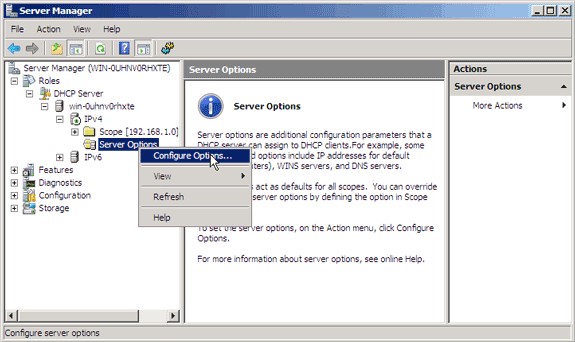 Automotive technician using a scan tool to diagnose a car engine
Automotive technician using a scan tool to diagnose a car engine
3. How Compatibility Is Typically Managed
VCI compatibility management involves several key strategies:
- Regular Software Updates: Scan tool manufacturers release updates to their diagnostic software and VCI firmware to support new vehicle models, add functionality, and fix bugs.
- Hardware Compatibility Lists: Manufacturers often provide lists detailing which hardware versions are compatible with specific software versions. Always consult these lists before updating or using your VCI.
- Automatic Updates: Some advanced scan tools offer automatic software and firmware updates, simplifying the process and ensuring you’re always using compatible versions.
- Subscription Services: Many professional-grade scan tools require a subscription to access the latest software updates and vehicle data. These subscriptions ensure ongoing compatibility and access to new features.
4. Key Factors Affecting VCI Compatibility
Several factors can influence VCI compatibility:
- Vehicle Protocols: Modern vehicles use a variety of communication protocols (CAN, J1850, ISO9141, etc.). Your VCI hardware and software must support the protocols used by the vehicles you’re servicing.
- ECU Software Versions: Vehicle manufacturers regularly update the software in their ECUs. Your scan tool needs to have access to the latest ECU data to accurately diagnose and program these systems.
- Operating System Compatibility: The diagnostic software must be compatible with the operating system on your computer (Windows, Android, etc.).
- Hardware Limitations: Older VCI hardware may not have the processing power or memory to support newer software versions or vehicle protocols.
5. Step-by-Step Guide to Managing VCI Compatibility
Here’s a structured approach to ensure VCI compatibility:
- Identify Your VCI Hardware and Software Versions: Locate the model number and software/firmware versions of your VCI. This information is usually found on the device itself or within the diagnostic software.
- Check the Manufacturer’s Website: Visit the scan tool manufacturer’s website and look for compatibility lists, software updates, and firmware downloads.
- Install the Latest Software Updates: Download and install the latest version of the diagnostic software on your computer.
- Update VCI Firmware: Follow the manufacturer’s instructions to update the firmware on your VCI device. This process usually involves connecting the VCI to your computer and running a firmware update utility.
- Test the Connection: After updating, connect the VCI to a vehicle and verify that it can communicate with the ECUs. Check that you can read diagnostic trouble codes (DTCs), view live data, and perform other diagnostic functions.
- Consult Support Resources: If you encounter compatibility issues, consult the manufacturer’s support resources, such as FAQs, user forums, or technical support.
6. Common VCI Compatibility Issues and Solutions
Here are some typical compatibility problems and how to resolve them:
- Problem: The scan tool cannot connect to the vehicle.
- Solution: Check the OBD-II port for damage or corrosion. Verify that the VCI is properly connected and powered on. Ensure that the vehicle ignition is turned on.
- Problem: The software displays incorrect or incomplete data.
- Solution: Update the VCI firmware and diagnostic software to the latest versions. Verify that the vehicle information is entered correctly in the software.
- Problem: The scan tool cannot perform certain functions (e.g., ECU programming).
- Solution: Check that your VCI hardware and software support the required functions for the specific vehicle and ECU. You may need a more advanced scan tool or a software subscription to access these features.
7. The Role of Training in VCI Compatibility
Understanding VCI compatibility is crucial for effective automotive diagnostics, and proper training is essential. CAR-SCAN-TOOL.EDU.VN offers comprehensive remote training programs designed to equip technicians with the knowledge and skills to manage VCI compatibility effectively.
- Course Content: Our courses cover topics such as VCI hardware and software fundamentals, vehicle communication protocols, software update procedures, and troubleshooting common compatibility issues.
- Hands-On Experience: Through virtual labs and real-world case studies, you’ll gain practical experience in managing VCI compatibility in various diagnostic scenarios.
- Expert Instructors: Our experienced instructors provide personalized guidance and support to help you master VCI compatibility and improve your diagnostic skills.
8. Real-World Examples of VCI Compatibility Management
Let’s look at some practical examples of how VCI compatibility is managed in the field:
- Scenario 1: A technician is working on a 2020 Honda Civic and needs to diagnose an issue with the anti-lock braking system (ABS). They connect their scan tool but cannot access the ABS module. After checking the manufacturer’s website, they discover that their VCI firmware is outdated. They update the firmware and are then able to communicate with the ABS module and diagnose the problem.
- Scenario 2: A shop owner purchases a new scan tool for their technicians. Before deploying the tool, they review the manufacturer’s compatibility list to ensure that it supports the vehicles they service. They also enroll their technicians in a training course to learn how to use the new scan tool and manage VCI compatibility effectively.
9. The Future of VCI Compatibility Management
The automotive industry is constantly evolving, and VCI compatibility management will become even more critical in the future.
- Increased Complexity: As vehicles become more complex with advanced driver-assistance systems (ADAS), electric powertrains, and connected car technologies, the demands on VCI hardware and software will increase.
- Remote Diagnostics: Remote diagnostics and over-the-air (OTA) updates will become more prevalent, requiring robust VCI compatibility management to ensure secure and reliable communication.
- Cloud-Based Solutions: Cloud-based diagnostic platforms will offer centralized VCI management, making it easier to keep software and firmware up to date.
10. Selecting the Right VCI and Software for Your Needs
Choosing the right VCI and diagnostic software is a critical decision. Consider these factors:
- Vehicle Coverage: Ensure that the VCI and software support the makes and models of vehicles you service.
- Functionality: Determine the diagnostic functions you need (reading DTCs, viewing live data, ECU programming, etc.) and choose a tool that offers these capabilities.
- Ease of Use: Select a tool with a user-friendly interface and clear instructions.
- Support and Updates: Choose a manufacturer that provides reliable support, regular software updates, and firmware updates.
- Cost: Balance the cost of the tool with its features and capabilities.
- Training Resources: Look for manufacturers that offer training resources, such as online tutorials, user manuals, and in-person courses.
11. The Benefits of Continuous Training
Continuous training is essential for staying up-to-date with the latest VCI technology and diagnostic techniques. CAR-SCAN-TOOL.EDU.VN offers ongoing training programs to help you expand your knowledge and skills.
- New Technologies: Our courses cover new vehicle technologies, such as electric vehicles, ADAS, and connected car systems.
- Advanced Diagnostics: We teach advanced diagnostic techniques, such as data analysis, waveform analysis, and network diagnostics.
- Best Practices: We share best practices for VCI compatibility management, software updates, and troubleshooting.
12. Optimizing Your VCI for Peak Performance
Here are some tips for optimizing your VCI for peak performance:
- Keep the Software Updated: Regularly update the diagnostic software and VCI firmware to the latest versions.
- Use a High-Quality USB Cable: A poor-quality USB cable can cause communication errors. Use a high-quality cable that is shielded and properly grounded.
- Protect the VCI from Damage: Avoid dropping the VCI or exposing it to extreme temperatures or moisture.
- Clean the OBD-II Connector: Keep the OBD-II connector on the VCI clean and free of debris.
- Use a Battery Maintainer: When performing ECU programming, use a battery maintainer to ensure a stable power supply.
- Follow the Manufacturer’s Instructions: Always follow the manufacturer’s instructions for using the VCI and software.
13. Common Mistakes to Avoid
Here are some common mistakes to avoid when managing VCI compatibility:
- Skipping Software Updates: Neglecting to update the software and firmware can lead to compatibility issues and inaccurate data.
- Using Incompatible Hardware: Using a VCI that is not compatible with the vehicle or software can cause damage to the vehicle’s ECUs.
- Ignoring Compatibility Lists: Failing to consult the manufacturer’s compatibility lists can result in frustration and wasted time.
- Downloading Software from Unreliable Sources: Downloading software from untrusted sources can expose your computer to malware and viruses.
- Not Backing Up Data: Failing to back up your diagnostic data can result in data loss if the software crashes or the VCI malfunctions.
14. Understanding Diagnostic Trouble Codes (DTCs)
Diagnostic Trouble Codes (DTCs) are codes stored in a vehicle’s ECU that indicate a problem. Understanding DTCs is a fundamental skill for automotive technicians. Our training programs at CAR-SCAN-TOOL.EDU.VN provide in-depth knowledge of DTCs, including:
- DTC Structure: Learning the format of DTCs and how to interpret the information they contain.
- DTC Lookup: Using diagnostic software to look up DTC definitions and possible causes.
- Troubleshooting Strategies: Developing effective strategies for diagnosing and repairing problems based on DTCs.
15. Live Data Analysis Techniques
Live data, also known as parameter identification (PID) data, is real-time information from a vehicle’s sensors and systems. Analyzing live data is essential for diagnosing intermittent problems and verifying repairs. Our courses cover:
- Identifying Key PIDs: Learning which PIDs are most relevant for diagnosing different types of problems.
- Interpreting Data Values: Understanding the normal operating ranges for PIDs and recognizing abnormal values.
- Using Graphing Tools: Using graphing tools in diagnostic software to visualize live data and identify trends.
- Comparing Data to Specifications: Comparing live data to manufacturer specifications to identify deviations.
16. Hands-On Practice with Scan Tools
Our training programs emphasize hands-on practice with scan tools to develop practical skills. You’ll learn how to:
- Connect the Scan Tool: Properly connect the scan tool to the vehicle’s OBD-II port.
- Navigate the Software: Navigate the diagnostic software and access different functions.
- Read and Clear DTCs: Read and clear DTCs from the vehicle’s ECUs.
- View Live Data: View live data from the vehicle’s sensors and systems.
- Perform Actuator Tests: Perform actuator tests to verify the operation of components.
- Program ECUs: Program ECUs with updated software or calibrations (if the scan tool supports this function).
17. Networking and Communication
Effective communication with other technicians, service advisors, and customers is critical for success in the automotive industry. Our training programs help you develop:
- Technical Communication Skills: Communicating technical information clearly and concisely.
- Customer Service Skills: Providing excellent customer service and building trust.
- Teamwork Skills: Working effectively with other technicians and service advisors.
18. How to Stay Updated
The automotive industry is constantly evolving, so it’s important to stay updated with the latest technologies and techniques. Here are some ways to do that:
- Attend Training Courses: Attend training courses offered by CAR-SCAN-TOOL.EDU.VN and other providers.
- Read Industry Publications: Read trade magazines, online articles, and technical bulletins.
- Participate in Online Forums: Participate in online forums and discussion groups for automotive technicians.
- Follow Manufacturers’ Recommendations: Follow the manufacturers’ recommendations for maintaining and repairing vehicles.
19. Advanced Diagnostic Procedures
Our advanced diagnostic procedures help students refine skills in:
- Electrical Diagnostics: Diagnosing electrical problems using multimeters, oscilloscopes, and other tools.
- Mechanical Diagnostics: Diagnosing mechanical problems using compression testers, leak-down testers, and other tools.
- Network Diagnostics: Diagnosing communication problems on vehicle networks.
20. Safety Protocols and Procedures
Safety is paramount in automotive repair. Our training emphasizes:
- Personal Protective Equipment (PPE): Using PPE, such as safety glasses, gloves, and respirators.
- Safe Work Practices: Following safe work practices to prevent injuries.
- Hazardous Materials Handling: Handling hazardous materials safely.
- Vehicle Lifting Procedures: Lifting vehicles safely using jacks and lifts.
- Electrical Safety: Working safely with electrical systems.
21. Case Studies and Practical Examples
We use case studies and practical examples to illustrate how to apply diagnostic techniques in real-world scenarios. These case studies cover a wide range of problems, from simple maintenance issues to complex diagnostic challenges.
22. Why Choose CAR-SCAN-TOOL.EDU.VN?
CAR-SCAN-TOOL.EDU.VN stands out as the premier choice for automotive technicians seeking specialized training in scan tool diagnostics. Our programs are designed to equip you with the skills and knowledge to excel in this rapidly evolving field. Here’s what sets us apart:
- Expert Instructors: Our instructors are seasoned professionals with extensive experience in scan tool diagnostics and automotive repair. They bring real-world insights and practical knowledge to the classroom, ensuring that you receive the highest quality instruction.
- Comprehensive Curriculum: Our curriculum covers a wide range of topics, including scan tool operation, diagnostic techniques, data analysis, and vehicle systems. We stay up-to-date with the latest industry trends and technologies, ensuring that our programs remain relevant and cutting-edge.
- Hands-On Training: We believe that hands-on training is essential for developing practical skills. That’s why our programs include plenty of opportunities to work with scan tools, diagnose vehicles, and perform repairs. You’ll gain the confidence and experience you need to succeed in the real world.
- State-of-the-Art Facilities: Our training facilities are equipped with the latest scan tools, diagnostic equipment, and vehicles. You’ll have access to the resources you need to learn and practice your skills in a realistic environment.
- Career Support: We’re committed to helping our graduates succeed in their careers. We offer career counseling, job placement assistance, and networking opportunities to help you find the right job and advance your career.
23. Who Should Enroll?
Our scan tool training programs are ideal for:
- Entry-Level Technicians: If you’re just starting out in the automotive industry, our programs will give you the foundational knowledge and skills you need to succeed.
- Experienced Technicians: If you’re an experienced technician looking to upgrade your skills and stay competitive, our programs will help you master the latest scan tool technologies and diagnostic techniques.
- Shop Owners and Managers: If you own or manage an automotive repair shop, our programs will help you ensure that your technicians have the skills they need to provide high-quality service and keep your customers satisfied.
24. How to Enroll
Enrolling in our scan tool training programs is easy. Simply visit our website at CAR-SCAN-TOOL.EDU.VN or contact our admissions team to learn more about our programs and start the enrollment process. We offer flexible scheduling options to accommodate your busy lifestyle.
25. Testimonials
Here’s what some of our students have to say about our scan tool training programs:
- “I learned more in one week at CAR-SCAN-TOOL.EDU.VN than I did in two years at my previous school.” – John S.
- “The instructors are knowledgeable and passionate about what they do. They really care about helping us succeed.” – Maria L.
- “The hands-on training was invaluable. I feel confident that I can diagnose and repair any vehicle that comes into my shop.” – David P.
26. The Importance of Staying Current
The automotive industry is constantly evolving, so it’s essential to stay current with the latest technologies and techniques. By enrolling in our scan tool training programs, you’ll gain the knowledge and skills you need to succeed in this dynamic field.
27. The Future of Automotive Diagnostics
The future of automotive diagnostics is bright, and scan tools will play an increasingly important role in vehicle repair. By investing in scan tool training, you’ll be positioning yourself for a successful and rewarding career in the automotive industry.
28. Why VCI Compatibility Matters
At CAR-SCAN-TOOL.EDU.VN, we emphasize the importance of VCI compatibility because it directly impacts the accuracy and efficiency of automotive diagnostics. Incompatible hardware and software can lead to:
- Inaccurate Readings: Incorrect data from vehicle sensors and systems.
- Misdiagnoses: Leading to unnecessary repairs and increased costs.
- Communication Failures: Inability to access certain vehicle modules.
- Programming Errors: Causing damage to vehicle ECUs.
29. Our Commitment to Quality
CAR-SCAN-TOOL.EDU.VN is committed to providing the highest quality scan tool training available. Our programs are designed to meet the needs of today’s automotive technicians, and we’re constantly updating our curriculum to stay ahead of the curve.
30. Contact Us Today
Ready to take your diagnostic skills to the next level? Contact us today to learn more about our scan tool training programs and start the enrollment process.
- Address: 555 Automotive Way, Suite 100, Los Angeles, CA 90017, United States
- WhatsApp: +1 (641) 206-8880
- Website: CAR-SCAN-TOOL.EDU.VN
31. What to Expect From Our Courses
Our courses offer a blend of theoretical knowledge and practical application, ensuring you’re well-prepared for real-world scenarios. Here’s what you can expect:
- Comprehensive Modules: Each course is divided into modules covering specific topics, such as scan tool setup, vehicle communication protocols, data interpretation, and advanced diagnostics.
- Interactive Lessons: Our lessons are designed to be interactive and engaging, with quizzes, simulations, and hands-on exercises.
- Real-World Case Studies: We use real-world case studies to illustrate how to apply diagnostic techniques in various situations.
- Expert Support: Our instructors are available to answer your questions and provide guidance throughout the course.
- Certification: Upon completion of the course, you’ll receive a certification that demonstrates your expertise in scan tool diagnostics.
32. Overcoming Diagnostic Challenges
Modern vehicles are complex systems, and diagnosing problems can be challenging. Our training programs teach you how to:
- Use Diagnostic Software: Master the features of diagnostic software.
- Analyze Data: Interpret data from vehicle sensors.
- Troubleshoot Problems: Develop effective troubleshooting strategies.
33. The Role of Scan Tools in Modern Automotive Repair
Scan tools have become indispensable tools in modern automotive repair. They enable technicians to:
- Quickly Identify Problems: Diagnose vehicle problems quickly and accurately.
- Access Vehicle Systems: Access vehicle systems that were previously inaccessible.
- Perform Programming Functions: Program vehicle ECUs with updated software.
34. Scan Tool Maintenance and Care
Proper maintenance and care of your scan tool is essential for ensuring its longevity and reliability. We provide guidance on:
- Software Updates: Regularly updating the software on your scan tool.
- Hardware Inspections: Inspecting the hardware for damage.
- Cleaning Procedures: Cleaning the scan tool and its accessories.
- Storage Guidelines: Storing the scan tool in a safe and dry location.
35. The Future of Automotive Technology
The automotive industry is undergoing a rapid transformation, with new technologies emerging all the time. Our training programs help you stay ahead of the curve by covering:
- Electric Vehicles (EVs): Diagnosing and repairing EVs.
- Advanced Driver-Assistance Systems (ADAS): Calibrating ADAS.
- Connected Car Technologies: Working with connected car systems.
36. Enhancing Your Diagnostic Skills
Our programs focus on enhancing diagnostic skills. We provide:
- Step-by-Step Procedures: Clear, step-by-step procedures for diagnosing different types of problems.
- Troubleshooting Tips: Valuable troubleshooting tips from experienced technicians.
- Real-World Examples: Examples of how to apply diagnostic techniques in real-world scenarios.
37. Understanding Vehicle Communication Protocols
Understanding vehicle communication protocols is essential for effective scan tool diagnostics. We cover:
- CAN (Controller Area Network): The most common vehicle communication protocol.
- J1850: An older protocol used in some vehicles.
- ISO9141: Another older protocol used in some vehicles.
38. The Impact of Remote Training
Remote training offers numerous advantages, including:
- Flexibility: Learn at your own pace and on your own schedule.
- Convenience: Access training from anywhere with an internet connection.
- Cost-Effectiveness: Save money on travel and accommodation expenses.
39. Advancing Your Career with Scan Tool Training
Investing in scan tool training can significantly advance your career by:
- Increasing Your Earning Potential: Technicians with scan tool expertise can command higher salaries.
- Enhancing Your Job Security: Skilled technicians are always in demand.
- Opening Up New Opportunities: Scan tool training can open up new career opportunities in automotive repair, diagnostics, and engineering.
40. Join Our Community
When you enroll in our training programs, you become part of a community of automotive technicians dedicated to excellence. You’ll have the opportunity to:
- Network with Peers: Connect with other technicians and share your experiences.
- Learn from Experts: Gain insights from experienced instructors and industry leaders.
- Stay Informed: Stay up-to-date with the latest technologies.
41. Ready to Get Started?
Don’t wait any longer to enhance your diagnostic skills. Contact CAR-SCAN-TOOL.EDU.VN today and start your journey to becoming a skilled and confident automotive technician. With our comprehensive training programs, expert instructors, and state-of-the-art facilities, you’ll have everything you need to succeed in the exciting world of automotive diagnostics. Contact us now at +1 (641) 206-8880!
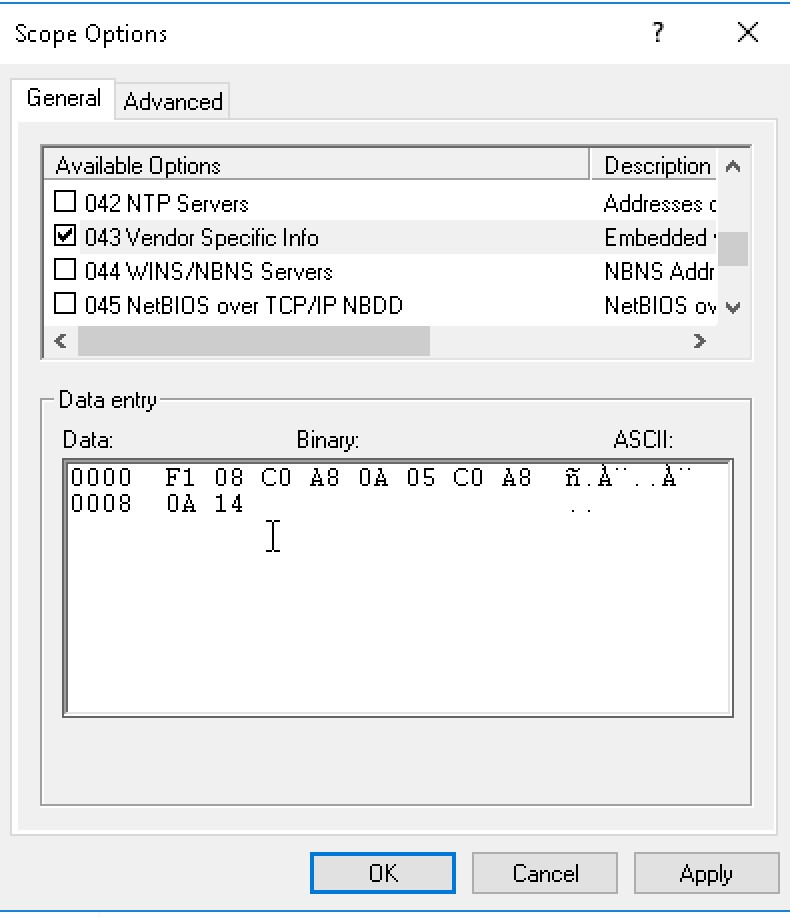 Close-up of a technician using a car scan tool on a vehicle's OBD-II port
Close-up of a technician using a car scan tool on a vehicle's OBD-II port
FAQ: VCI Hardware and Software Compatibility
1. What is VCI compatibility and why is it important?
VCI compatibility refers to the ability of the Vehicle Communication Interface (VCI) hardware and software to work together seamlessly for accurate vehicle diagnostics and programming. It is essential to avoid misdiagnosis, programming failures, and potential damage to vehicle systems.
2. How often should I update my VCI software?
Regular software updates are crucial, ideally whenever the scan tool manufacturer releases a new version. Updates often include support for new vehicle models, bug fixes, and enhanced functionality.
3. Where can I find compatibility lists for my VCI hardware and software?
Compatibility lists are typically available on the scan tool manufacturer’s website or within the diagnostic software itself.
4. What should I do if my scan tool cannot connect to a vehicle?
First, check the OBD-II port for any damage or corrosion. Ensure that the VCI is properly connected, powered on, and the vehicle ignition is turned on. If the problem persists, update the VCI firmware and diagnostic software.
5. Can older VCI hardware support newer software versions?
Older VCI hardware may not have the processing power or memory to support newer software versions or vehicle protocols. Consult the manufacturer’s compatibility list to confirm.
6. Are there any training courses available to help me understand VCI compatibility?
Yes, CAR-SCAN-TOOL.EDU.VN offers comprehensive remote training programs designed to equip technicians with the knowledge and skills to manage VCI compatibility effectively.
7. What are the benefits of enrolling in a VCI training program?
A VCI training program can help you understand VCI hardware and software fundamentals, vehicle communication protocols, software update procedures, and troubleshooting common compatibility issues. It also provides hands-on experience and expert guidance to improve your diagnostic skills.
8. What are some common mistakes to avoid when managing VCI compatibility?
Common mistakes include skipping software updates, using incompatible hardware, ignoring compatibility lists, downloading software from unreliable sources, and not backing up data.
9. How does remote training enhance my learning experience about VCI?
Remote training offers flexibility, convenience, and cost-effectiveness. You can learn at your own pace, access training from anywhere with an internet connection, and save money on travel expenses.
10. How can I contact CAR-SCAN-TOOL.EDU.VN for more information about VCI training programs?
You can contact CAR-SCAN-TOOL.EDU.VN by visiting our website, calling +1 (641) 206-8880, or visiting our office at 555 Automotive Way, Suite 100, Los Angeles, CA 90017, United States. Our expert staff is ready to assist you with your VCI training needs.
