Can VCDS Check AdBlue (DEF) Level And Quality Sensors? Yes, VCDS (VAG-COM Diagnostic System) can indeed check AdBlue (Diesel Exhaust Fluid) level and quality sensors on Volkswagen, Audi, Skoda, and SEAT vehicles. Mastering car scan tools like VCDS is critical for accurate diagnostics, and CAR-SCAN-TOOL.EDU.VN offers comprehensive training to enhance your skills. Explore our remote technician education for in-depth automotive scanner training and unlock your potential.
Contents
- 1. Understanding AdBlue and Its Importance
- 1.1. The Role of DEF in Emission Control
- 1.2. Why Monitoring AdBlue Level and Quality is Important
- 2. What is VCDS?
- 2.1. Key Features of VCDS
- 2.2. Why VCDS is Preferred for VW, Audi, Skoda, and SEAT Vehicles
- 3. Can VCDS Check AdBlue (DEF) Level and Quality Sensors?
- 3.1. How to Check AdBlue Level with VCDS
- 3.2. How to Check AdBlue Quality with VCDS
- 3.3. Interpreting AdBlue Level and Quality Readings
- 3.4. Limitations of VCDS in AdBlue Diagnostics
- 4. Common AdBlue System Problems
- 5. The Importance of Automotive Scanner Training
- 5.1. Benefits of Remote Technician Education
- 5.2. What CAR-SCAN-TOOL.EDU.VN Offers
- 6. Step-by-Step Guide: Checking AdBlue Level and Quality with VCDS
- 6.1. Preparing for the Diagnostic Check
- 6.2. Connecting VCDS
- 6.3. Accessing the Control Module
- 6.4. Checking AdBlue Level
- 6.5. Checking AdBlue Quality
- 6.6. Interpreting the Data
- 6.7. Completing the Diagnostic Check
- 7. Choosing the Right Scan Tool for AdBlue Diagnostics
- 7.1. Key Considerations When Choosing a Scan Tool
- 7.2. Popular Scan Tools for AdBlue Diagnostics
- 7.3. Comparative Analysis of Scan Tools
- 8. Tips for Maintaining Your AdBlue System
- 9. The Future of AdBlue Technology
- 10. Frequently Asked Questions (FAQ)
- 10.1. What is AdBlue and why is it important?
- 10.2. Can I use VCDS to check the AdBlue level in my car?
- 10.3. How do I check the AdBlue level using VCDS?
- 10.4. What does the AdBlue quality reading in VCDS indicate?
- 10.5. What are the common problems associated with AdBlue systems?
- 10.6. Why is automotive scanner training important for technicians?
- 10.7. What are the benefits of remote technician education?
- 10.8. What types of courses does CAR-SCAN-TOOL.EDU.VN offer?
- 10.9. How often should I check the AdBlue level in my vehicle?
- 10.10. Where can I get high-quality automotive scanner training?
- Conclusion
1. Understanding AdBlue and Its Importance
AdBlue, also known as Diesel Exhaust Fluid (DEF), is a crucial component in modern diesel vehicles equipped with Selective Catalytic Reduction (SCR) systems. The SCR system reduces nitrogen oxide (NOx) emissions, helping vehicles meet stringent environmental regulations. AdBlue is a non-toxic, colorless solution of urea in deionized water, and it’s stored in a separate tank in the vehicle. When the engine is running, AdBlue is injected into the exhaust stream, where it reacts with NOx to form harmless nitrogen and water.
1.1. The Role of DEF in Emission Control
DEF plays a vital role in reducing harmful emissions from diesel engines. NOx gases are significant contributors to air pollution and respiratory problems, making effective emission control essential for public health and environmental sustainability. The SCR system, with AdBlue as its key ingredient, is one of the most effective technologies for achieving these goals.
1.2. Why Monitoring AdBlue Level and Quality is Important
Monitoring the AdBlue level and quality is crucial for several reasons:
- Preventing System Malfunctions: Running out of AdBlue can cause the SCR system to stop functioning, leading to increased emissions and potential engine performance issues.
- Ensuring Compliance with Regulations: Many regions have strict regulations regarding vehicle emissions. A malfunctioning SCR system due to low or poor-quality AdBlue can result in fines or failure to pass emissions tests.
- Maintaining Optimal Engine Performance: A properly functioning SCR system ensures that the engine operates efficiently and delivers optimal performance.
- Avoiding Costly Repairs: Ignoring AdBlue issues can lead to more significant problems with the SCR system, resulting in expensive repairs.
2. What is VCDS?
VCDS (VAG-COM Diagnostic System) is a powerful diagnostic tool specifically designed for Volkswagen, Audi, Skoda, and SEAT vehicles. Developed by Ross-Tech, VCDS allows users to access and analyze various control modules within the vehicle, read diagnostic trouble codes (DTCs), view live data, perform adaptations, and more. It is a favorite of professional technicians and DIY enthusiasts due to its comprehensive capabilities and user-friendly interface.
2.1. Key Features of VCDS
- Diagnostic Trouble Codes (DTCs): Read and clear DTCs from all control modules.
- Live Data: View real-time data from sensors and systems.
- Adaptations: Perform adaptations to adjust vehicle settings.
- Coding: Code control modules to enable or disable features.
- Actuator Tests: Perform actuator tests to diagnose component functionality.
- Service Resets: Reset service reminders and perform other maintenance tasks.
- Data Logging: Record data for in-depth analysis and troubleshooting.
- Advanced Measuring Values: Access advanced measuring blocks for detailed system information.
2.2. Why VCDS is Preferred for VW, Audi, Skoda, and SEAT Vehicles
VCDS stands out as the preferred diagnostic tool for VW, Audi, Skoda, and SEAT vehicles for several reasons:
- Comprehensive Coverage: VCDS provides extensive coverage of all systems in these vehicles, including engine, transmission, ABS, airbag, and more.
- Deep Access: VCDS allows access to control modules at a deeper level than generic OBD-II scanners, enabling more detailed diagnostics and programming.
- User-Friendly Interface: The software is designed to be intuitive and easy to use, making it accessible to both professional technicians and DIY enthusiasts.
- Regular Updates: Ross-Tech regularly updates VCDS to support the latest models and technologies.
- Active Community Support: VCDS users benefit from a large and active online community, providing support and sharing knowledge.
3. Can VCDS Check AdBlue (DEF) Level and Quality Sensors?
Yes, VCDS can check AdBlue (DEF) level and quality sensors. By accessing the engine control module (ECM) and other relevant modules, VCDS can display live data related to the AdBlue system. This includes the AdBlue tank level, sensor readings, and any fault codes associated with the system.
3.1. How to Check AdBlue Level with VCDS
The exact procedure for checking the AdBlue level with VCDS may vary depending on the vehicle model and year. However, the general steps are as follows:
- Connect VCDS to the Vehicle: Plug the VCDS cable into the vehicle’s OBD-II port and connect it to your computer.
- Start VCDS Software: Launch the VCDS software on your computer.
- Select Control Module: Select the “Engine” control module (usually address 01).
- Access Advanced Measuring Values: Choose the “Advanced Measuring Values” or “Measuring Blocks” option.
- Search for AdBlue Parameters: Use the search function to find parameters related to AdBlue level. Common parameters include “Reducing agent fill level” or “Sensor for reducing agent fill level.”
- View Live Data: Select the desired parameters and view the live data readings. The AdBlue level is typically displayed as a percentage of the tank’s capacity.
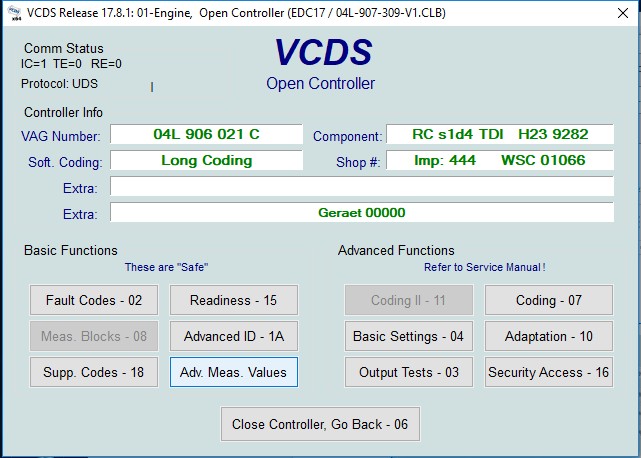 VCDS AdBlue Level Check
VCDS AdBlue Level Check
3.2. How to Check AdBlue Quality with VCDS
Checking the AdBlue quality with VCDS is also possible by accessing relevant sensor data. The AdBlue quality sensor measures parameters such as urea concentration and contamination levels. Here’s how you can do it:
- Connect VCDS to the Vehicle: Ensure the VCDS cable is connected to the OBD-II port and linked to your computer.
- Start VCDS Software: Open the VCDS software on your computer.
- Select Control Module: Choose the “Engine” control module (usually address 01) or the module specifically related to the SCR system.
- Access Advanced Measuring Values: Select “Advanced Measuring Values” or “Measuring Blocks.”
- Search for AdBlue Quality Parameters: Look for parameters like “Reducing agent quality,” “Urea concentration,” or “AdBlue conductivity.”
- View Live Data: Select the relevant parameters and observe the live data readings. These values indicate the quality and concentration of the AdBlue fluid.
3.3. Interpreting AdBlue Level and Quality Readings
Understanding the readings provided by VCDS is essential for accurate diagnostics. Here are some guidelines for interpreting AdBlue level and quality data:
- AdBlue Level: The AdBlue level is typically displayed as a percentage of the tank’s capacity. A reading of 100% indicates a full tank, while lower percentages indicate the remaining AdBlue.
- AdBlue Quality: AdBlue quality is assessed through parameters like urea concentration. The ideal urea concentration is around 32.5%. Deviations from this value can indicate contamination or degradation of the AdBlue fluid.
- Fault Codes: Check for any fault codes related to the AdBlue system. These codes can provide valuable information about potential issues with the sensors, pump, or other components.
3.4. Limitations of VCDS in AdBlue Diagnostics
While VCDS is a powerful tool, it has some limitations in AdBlue diagnostics:
- Sensor Accuracy: The accuracy of the AdBlue level and quality readings depends on the accuracy of the sensors themselves. Faulty sensors can provide inaccurate data.
- Software Limitations: VCDS relies on the vehicle’s software for data. If the software has issues or is not up-to-date, the readings may be unreliable.
- Interpretation Required: VCDS provides data, but it’s up to the technician to interpret that data and diagnose the problem. This requires knowledge and experience with AdBlue systems.
4. Common AdBlue System Problems
Several issues can arise with the AdBlue system, affecting its performance and efficiency. Here are some common problems:
- Low AdBlue Level: Running out of AdBlue is a common issue. The vehicle will typically provide a warning message when the level is low.
- Contaminated AdBlue: Contamination can occur if the AdBlue tank is filled with incorrect fluids or if debris enters the system.
- Crystallization: AdBlue can crystallize over time, especially if the vehicle is not driven frequently or if the system has leaks.
- Sensor Failures: The AdBlue level and quality sensors can fail, providing inaccurate readings.
- Pump Failures: The AdBlue pump can fail, preventing the fluid from being injected into the exhaust stream.
- Nozzle Clogging: The AdBlue injector nozzle can become clogged with deposits, affecting the spray pattern and reducing efficiency.
5. The Importance of Automotive Scanner Training
To effectively diagnose and repair modern vehicles, automotive technicians need comprehensive training on the use of diagnostic tools like VCDS. Automotive scanner training provides technicians with the knowledge and skills to:
- Understand Vehicle Systems: Gain a thorough understanding of how various vehicle systems work, including engine management, transmission control, and emission control.
- Use Diagnostic Tools: Learn how to properly use diagnostic tools like VCDS to access and interpret data from vehicle control modules.
- Diagnose Problems: Develop the ability to accurately diagnose problems based on diagnostic data and other information.
- Perform Repairs: Learn how to perform repairs and adjustments to resolve vehicle issues.
- Stay Updated: Keep up with the latest technologies and diagnostic techniques.
5.1. Benefits of Remote Technician Education
Remote technician education offers several benefits over traditional classroom-based training:
- Flexibility: Study at your own pace and on your own schedule.
- Accessibility: Access training materials from anywhere with an internet connection.
- Cost-Effectiveness: Save on travel and accommodation expenses.
- Up-to-Date Content: Access the latest information and updates on diagnostic techniques and tools.
- Interactive Learning: Engage with instructors and other students through online forums and virtual classrooms.
5.2. What CAR-SCAN-TOOL.EDU.VN Offers
CAR-SCAN-TOOL.EDU.VN is dedicated to providing high-quality automotive scanner training for technicians of all levels. Our courses cover a wide range of topics, including:
- Basic Diagnostics: Introduction to vehicle systems and diagnostic tools.
- Advanced Diagnostics: In-depth training on using VCDS and other advanced diagnostic tools.
- Engine Management: Comprehensive coverage of engine control systems and diagnostics.
- Transmission Control: Training on diagnosing and repairing automatic and manual transmissions.
- Emission Control: Focus on diagnosing and repairing emission control systems, including SCR and AdBlue systems.
Our remote technician education programs are designed to provide you with the knowledge and skills you need to succeed in the automotive industry.
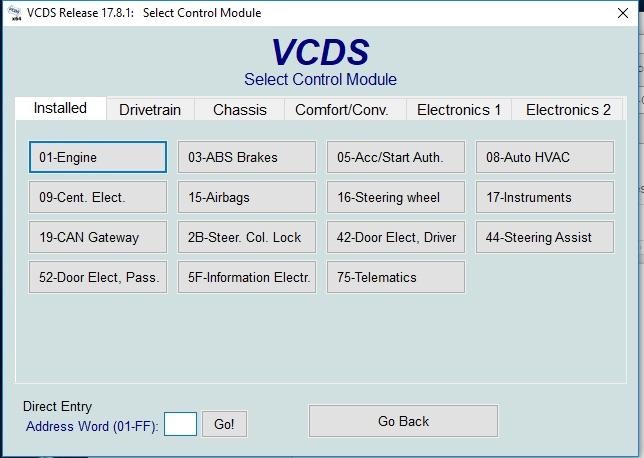 Automotive Scanner Training
Automotive Scanner Training
6. Step-by-Step Guide: Checking AdBlue Level and Quality with VCDS
For clarity, here’s a detailed step-by-step guide on how to check AdBlue level and quality using VCDS:
6.1. Preparing for the Diagnostic Check
- Gather Your Tools:
- VCDS Interface Cable
- Laptop with VCDS Software Installed
- Vehicle with AdBlue System (VW, Audi, Skoda, or SEAT)
- Ensure Software is Up-to-Date:
- Check for the latest version of VCDS software and update if necessary.
- Park Safely:
- Park the vehicle in a safe, well-ventilated area.
6.2. Connecting VCDS
- Locate the OBD-II Port:
- Typically found under the dashboard on the driver’s side.
- Connect the Cable:
- Plug the VCDS interface cable into the OBD-II port.
- Turn on the Ignition:
- Turn the vehicle’s ignition to the “ON” position, but do not start the engine.
- Connect to Laptop:
- Connect the other end of the VCDS cable to your laptop.
6.3. Accessing the Control Module
- Launch VCDS Software:
- Open the VCDS software on your laptop.
- Select Control Module:
- On the main screen, select “Select Control Module.”
- Choose Engine Module:
- Select the “Engine” module (usually address 01). This module contains the AdBlue system data.
6.4. Checking AdBlue Level
- Go to Advanced Measuring Values:
- Click on “Advanced Measuring Values” or “Measuring Blocks.”
- Search for Level Parameters:
- In the search box, type “AdBlue level” or “Reducing agent fill level.”
- Select the Parameter:
- Check the box next to the parameter to display it.
- View the Reading:
- The AdBlue level will be displayed as a percentage in the VCDS window.
6.5. Checking AdBlue Quality
- Search for Quality Parameters:
- In the “Advanced Measuring Values,” search for parameters like “AdBlue quality,” “Urea concentration,” or “AdBlue conductivity.”
- Select the Parameter:
- Check the box next to the parameter to display it.
- View the Reading:
- The AdBlue quality parameters will be displayed in the VCDS window.
6.6. Interpreting the Data
- AdBlue Level:
- A reading of 100% indicates a full tank.
- Lower percentages indicate the remaining AdBlue.
- AdBlue Quality:
- Optimal urea concentration is around 32.5%.
- Significant deviations indicate potential contamination or degradation.
- Check for Fault Codes:
- Return to the “Engine” module and select “Fault Codes – 02.”
- Check for any fault codes related to the AdBlue system.
6.7. Completing the Diagnostic Check
- Clear Fault Codes (if necessary):
- If you addressed any issues, clear the fault codes.
- Exit VCDS:
- Close the VCDS software.
- Disconnect the Cable:
- Remove the VCDS cable from the OBD-II port.
- Turn off the Ignition:
- Turn the vehicle’s ignition off.
7. Choosing the Right Scan Tool for AdBlue Diagnostics
Selecting the right scan tool is essential for effective AdBlue diagnostics. While VCDS is excellent for VW, Audi, Skoda, and SEAT vehicles, other scan tools offer broader coverage and advanced features.
7.1. Key Considerations When Choosing a Scan Tool
- Vehicle Coverage: Ensure the scan tool supports the specific makes and models you work on.
- Functionality: Look for a scan tool that can read AdBlue level and quality sensors, display live data, and perform necessary adaptations.
- Ease of Use: Choose a scan tool with an intuitive interface and clear instructions.
- Update Availability: Ensure the scan tool receives regular updates to support the latest vehicles and technologies.
- Cost: Balance the cost of the scan tool with its features and capabilities.
7.2. Popular Scan Tools for AdBlue Diagnostics
- VCDS (VAG-COM Diagnostic System): Best for VW, Audi, Skoda, and SEAT vehicles.
- Autel MaxiSys Series: Offers broad vehicle coverage and advanced diagnostic features.
- Launch X431 Series: Known for its user-friendly interface and extensive functionality.
- Snap-on Scan Tools: Popular among professional technicians for their reliability and performance.
7.3. Comparative Analysis of Scan Tools
| Feature | VCDS | Autel MaxiSys Series | Launch X431 Series |
|---|---|---|---|
| Vehicle Coverage | VW, Audi, Skoda, SEAT | Broad, including European, Asian, and American vehicles | Broad, similar to Autel |
| AdBlue Diagnostics | Excellent | Excellent | Excellent |
| Ease of Use | User-friendly for VAG vehicles | User-friendly | User-friendly |
| Update Frequency | Regular updates | Regular updates | Regular updates |
| Cost | Mid-range | High-range | Mid-range |
| Best For | VAG vehicle specialists and enthusiasts | General repair shops | General repair shops |
8. Tips for Maintaining Your AdBlue System
Maintaining your AdBlue system is essential for ensuring optimal performance and longevity. Here are some tips to keep your system in good condition:
- Use High-Quality AdBlue: Always use AdBlue that meets the ISO 22241 standard.
- Store AdBlue Properly: Store AdBlue in a cool, dry place away from direct sunlight.
- Avoid Contamination: Use a clean funnel and containers when filling the AdBlue tank.
- Check for Leaks: Regularly inspect the AdBlue tank, lines, and components for leaks.
- Prevent Crystallization: If the vehicle is not driven frequently, consider adding an AdBlue stabilizer to prevent crystallization.
- Follow Maintenance Schedule: Adhere to the vehicle manufacturer’s recommended maintenance schedule for the AdBlue system.
9. The Future of AdBlue Technology
AdBlue technology continues to evolve as manufacturers strive to improve emission control and fuel efficiency. Future developments may include:
- Improved Sensors: More accurate and reliable AdBlue level and quality sensors.
- Integrated Systems: Tighter integration of the AdBlue system with the engine management system.
- Advanced Algorithms: Sophisticated algorithms to optimize AdBlue injection and reduce emissions.
- Remote Monitoring: Remote monitoring of AdBlue levels and system performance through connected vehicle technology.
- Alternative Reducing Agents: Research into alternative reducing agents that are more efficient and environmentally friendly.
10. Frequently Asked Questions (FAQ)
10.1. What is AdBlue and why is it important?
AdBlue, or Diesel Exhaust Fluid (DEF), is a solution used in diesel vehicles with Selective Catalytic Reduction (SCR) systems to reduce nitrogen oxide (NOx) emissions, helping vehicles meet environmental regulations.
10.2. Can I use VCDS to check the AdBlue level in my car?
Yes, VCDS (VAG-COM Diagnostic System) can check the AdBlue level and quality in Volkswagen, Audi, Skoda, and SEAT vehicles by accessing the engine control module (ECM) and viewing live data.
10.3. How do I check the AdBlue level using VCDS?
Connect VCDS to your vehicle, select the “Engine” control module, access “Advanced Measuring Values,” search for “Reducing agent fill level,” and view the live data reading.
10.4. What does the AdBlue quality reading in VCDS indicate?
The AdBlue quality reading, measured by parameters like urea concentration, indicates the purity and effectiveness of the AdBlue fluid. The ideal urea concentration is around 32.5%.
10.5. What are the common problems associated with AdBlue systems?
Common problems include low AdBlue level, contaminated AdBlue, crystallization, sensor failures, pump failures, and nozzle clogging.
10.6. Why is automotive scanner training important for technicians?
Automotive scanner training equips technicians with the knowledge and skills to use diagnostic tools effectively, understand vehicle systems, diagnose problems accurately, and perform necessary repairs.
10.7. What are the benefits of remote technician education?
Remote technician education offers flexibility, accessibility, cost-effectiveness, up-to-date content, and interactive learning, allowing technicians to study at their own pace from anywhere.
10.8. What types of courses does CAR-SCAN-TOOL.EDU.VN offer?
CAR-SCAN-TOOL.EDU.VN offers courses in basic and advanced diagnostics, engine management, transmission control, and emission control, all designed to enhance your skills in automotive diagnostics.
10.9. How often should I check the AdBlue level in my vehicle?
Check your AdBlue level regularly, especially before long trips. The vehicle will typically provide a warning message when the level is low.
10.10. Where can I get high-quality automotive scanner training?
CAR-SCAN-TOOL.EDU.VN provides comprehensive and up-to-date automotive scanner training programs designed to help you master diagnostic tools and techniques.
Conclusion
Checking AdBlue level and quality is essential for maintaining the performance and compliance of modern diesel vehicles. VCDS is a powerful tool for diagnosing AdBlue systems in VW, Audi, Skoda, and SEAT vehicles, but it requires knowledge and experience to use effectively. Automotive scanner training, like that offered by CAR-SCAN-TOOL.EDU.VN, can provide you with the skills you need to diagnose and repair AdBlue systems and other vehicle issues.
Ready to elevate your diagnostic skills and become a master technician? Contact CAR-SCAN-TOOL.EDU.VN today to learn more about our remote technician education programs and unlock your potential in the automotive industry!
Contact Information:
- Address: 555 Automotive Way, Suite 100, Los Angeles, CA 90017, United States
- WhatsApp: +1 (641) 206-8880
- Website: CAR-SCAN-TOOL.EDU.VN
Don’t wait, invest in your future today!
