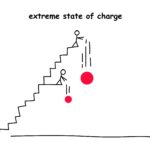Car scan tools are essential for modern automotive diagnostics, and mastering their use is crucial for technicians. CAR-SCAN-TOOL.EDU.VN offers in-depth training to maximize the potential of these tools, ensuring accurate diagnoses and efficient repairs. Enhance your diagnostic skills and career prospects with our remote technician education and automotive scanner training.
1. What is VCDS and How Does it Work with CAN Buses?
Yes, VCDS (VAG-COM Diagnostic System) can indeed communicate with modules on different CAN (Controller Area Network) buses via the gateway. VCDS is a software used for diagnosing and programming Volkswagen Audi Group (VAG) vehicles. The gateway acts as a central communication hub, allowing VCDS to access modules on various CAN buses such as Drivetrain CAN, Convenience CAN, and Infotainment CAN.
To elaborate, the Controller Area Network (CAN) is a robust vehicle bus standard designed to allow microcontrollers and devices to communicate with each other in applications without a host computer. In a modern vehicle, different electronic control units (ECUs) control various functions. The CAN bus system allows these ECUs to communicate effectively. VCDS connects to the vehicle’s OBD-II port and uses the gateway to access these different CAN buses. This capability is vital for comprehensive diagnostics and module programming.
-
Importance of the Gateway: The gateway module manages the communication between different CAN buses, translating messages and ensuring that data is routed correctly. Without the gateway, communication between modules on different buses would not be possible.
-
VCDS Functionality: VCDS leverages this gateway functionality to perform a wide range of diagnostic and programming tasks, including reading diagnostic trouble codes (DTCs), viewing live data, performing output tests, and coding/adapting control modules.
-
CAN Bus Structure: Vehicles often have multiple CAN buses to segregate different functions (e.g., powertrain, chassis, body, infotainment). Each bus operates independently, and the gateway bridges the gap, enabling communication between them.
2. Why is Communication Across Different CAN Buses Important for Diagnostics?
Communication across different CAN buses is crucial for comprehensive diagnostics because it allows technicians to identify and address issues that may involve multiple systems within the vehicle. A problem in one system can often affect others, and accessing all relevant modules is essential for accurate troubleshooting.
Consider these points:
- Interconnected Systems: Modern vehicles have highly integrated systems. For instance, an issue with the engine (Drivetrain CAN) might affect the transmission or even the ABS system (Chassis CAN).
- Holistic View: By communicating across different CAN buses, a technician can get a holistic view of the vehicle’s health, identifying how different systems are interacting and where potential problems lie.
- Efficient Troubleshooting: Access to all modules reduces diagnostic time and minimizes the chances of misdiagnosis. Technicians can quickly pinpoint the root cause of an issue, even if it involves multiple systems.
3. What Types of Modules Can VCDS Communicate With?
VCDS can communicate with a wide array of modules found in VAG vehicles, covering virtually all electronic systems. These modules are typically organized into different CAN buses based on their function.
Here are some examples of modules VCDS can communicate with:
- Engine Control Unit (ECU): Responsible for managing engine performance, fuel injection, and emissions. Located on the Drivetrain CAN.
- Transmission Control Unit (TCU): Controls the automatic transmission, including gear shifting and torque converter lockup. Also on the Drivetrain CAN.
- Anti-lock Braking System (ABS): Manages braking performance and stability. Part of the Chassis CAN.
- Airbag Control Module: Controls the deployment of airbags in the event of a collision. Also on the Chassis CAN.
- Central Electronics Module: Manages various convenience functions like lighting, wipers, and power windows. Found on the Convenience CAN.
- Infotainment System: Controls the radio, navigation, and multimedia functions. On the Infotainment CAN.
- Instrument Cluster: Displays vehicle speed, engine RPM, fuel level, and other critical information. Communicates via the Instrument CAN.
- Heating, Ventilation, and Air Conditioning (HVAC): Manages the climate control system. Typically found on the Convenience CAN.
4. How Does VCDS Access Modules on Different CAN Buses?
VCDS accesses modules on different CAN buses through the vehicle’s gateway module, which acts as a communication bridge. The gateway allows VCDS to send diagnostic requests to specific modules, regardless of which CAN bus they are located on.
The process involves the following steps:
- Connection: VCDS connects to the vehicle’s OBD-II port, establishing a communication link with the gateway module.
- Addressing: VCDS sends a diagnostic request to a specific module, including the module’s address and the desired action (e.g., read DTCs, view live data).
- Routing: The gateway receives the request and routes it to the appropriate CAN bus where the target module is located.
- Communication: The target module responds to the request, sending data back to the gateway.
- Delivery: The gateway forwards the response back to VCDS, which displays the information to the user.
 VCDS Interface
VCDS Interface
5. What are the Benefits of Using VCDS for Automotive Diagnostics?
Using VCDS for automotive diagnostics offers several key benefits, making it an indispensable tool for technicians working on VAG vehicles.
- Comprehensive Diagnostics: VCDS provides access to a wide range of diagnostic functions, allowing technicians to read and clear DTCs, view live data, perform output tests, and code/adapt control modules.
- Vehicle Coverage: VCDS supports a broad range of VAG vehicles, including Volkswagen, Audi, Skoda, and SEAT models, making it a versatile tool for shops that service these brands.
- User-Friendly Interface: VCDS features an intuitive interface that is easy to navigate, even for technicians who are new to the software.
- Cost-Effective: Compared to factory scan tools, VCDS offers a cost-effective solution for performing advanced diagnostics and programming on VAG vehicles.
- Regular Updates: Ross-Tech, the developer of VCDS, provides regular software updates to add support for new vehicles and features, ensuring that the tool remains up-to-date.
- Customization and Coding: VCDS allows technicians to customize vehicle settings and code control modules, enabling them to enable or disable features, adjust parameters, and perform retrofits.
6. What are Common Issues Encountered When Communicating with Modules?
While VCDS is a powerful diagnostic tool, technicians may encounter certain issues when communicating with modules on different CAN buses. Understanding these issues and how to address them is essential for successful diagnostics.
- Communication Errors: Communication errors can occur due to various factors, such as wiring problems, faulty modules, or software glitches. These errors can prevent VCDS from accessing certain modules or retrieving data.
- Module Not Responding: Sometimes, a module may not respond to diagnostic requests. This can be caused by a dead battery, a faulty module, or a problem with the CAN bus wiring.
- Incorrect Coding: If a module is incorrectly coded, it may not function properly or communicate with other modules on the CAN bus. This can occur after a module replacement or software update.
- Gateway Issues: Problems with the gateway module can disrupt communication between different CAN buses, preventing VCDS from accessing certain modules.
- Software Compatibility: Using an outdated version of VCDS or incompatible software can cause communication issues with certain modules.
7. How Can Training Enhance Your VCDS Diagnostic Skills?
Training plays a vital role in enhancing your VCDS diagnostic skills, ensuring that you can effectively use the software to diagnose and repair VAG vehicles. CAR-SCAN-TOOL.EDU.VN offers specialized training programs designed to equip technicians with the knowledge and skills they need to master VCDS.
Training can provide the following benefits:
- In-Depth Knowledge: Training courses provide a comprehensive understanding of VCDS software, including its features, functions, and capabilities.
- Practical Skills: Hands-on training sessions allow technicians to practice using VCDS on real vehicles, developing their diagnostic skills and troubleshooting abilities.
- Expert Guidance: Experienced instructors provide guidance and support, helping technicians overcome challenges and master advanced diagnostic techniques.
- Problem-Solving: Training courses teach technicians how to diagnose and solve common issues encountered when using VCDS, such as communication errors and module coding problems.
- Certification: Completing a training program can lead to certification, demonstrating your expertise in VCDS diagnostics and enhancing your career prospects.
8. What are the Key Modules Covered in VCDS Training Programs?
VCDS training programs typically cover a range of key modules, providing technicians with a comprehensive understanding of the software’s capabilities.
These modules may include:
- Introduction to VCDS: Overview of the software’s features, functions, and interface.
- Diagnostic Trouble Codes (DTCs): Reading, clearing, and interpreting DTCs to identify faults in the vehicle’s systems.
- Live Data: Viewing and analyzing live data from various sensors and modules to diagnose performance issues.
- Output Tests: Performing output tests to activate components and verify their functionality.
- Module Coding and Adaptation: Coding and adapting control modules to enable or disable features, adjust parameters, and perform retrofits.
- Advanced Diagnostics: Using VCDS to perform advanced diagnostic procedures, such as measuring block analysis and guided fault finding.
- CAN Bus Communication: Understanding CAN bus communication protocols and troubleshooting communication issues.
- Module Replacement: Properly replacing and coding control modules.
9. How Does CAR-SCAN-TOOL.EDU.VN’s Remote Technician Education Improve VCDS Skills?
CAR-SCAN-TOOL.EDU.VN’s remote technician education significantly improves VCDS skills by offering flexible, comprehensive training that fits the busy schedules of automotive technicians. Our programs are designed to provide in-depth knowledge and practical experience, ensuring you can confidently tackle complex diagnostic challenges.
Here’s how our remote education enhances your VCDS capabilities:
- Flexible Learning: Study at your own pace, anytime, anywhere, fitting your education around your existing work commitments.
- Comprehensive Curriculum: Our courses cover everything from basic VCDS operations to advanced diagnostic techniques, ensuring a thorough understanding.
- Expert Instruction: Learn from industry professionals with extensive experience in automotive diagnostics and VCDS software.
- Hands-On Simulations: Practice real-world scenarios through interactive simulations, enhancing your troubleshooting skills.
- Personalized Support: Receive one-on-one support from instructors, addressing your specific questions and challenges.
10. What Advanced Diagnostic Techniques Can You Learn with VCDS and Proper Training?
With VCDS and proper training, you can master a variety of advanced diagnostic techniques that enable you to efficiently troubleshoot complex automotive issues. These techniques go beyond basic code reading and include in-depth data analysis and system testing.
Here are some advanced techniques you can learn:
- Measuring Blocks: Analyzing real-time data from various sensors and modules to identify deviations from expected values.
- Adaptation: Adjusting control module settings to optimize performance or compensate for component changes.
- Coding: Modifying control module software to enable or disable features, customize vehicle behavior, or perform retrofits.
- Guided Fault Finding: Using VCDS’s guided fault finding features to systematically diagnose complex issues.
- Oscilloscope Integration: Integrating VCDS with an oscilloscope to analyze electrical signals and diagnose sensor or wiring problems.
- Data Logging: Recording data from various sensors and modules for later analysis, helping to identify intermittent issues or performance trends.
11. Can VCDS Perform Module Coding and Adaptations on Different CAN Buses?
Yes, VCDS can perform module coding and adaptations on different CAN buses, provided that the vehicle’s gateway supports these functions and the modules are accessible via the diagnostic protocol. Module coding and adaptation are essential for configuring control modules to match the vehicle’s specifications and enabling or disabling certain features.
Here’s how VCDS handles coding and adaptations across CAN buses:
- Gateway Support: The vehicle’s gateway must support the diagnostic protocol used for coding and adaptations. This ensures that VCDS can communicate with the target module and send the necessary commands.
- Module Accessibility: The target module must be accessible via the diagnostic protocol. Some modules may have restricted access due to security measures or software limitations.
- Coding Parameters: VCDS provides access to various coding parameters that can be modified to customize the module’s behavior. These parameters are typically documented in the vehicle’s service manual or online resources.
- Adaptation Channels: Adaptation channels allow you to adjust specific settings within the module, such as fuel trim values or throttle body alignment.
- Backup and Restore: VCDS allows you to back up the original coding and adaptation settings before making changes, ensuring that you can revert to the original configuration if necessary.
12. What is the Role of the Gateway in VCDS Diagnostics?
The gateway module plays a central role in VCDS diagnostics by acting as a communication bridge between different CAN buses and providing access to various control modules. It allows VCDS to send diagnostic requests to specific modules, regardless of which CAN bus they are located on.
The gateway’s key functions include:
- CAN Bus Communication: The gateway manages communication between different CAN buses, translating messages and ensuring that data is routed correctly.
- Diagnostic Protocol Support: The gateway supports the diagnostic protocols used by VCDS, allowing the software to communicate with control modules.
- Module Addressing: The gateway provides a central point for addressing control modules, allowing VCDS to send diagnostic requests to specific modules using their unique addresses.
- Security Access: The gateway may implement security measures to protect certain control modules from unauthorized access. VCDS may need to perform a security access procedure to unlock these modules and gain access to their diagnostic functions.
- Data Logging: Some gateways can log data from various sensors and modules, providing valuable information for diagnosing intermittent issues or performance trends.
13. What Kind of Wiring Issues Can Affect CAN Bus Communication?
Various wiring issues can affect CAN bus communication, leading to diagnostic problems and preventing VCDS from accessing certain modules.
Common wiring issues include:
- Short Circuits: Short circuits between CAN bus wires or to ground can disrupt communication and cause modules to go offline.
- Open Circuits: Open circuits in CAN bus wires can prevent signals from reaching certain modules, leading to communication errors.
- High Resistance: High resistance in CAN bus wires or connectors can attenuate signals and cause communication problems.
- Wiring Damage: Damaged or corroded wiring can disrupt communication and cause intermittent issues.
- Incorrect Wiring: Incorrectly wired CAN bus connections can prevent communication and cause modules to malfunction.
To diagnose wiring issues, technicians can use a multimeter or oscilloscope to check the continuity, resistance, and voltage levels on the CAN bus wires. They can also use a scan tool to monitor CAN bus activity and identify communication errors.
14. How to Troubleshoot Common VCDS Communication Problems?
Troubleshooting common VCDS communication problems involves systematically checking various components and settings to identify the root cause of the issue.
Here are some steps to follow:
- Verify Connection: Ensure that VCDS is properly connected to the vehicle’s OBD-II port and that the ignition is turned on.
- Check Wiring: Inspect the OBD-II port and CAN bus wiring for any signs of damage or corrosion.
- Test Battery: Ensure that the vehicle’s battery is fully charged and in good condition. A weak battery can cause communication problems.
- Scan for DTCs: Use VCDS to scan for DTCs in the gateway module and other relevant modules. DTCs can provide clues about the nature of the communication problem.
- Check CAN Bus Activity: Use VCDS or an oscilloscope to monitor CAN bus activity and identify any communication errors or abnormalities.
- Update Software: Ensure that you are using the latest version of VCDS software and that your interface is properly configured.
- Test with Another Vehicle: If possible, test VCDS with another vehicle to rule out problems with the software or interface.
 Automotive Scan Tool
Automotive Scan Tool
15. Are There Specific CAN Bus Protocols That VCDS Supports?
Yes, VCDS supports various CAN bus protocols used in VAG vehicles, ensuring compatibility with a wide range of models and systems.
Some of the CAN bus protocols that VCDS supports include:
- CAN 1.2: An early version of the CAN protocol used in older VAG vehicles.
- CAN 2.0A: An extended version of the CAN protocol that supports 11-bit identifiers.
- CAN 2.0B: An extended version of the CAN protocol that supports 29-bit identifiers.
- TP1.6: A transport protocol used for diagnostic communication over CAN bus.
- TP2.0: An enhanced transport protocol used for faster and more reliable diagnostic communication.
- UDS (Unified Diagnostic Services): A modern diagnostic protocol used in newer VAG vehicles.
VCDS automatically detects the CAN bus protocol used by the vehicle and adjusts its communication settings accordingly. This ensures seamless communication with control modules, regardless of the protocol used.
16. What are the Limitations of VCDS in Communicating with Certain Modules?
While VCDS is a powerful diagnostic tool, it does have some limitations in communicating with certain modules. These limitations can be due to security measures, software restrictions, or hardware limitations.
Some of the limitations of VCDS include:
- Security Access: Some modules require a security access procedure to unlock their diagnostic functions. VCDS may not be able to perform this procedure on all modules, limiting its access to certain functions.
- Software Restrictions: Some modules may have software restrictions that prevent VCDS from performing certain actions, such as coding or adaptation.
- Hardware Limitations: VCDS may not be compatible with all CAN bus protocols or hardware interfaces, limiting its ability to communicate with certain modules.
- Module Age: Older modules may not support the diagnostic protocols used by VCDS, making it difficult or impossible to communicate with them.
- Aftermarket Modules: Aftermarket modules may not be compatible with VCDS, preventing the software from accessing their diagnostic functions.
Despite these limitations, VCDS remains a valuable tool for diagnosing and repairing VAG vehicles.
17. How Does VCDS Compare to Other Diagnostic Tools?
VCDS stands out as a highly effective diagnostic tool tailored for Volkswagen Audi Group (VAG) vehicles, including Volkswagen, Audi, Skoda, and SEAT. Compared to generic OBD-II scanners, VCDS provides deeper access and more comprehensive diagnostic capabilities. While factory scan tools offer the most extensive functionality, VCDS bridges the gap by providing many of the same features at a fraction of the cost.
- Generic OBD-II Scanners: These tools offer basic diagnostic functions like reading and clearing diagnostic trouble codes (DTCs). However, they lack the advanced features of VCDS, such as module coding, adaptation, and output testing.
- Factory Scan Tools: These tools, such as ODIS, provide the most comprehensive diagnostic capabilities for VAG vehicles. However, they are expensive and require specialized training.
- Other Aftermarket Scan Tools: Some aftermarket scan tools offer similar features to VCDS, but they may not be as well-supported or as reliable. VCDS has a strong reputation for accuracy and regular updates.
18. What is the Future of VCDS in Automotive Diagnostics?
The future of VCDS in automotive diagnostics looks promising, as the software continues to evolve and adapt to the changing needs of the automotive industry.
Some potential developments for VCDS include:
- Enhanced CAN Bus Support: VCDS may add support for new CAN bus protocols and hardware interfaces, expanding its compatibility with newer vehicles and modules.
- Cloud Connectivity: VCDS may integrate with cloud-based services to provide access to online databases, diagnostic information, and remote support.
- Artificial Intelligence: VCDS may incorporate artificial intelligence (AI) to assist technicians with diagnosing complex issues and automating diagnostic procedures.
- Augmented Reality: VCDS may use augmented reality (AR) to overlay diagnostic information onto the vehicle, providing technicians with a more intuitive and efficient diagnostic experience.
- Cybersecurity: VCDS may enhance its security features to protect against unauthorized access and prevent malicious attacks on vehicle systems.
As automotive technology continues to advance, VCDS will likely remain a valuable tool for diagnosing and repairing VAG vehicles.
19. How Can I Stay Updated on the Latest VCDS Features and Updates?
Staying updated on the latest VCDS features and updates is crucial for maximizing the software’s capabilities and ensuring compatibility with newer vehicles.
Here are some ways to stay informed:
- Ross-Tech Website: Regularly visit the Ross-Tech website (www.ross-tech.com) to check for software updates, news articles, and forum discussions.
- VCDS Software: The VCDS software itself will often notify you of available updates when you launch the program.
- VCDS Forums: Participate in VCDS forums and online communities to discuss tips, tricks, and troubleshooting techniques with other users.
- Social Media: Follow Ross-Tech on social media platforms like Facebook, Twitter, and YouTube to receive updates and announcements.
- Training Courses: Attend VCDS training courses and workshops to learn about new features and advanced diagnostic techniques.
20. What are the Benefits of Remote Automotive Scanner Training?
Remote automotive scanner training offers numerous benefits for automotive technicians, making it a convenient and effective way to enhance their diagnostic skills.
Key advantages include:
- Flexibility: Study at your own pace and on your own schedule, fitting training around your existing work commitments.
- Accessibility: Access training materials and resources from anywhere with an internet connection.
- Cost-Effectiveness: Save on travel and accommodation expenses compared to traditional classroom-based training.
- Expert Instruction: Learn from experienced instructors who provide guidance and support through online forums, webinars, and virtual office hours.
- Hands-On Simulations: Practice real-world scenarios through interactive simulations, enhancing your troubleshooting skills.
- Personalized Learning: Receive personalized feedback and support from instructors, addressing your specific questions and challenges.
- Up-to-Date Content: Access the latest information and techniques, ensuring that you stay current with industry trends and best practices.
- Certification: Earn industry-recognized certifications upon completion of training programs, demonstrating your expertise to employers and customers.
By leveraging the benefits of remote automotive scanner training, technicians can enhance their diagnostic skills, improve their job performance, and advance their careers.
CAR-SCAN-TOOL.EDU.VN Training Courses
| Course Name | Duration | Target Audience |
|---|---|---|
| VCDS Basic Diagnostics | 2 Days | Entry-level technicians, DIY enthusiasts |
| VCDS Advanced Coding & Adaptation | 3 Days | Experienced technicians, module specialists |
| CAN Bus Diagnostics & Troubleshooting | 2 Days | Technicians specializing in system diagnostics |
FAQ: Mastering VCDS and CAN Bus Communication
1. What is the best VCDS interface for my needs?
The best VCDS interface depends on the vehicles you service and your budget. The HEX-V2 is a popular choice for general use, while the HEX-NET offers advanced features like wireless connectivity.
2. How can remote training improve my diagnostic accuracy with VCDS?
Remote training provides structured learning, expert guidance, and hands-on simulations to enhance your understanding of VCDS and improve your diagnostic accuracy.
3. Can I really learn advanced coding techniques through online courses?
Yes, online courses from CAR-SCAN-TOOL.EDU.VN offer comprehensive modules, expert instruction, and interactive exercises that enable you to master advanced coding techniques.
4. What support is available during and after the remote training sessions?
CAR-SCAN-TOOL.EDU.VN offers continuous support through online forums, Q&A sessions, and direct communication with instructors to address your queries and provide assistance.
5. What if I don’t have prior experience with automotive diagnostics?
CAR-SCAN-TOOL.EDU.VN provides beginner-friendly courses that cover the basics of automotive diagnostics, ensuring you have a solid foundation before moving on to advanced topics.
6. How often are the training courses updated with new VCDS features?
CAR-SCAN-TOOL.EDU.VN regularly updates its training courses to incorporate the latest VCDS features, ensuring you are always learning the most current and relevant information.
7. What type of equipment do I need to participate in remote training?
All you need is a computer with internet access and a VCDS interface. CAR-SCAN-TOOL.EDU.VN will provide all the necessary software and training materials.
8. Are there any prerequisites for the advanced VCDS courses?
Yes, advanced VCDS courses typically require a basic understanding of automotive diagnostics and some familiarity with VCDS software. Our basic courses can help you meet these prerequisites.
9. How do I get certified after completing the remote training?
Upon successful completion of the training program, you will receive a certification that validates your expertise in VCDS diagnostics.
10. Can VCDS training help me increase my earning potential as a technician?
Yes, mastering VCDS through training can significantly increase your earning potential by enabling you to diagnose and repair complex issues more efficiently, making you a more valuable asset to your employer or customers.
Accurate diagnostics are the cornerstone of effective auto repair. With the right knowledge and skills, you can transform complex data into actionable solutions. CAR-SCAN-TOOL.EDU.VN is committed to providing you with the highest quality education, ensuring you stay ahead in the rapidly evolving automotive industry.
Ready to elevate your diagnostic skills and become a VCDS expert? Contact CAR-SCAN-TOOL.EDU.VN today to learn more about our remote technician education programs and unlock your full potential. Visit our website at CAR-SCAN-TOOL.EDU.VN or reach out via Whatsapp at +1 (641) 206-8880. Our US support office is located at 555 Automotive Way, Suite 100, Los Angeles, CA 90017, United States. Don’t miss out on the opportunity to transform your career with our comprehensive training programs and start your journey to becoming a proficient automotive technician!