Can VCDS perform battery coding or registration after a replacement? Yes, VCDS (Vag-Com Diagnostic System) can perform battery coding and registration after a replacement, but the process may vary depending on the vehicle’s model and the control modules installed. At CAR-SCAN-TOOL.EDU.VN, we understand the complexities of modern vehicle diagnostics and offer comprehensive training to help technicians master tools like VCDS. Enhance your diagnostic skills with our remote technician education, providing expert automotive scanner training to keep you ahead in the field.
Contents
- 1. Understanding Battery Registration and Its Importance
- 1.1 Why Battery Registration Matters
- 1.2 The Role of VCDS in Battery Management
- 2. VCDS and Battery Registration: A Step-by-Step Guide
- 2.1 Navigating the VCDS Interface
- 2.2 Common Challenges and Troubleshooting
- 3. Addressing the Missing “Address 61 – Battery Regulation”
- 3.1 Alternative Methods for Battery Registration
- 3.2 Verifying Successful Registration
- 4. Adaptation Channels and Long Adaptation: A Detailed Look
- 4.1 Understanding Adaptation Channels
- 4.2 Using Long Adaptation (0A)
- 4.3 Finding the Right Adaptation Channels for Battery Registration
- 5. Decoding Battery Specifications: Ah, CCA, and BSN
- 5.1 Amp-Hours (Ah)
- 5.2 Cold Cranking Amps (CCA)
- 5.3 Battery Serial Number (BSN)
- 5.4 Finding Battery Specifications
- 6. The Risks of Incorrect Battery Registration
- 6.1 Reduced Battery Life
- 6.2 Poor Performance
- 6.3 Electrical System Issues
- 6.4 Safety Concerns
- 7. VCDS Alternatives: Other Diagnostic Tools for Battery Registration
- 7.1 Comparing VCDS with Other Diagnostic Tools
- 7.2 Choosing the Right Tool for Your Needs
- 8. The Future of Battery Management and Diagnostics
- 8.1 Preparing for the Transition to Electric Vehicles
- 8.2 Continuous Learning and Training
- 9. Enhancing Your Skills with Automotive Scanner Training
- 9.1 The Benefits of Remote Technician Education
- 9.2 What to Expect from CAR-SCAN-TOOL.EDU.VN Training Programs
- 10. Real-World Examples and Case Studies
- 10.1 Case Study 1: 2016 Audi A4 Battery Replacement
- 10.2 Case Study 2: 2018 Volkswagen Golf Battery Registration
- 10.3 Common Scenarios and Solutions
- FAQ: Battery Coding/Registration with VCDS
- Take the Next Step in Your Automotive Career
1. Understanding Battery Registration and Its Importance
Battery registration is a critical process in modern vehicles, particularly those from manufacturers like Audi, Volkswagen, and BMW. The vehicle’s Battery Management System (BMS) needs to know when a new battery has been installed to optimize charging and prolong battery life.
- Optimized Charging: The BMS adjusts the charging parameters based on the battery’s age and condition.
- Extended Battery Life: Proper registration ensures the battery is not overcharged or undercharged, which can lead to premature failure.
- Accurate Energy Management: The system accurately manages energy consumption, crucial for vehicles with start-stop systems and advanced electronic features.
1.1 Why Battery Registration Matters
Modern vehicles employ sophisticated Battery Management Systems (BMS) that adapt charging strategies based on battery age and condition. Registering a new battery informs the BMS that a new power source has been installed, allowing it to:
- Optimize Charging Cycles: The BMS adjusts voltage and current to suit the new battery’s specifications.
- Prevent Overcharging or Undercharging: Proper registration ensures the battery operates within safe parameters.
- Prolong Battery Life: By adapting the charging strategy, the BMS helps maximize the lifespan of the new battery.
Failing to register a new battery can lead to reduced performance, decreased fuel economy, and potential damage to the battery and electrical system. This is why understanding and performing battery registration is crucial for automotive technicians.
1.2 The Role of VCDS in Battery Management
VCDS (VAG-COM Diagnostic System) is a powerful diagnostic tool widely used for Volkswagen, Audi, Skoda, and SEAT vehicles. It allows technicians to access and modify various control modules within the car, including the Battery Management System.
VCDS enables you to:
- Read Battery Status: Check parameters like voltage, current, and temperature.
- Register New Batteries: Inform the BMS that a new battery has been installed.
- Adapt System Settings: Adjust settings related to battery charging and energy management.
- Diagnose Battery-Related Issues: Identify problems with the battery, alternator, or BMS.
Given its capabilities, VCDS is an invaluable tool for technicians working with modern vehicles that require battery registration. Knowing how to use VCDS effectively for battery management is a key skill for automotive professionals.
2. VCDS and Battery Registration: A Step-by-Step Guide
Using VCDS for battery registration involves a specific process that must be followed accurately. Here’s a general outline:
-
Connect VCDS: Connect your VCDS interface to the vehicle’s OBD-II port and start the VCDS software on your computer.
-
Select Control Module: Navigate to the “Select Control Module” option and choose the appropriate module, typically “61-Battery Regulation” or “19-CAN Gateway,” depending on the vehicle.
-
Access Battery Adaptation:
- If “61-Battery Regulation” is available, select “Adaptation – 10.”
- If not, go to “19-CAN Gateway” and look for “Long Adaptation – 0A.”
-
Enter New Battery Details: Enter the new battery’s specifications, including:
- Battery Capacity (Ah)
- Battery Technology (e.g., AGM, EFB)
- Battery Serial Number (BSN)
-
Save the Changes: Save the new settings using the VCDS software.
-
Verify Registration: Check the measuring block groups (e.g., 017, 018, 019, and 020) to ensure the new battery details are correctly registered.
2.1 Navigating the VCDS Interface
The VCDS interface can be complex, but understanding its layout and functions is crucial for effective battery registration. Here’s a breakdown:
- Main Menu: Provides access to various functions like “Select Control Module,” “Auto-Scan,” and “Options.”
- Select Control Module: Allows you to choose the specific module you want to interact with (e.g., Engine, Transmission, Battery Regulation).
- Adaptation – 10: Used to modify specific settings within a control module.
- Long Adaptation – 0A: An alternative adaptation method found in some vehicles.
- Measuring Blocks: Displays real-time data from the control module, allowing you to verify settings and diagnose issues.
2.2 Common Challenges and Troubleshooting
While VCDS is a powerful tool, users may encounter challenges during the battery registration process. Here are some common issues and troubleshooting tips:
- Module Not Found: If you cannot find “61-Battery Regulation,” check “19-CAN Gateway” or consult the vehicle’s repair manual.
- Adaptation Options Missing: Ensure your VCDS software is up to date and compatible with the vehicle.
- Error Messages: Read the error messages carefully and consult the VCDS documentation or online forums for solutions.
- Timeout Issues: Ensure a stable connection between the VCDS interface and the vehicle.
Understanding these challenges and how to address them can help you perform battery registration smoothly and effectively.
3. Addressing the Missing “Address 61 – Battery Regulation”
One common issue users face is the absence of “Address 61 – Battery Regulation” in the list of installed addresses in VCDS. This can be due to several factors:
- Vehicle Configuration: Some vehicles do not have a separate Battery Regulation module and instead manage the battery through the CAN Gateway.
- Software Version: Older VCDS software versions may not correctly display the Battery Regulation module.
- Module Fault: In rare cases, the Battery Regulation module may be faulty or not properly communicating with the rest of the vehicle’s network.
3.1 Alternative Methods for Battery Registration
If “Address 61” is missing, there are alternative methods to register the battery using VCDS:
- Using CAN Gateway (Address 19):
- Go to “Select Control Module” and choose “19-CAN Gateway.”
- Select “Long Adaptation – 0A.”
- Look for adaptation channels related to battery capacity, technology, and serial number.
- Enter the new battery details and save the changes.
- Manual Coding:
- Some technicians resort to manually coding the battery details by changing a single digit in the battery serial number. This is a less precise method but can be effective in some cases.
- Consulting Repair Manuals:
- Always refer to the vehicle’s repair manual for specific instructions on battery registration.
3.2 Verifying Successful Registration
After performing battery registration using any method, it’s crucial to verify that the process was successful. You can do this by:
- Checking Measuring Block Groups: Use VCDS to check measuring block groups 017, 018, 019, and 020 for battery-related parameters.
- Monitoring Battery Performance: Observe how the vehicle behaves after registration, paying attention to charging, start-stop functionality, and overall electrical system performance.
- Scanning for Fault Codes: Use VCDS to scan for any fault codes related to the battery or Battery Management System.
Ensuring that the registration was successful is vital for maintaining optimal battery performance and preventing future issues.
4. Adaptation Channels and Long Adaptation: A Detailed Look
Adaptation channels and long adaptation are essential features in VCDS that allow technicians to modify specific settings within a control module. These features are particularly important for battery registration, as they enable you to enter the new battery’s details.
4.1 Understanding Adaptation Channels
Adaptation channels are specific settings within a control module that can be adjusted to suit different vehicle configurations or component replacements. Each channel corresponds to a particular parameter, such as battery capacity, battery technology, or battery serial number.
To access adaptation channels in VCDS:
- Go to “Select Control Module” and choose the appropriate module (e.g., “61-Battery Regulation” or “19-CAN Gateway”).
- Select “Adaptation – 10.”
- Enter the channel number you want to modify.
- Enter the new value and save the changes.
4.2 Using Long Adaptation (0A)
Long Adaptation (0A) is an alternative adaptation method used in some vehicles. It provides a more user-friendly interface with descriptive labels for each setting.
To use Long Adaptation in VCDS:
- Go to “Select Control Module” and choose the appropriate module (usually “19-CAN Gateway”).
- Select “Long Adaptation – 0A.”
- Browse the available settings and select the ones related to battery capacity, technology, and serial number.
- Enter the new battery details and save the changes.
4.3 Finding the Right Adaptation Channels for Battery Registration
Identifying the correct adaptation channels for battery registration can be challenging, as they vary depending on the vehicle’s model and control module configuration. Here are some tips:
- Consult Repair Manuals: Always refer to the vehicle’s repair manual for specific instructions and channel numbers.
- Use VCDS Documentation: The VCDS documentation may provide information on adaptation channels for different vehicles.
- Search Online Forums: Online forums and communities can be valuable resources for finding information on specific adaptation channels.
- Experiment Carefully: If you’re unsure about a particular channel, proceed with caution and document any changes you make.
By understanding adaptation channels and long adaptation, you can effectively use VCDS to register new batteries and optimize vehicle performance.
5. Decoding Battery Specifications: Ah, CCA, and BSN
When registering a new battery, you’ll need to provide specific information about its specifications, including Amp-hours (Ah), Cold Cranking Amps (CCA), and Battery Serial Number (BSN). Understanding these specifications is crucial for accurate registration.
5.1 Amp-Hours (Ah)
Amp-hours (Ah) is a measure of a battery’s capacity to store electrical energy. It indicates how much current the battery can deliver over a specific period. For example, a 70Ah battery can theoretically deliver 70 amps for one hour or 35 amps for two hours.
When registering a new battery, it’s essential to enter the correct Ah rating to ensure the BMS charges the battery properly. Using the wrong Ah rating can lead to overcharging or undercharging, which can damage the battery and reduce its lifespan.
5.2 Cold Cranking Amps (CCA)
Cold Cranking Amps (CCA) is a measure of a battery’s ability to start an engine in cold temperatures. It indicates how much current the battery can deliver at 0°F (-18°C) for 30 seconds while maintaining a voltage of at least 7.2 volts.
The CCA rating is particularly important for vehicles in cold climates, as it determines whether the battery can provide enough power to start the engine on a cold morning. When registering a new battery, entering the correct CCA rating helps the BMS optimize the charging process for cold-weather conditions.
5.3 Battery Serial Number (BSN)
The Battery Serial Number (BSN) is a unique identifier assigned to each battery by the manufacturer. It is used by the BMS to track the battery’s history and performance.
When registering a new battery, entering the correct BSN is crucial for ensuring that the BMS recognizes the new battery and applies the appropriate charging strategy. Some vehicles require the BSN for registration, while others only require the Ah and CCA ratings.
5.4 Finding Battery Specifications
You can find the battery’s specifications on the battery label or in the manufacturer’s documentation. The label typically includes the Ah, CCA, and BSN ratings, as well as other important information.
If you cannot find the specifications on the battery label, consult the manufacturer’s website or contact their customer support for assistance. Entering the correct battery specifications during registration is essential for optimal battery performance and longevity.
6. The Risks of Incorrect Battery Registration
Incorrect battery registration can lead to a variety of problems, affecting the vehicle’s performance, battery life, and overall electrical system. Understanding these risks can help you appreciate the importance of accurate battery registration.
6.1 Reduced Battery Life
One of the primary risks of incorrect battery registration is reduced battery life. If the BMS is not aware that a new battery has been installed, it may continue to use the charging strategy designed for the old battery.
This can lead to:
- Overcharging: The battery may be charged at a higher voltage than it can handle, causing it to overheat and degrade prematurely.
- Undercharging: The battery may not be charged fully, reducing its capacity and ability to start the engine.
6.2 Poor Performance
Incorrect battery registration can also affect the vehicle’s performance. The BMS uses battery information to manage various electrical systems, including:
- Start-Stop System: The start-stop system may not function correctly if the BMS is not aware of the battery’s capacity and condition.
- Energy Management: The BMS may not be able to optimize energy consumption, leading to reduced fuel economy and poor performance of electrical accessories.
6.3 Electrical System Issues
In severe cases, incorrect battery registration can lead to electrical system issues. The BMS communicates with other control modules in the vehicle, and incorrect battery information can disrupt this communication.
This can result in:
- Fault Codes: The vehicle may generate fault codes related to the battery, alternator, or BMS.
- System Malfunctions: Electrical systems may malfunction or stop working altogether.
- Component Damage: In extreme cases, incorrect battery registration can damage electrical components, such as the alternator or starter.
6.4 Safety Concerns
Although rare, incorrect battery registration can also pose safety concerns. Overcharging can cause the battery to overheat and potentially explode, posing a risk of fire or injury.
To avoid these risks, always ensure that you register the new battery correctly using VCDS or another diagnostic tool. Consult the vehicle’s repair manual for specific instructions and follow them carefully.
7. VCDS Alternatives: Other Diagnostic Tools for Battery Registration
While VCDS is a popular choice for battery registration in VAG vehicles, several other diagnostic tools can perform this function. Here are some notable alternatives:
- OBDeleven: A user-friendly diagnostic tool that offers similar functionality to VCDS, including battery registration.
- Autel MaxiSys: A professional-grade diagnostic scanner with advanced features and extensive vehicle coverage.
- Launch X431: Another professional-grade scanner that supports battery registration and other diagnostic functions.
- Foxwell NT530: A more affordable option that still offers battery registration capabilities for a wide range of vehicles.
7.1 Comparing VCDS with Other Diagnostic Tools
When choosing a diagnostic tool for battery registration, consider the following factors:
- Vehicle Coverage: Ensure the tool supports your vehicle’s make and model.
- Functionality: Check if the tool offers battery registration and other features you need.
- Ease of Use: Choose a tool with a user-friendly interface and clear instructions.
- Cost: Compare the prices of different tools and choose one that fits your budget.
- Updates and Support: Ensure the tool receives regular updates and has good customer support.
7.2 Choosing the Right Tool for Your Needs
The best diagnostic tool for you will depend on your specific needs and budget. If you primarily work with VAG vehicles, VCDS or OBDeleven may be the best choice. If you need a tool with broader vehicle coverage and more advanced features, consider Autel MaxiSys or Launch X431.
No matter which tool you choose, make sure you understand how to use it correctly for battery registration. Consult the tool’s documentation and seek training if necessary.
8. The Future of Battery Management and Diagnostics
Battery management and diagnostics are constantly evolving, driven by advancements in battery technology and vehicle electrification. Here are some trends to watch:
- Advanced Battery Chemistries: New battery chemistries, such as lithium-ion and solid-state, are offering higher energy density, longer lifespans, and improved safety.
- Smart Battery Management Systems: BMS are becoming more sophisticated, incorporating advanced algorithms and sensors to optimize charging, monitor battery health, and predict failures.
- Over-the-Air Updates: Diagnostic tools are increasingly offering over-the-air updates, allowing technicians to access the latest software and vehicle data without needing to connect to a computer.
- Remote Diagnostics: Remote diagnostics are becoming more prevalent, enabling technicians to diagnose and repair vehicles remotely using cloud-based platforms and telematics data.
- AI-Powered Diagnostics: Artificial intelligence (AI) is being used to analyze diagnostic data, identify patterns, and provide technicians with insights to diagnose and repair vehicles more efficiently.
8.1 Preparing for the Transition to Electric Vehicles
As electric vehicles (EVs) become more common, technicians will need to adapt their skills and knowledge to work with these vehicles. This includes:
- Understanding EV Battery Technology: Learning about the different types of EV batteries, their characteristics, and how they work.
- Diagnosing EV Battery Issues: Identifying and repairing common EV battery problems, such as cell imbalances, thermal management issues, and charging system faults.
- Using EV Diagnostic Tools: Familiarizing yourself with the diagnostic tools and software used to diagnose and repair EVs.
- Following Safety Procedures: Adhering to strict safety procedures when working with high-voltage EV batteries and electrical systems.
8.2 Continuous Learning and Training
The automotive industry is constantly changing, and technicians must commit to continuous learning and training to stay ahead. This includes:
- Attending Industry Conferences and Seminars: Participating in industry events to learn about the latest technologies and best practices.
- Taking Online Courses: Enrolling in online courses to expand your knowledge and skills in specific areas, such as battery management and diagnostics.
- Earning Certifications: Obtaining certifications to demonstrate your expertise and credibility.
- Reading Trade Publications: Staying up-to-date on industry news and trends by reading trade publications and online resources.
By embracing continuous learning and training, you can prepare yourself for the challenges and opportunities of the future of battery management and diagnostics.
9. Enhancing Your Skills with Automotive Scanner Training
To fully leverage tools like VCDS for battery coding and registration, investing in comprehensive automotive scanner training is essential. CAR-SCAN-TOOL.EDU.VN provides specialized courses designed to elevate your diagnostic skills.
- In-Depth VCDS Training: Master the intricacies of VCDS, from basic functions to advanced adaptations.
- Battery Management Systems: Understand the nuances of modern battery management systems and their diagnostic requirements.
- Remote Learning: Benefit from flexible remote technician education, allowing you to learn at your own pace.
- Expert Instructors: Learn from seasoned professionals with years of hands-on experience in automotive diagnostics.
9.1 The Benefits of Remote Technician Education
Remote technician education offers numerous advantages for automotive professionals seeking to enhance their skills:
- Flexibility: Study at your own pace and on your own schedule, fitting your training around your work and personal commitments.
- Accessibility: Access high-quality training from anywhere in the world, eliminating the need for travel and accommodation.
- Cost-Effectiveness: Save on travel expenses and tuition fees compared to traditional classroom-based training.
- Personalized Learning: Receive personalized feedback and support from instructors, ensuring you get the most out of your training.
- Up-to-Date Content: Access the latest information and techniques in automotive diagnostics, keeping you ahead of the curve.
9.2 What to Expect from CAR-SCAN-TOOL.EDU.VN Training Programs
CAR-SCAN-TOOL.EDU.VN training programs are designed to provide you with the knowledge and skills you need to succeed in the automotive industry. Here’s what you can expect:
- Comprehensive Curriculum: Cover all aspects of automotive diagnostics, from basic principles to advanced techniques.
- Hands-On Exercises: Practice your skills using real-world case studies and simulations.
- Expert Instructors: Learn from experienced professionals with a passion for teaching.
- Personalized Support: Receive personalized feedback and support from instructors throughout your training.
- Certification: Earn a recognized certification upon completion of the program, demonstrating your expertise to employers and customers.
10. Real-World Examples and Case Studies
To illustrate the practical application of VCDS in battery registration, let’s explore some real-world examples and case studies.
10.1 Case Study 1: 2016 Audi A4 Battery Replacement
A technician replaced the battery in a 2016 Audi A4 but failed to register the new battery. The customer reported that the start-stop system was not functioning correctly and the battery seemed to be draining quickly.
Using VCDS, the technician accessed the CAN Gateway (Address 19) and performed Long Adaptation (0A) to enter the new battery details. After registering the battery, the start-stop system functioned normally, and the battery life improved significantly.
10.2 Case Study 2: 2018 Volkswagen Golf Battery Registration
A technician replaced the battery in a 2018 Volkswagen Golf but could not find the Battery Regulation module (Address 61). After consulting the repair manual, the technician learned that the battery registration was performed through the CAN Gateway (Address 19).
Using VCDS, the technician accessed the CAN Gateway and performed Adaptation (10) to enter the new battery details. After registering the battery, the technician verified the registration by checking the measuring block groups.
10.3 Common Scenarios and Solutions
-
Scenario: Missing “Address 61”
- Solution: Check the CAN Gateway (Address 19) for battery registration options.
-
Scenario: Incorrect Battery Specifications
- Solution: Verify the battery specifications on the battery label or in the manufacturer’s documentation.
-
Scenario: Fault Codes After Registration
- Solution: Scan for fault codes and consult the VCDS documentation or online forums for solutions.
These real-world examples demonstrate the importance of accurate battery registration and the practical application of VCDS in resolving battery-related issues.
FAQ: Battery Coding/Registration with VCDS
1. What is battery coding/registration, and why is it important?
Battery coding/registration is the process of informing the vehicle’s computer (ECU) that a new battery has been installed. This is vital for the Battery Management System (BMS) to optimize charging, extend battery life, and ensure proper operation of vehicle systems like start-stop.
2. Can VCDS perform battery coding/registration on all vehicles?
VCDS is primarily designed for Volkswagen, Audi, Skoda, and SEAT vehicles. While it can work on some other vehicles, its functionality is most comprehensive for VAG brands. Always check compatibility before use.
3. How do I know if my car requires battery coding/registration?
Most modern vehicles with advanced electrical systems, especially those with start-stop functionality, require battery coding/registration. Consult your vehicle’s manual or a professional technician if unsure.
4. Where do I find the correct battery specifications (Ah, CCA, BSN) for coding?
The battery specifications, including Amp-hours (Ah), Cold Cranking Amps (CCA), and Battery Serial Number (BSN), are typically printed on the battery label. Refer to the manufacturer’s documentation if the label is unclear.
5. What happens if I don’t code/register a new battery?
Failing to code/register a new battery can lead to improper charging, reduced battery life, malfunctioning start-stop systems, and potential damage to the vehicle’s electrical components.
6. Is it possible to damage my car’s computer while using VCDS for battery coding?
When used correctly, VCDS is safe. However, incorrect coding can cause issues. Always follow instructions carefully and back up your vehicle’s settings before making changes.
7. What are the alternatives to VCDS for battery coding/registration?
Alternatives include OBDeleven, Autel MaxiSys, Launch X431, and Foxwell NT530. Choose the tool that best fits your vehicle and budget.
8. How can I learn to use VCDS effectively for battery coding and other tasks?
CAR-SCAN-TOOL.EDU.VN offers comprehensive automotive scanner training, including in-depth VCDS courses. Our remote technician education provides expert guidance and hands-on practice.
9. What are the benefits of taking a remote technician education course at CAR-SCAN-TOOL.EDU.VN?
Our remote courses offer flexibility, accessibility, cost-effectiveness, personalized learning, and up-to-date content. Learn from expert instructors and earn a recognized certification.
10. How do I enroll in a CAR-SCAN-TOOL.EDU.VN training program?
Visit CAR-SCAN-TOOL.EDU.VN or contact us via WhatsApp at +1 (641) 206-8880 to learn more about our training programs and enrollment process. Our office is located at 555 Automotive Way, Suite 100, Los Angeles, CA 90017, United States.
By understanding these frequently asked questions, you can confidently approach battery coding/registration with VCDS and ensure optimal vehicle performance.
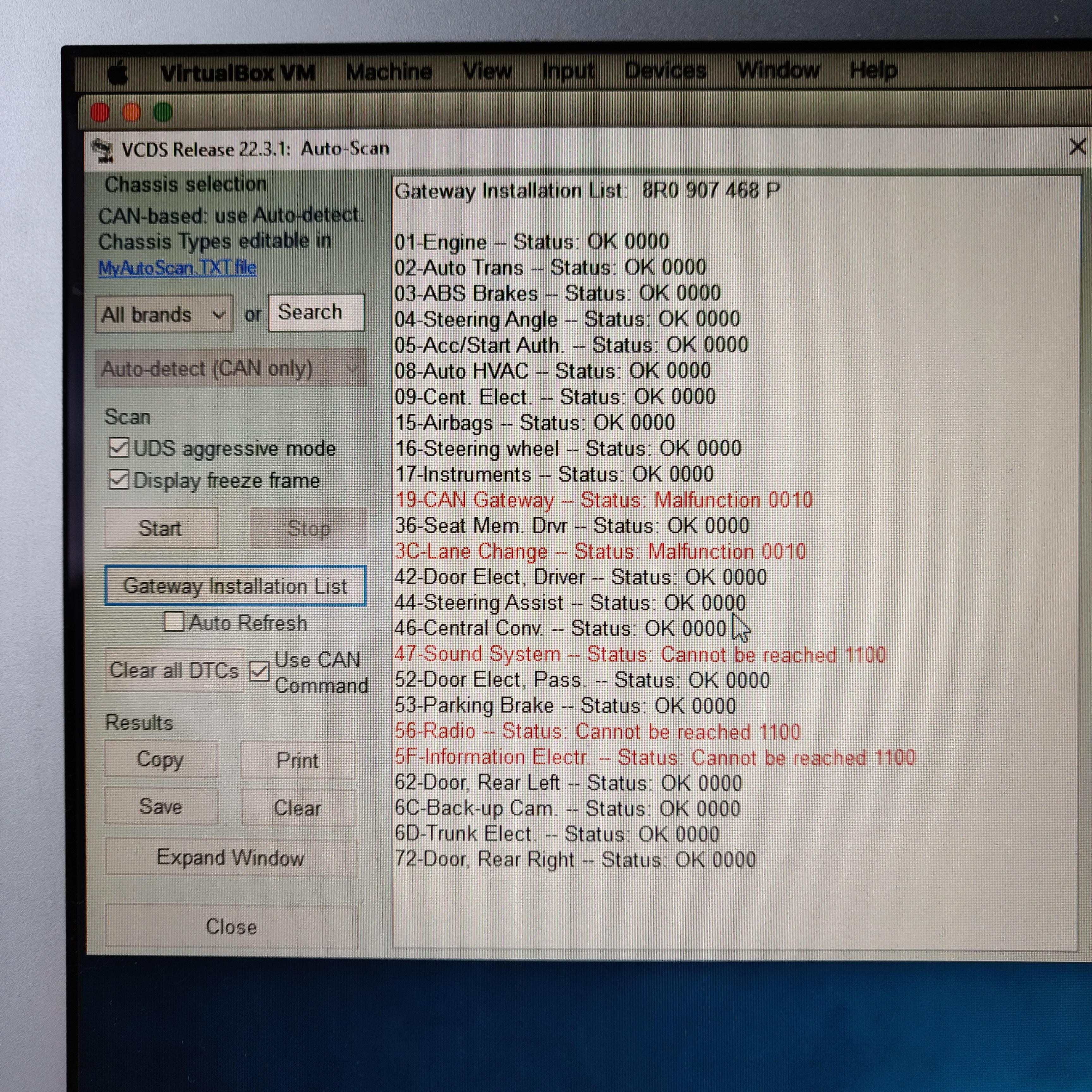 VCDS Interface
VCDS Interface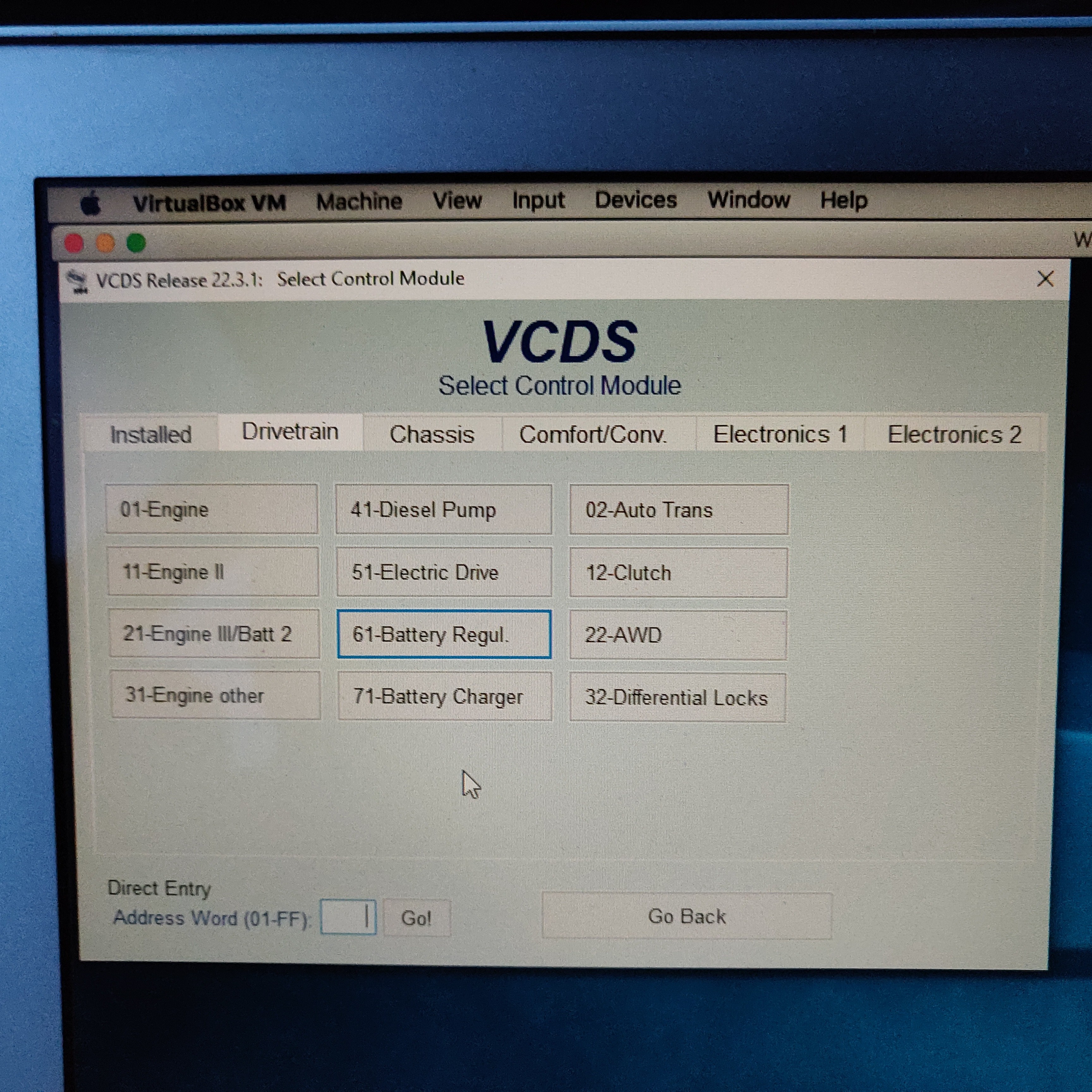 VCDS Drive Train Tab
VCDS Drive Train Tab
Take the Next Step in Your Automotive Career
Ready to master VCDS and elevate your diagnostic skills? CAR-SCAN-TOOL.EDU.VN offers the expert automotive scanner training you need to succeed. Our comprehensive remote technician education provides in-depth knowledge and hands-on practice, ensuring you’re prepared for the challenges of modern vehicle diagnostics. Contact us today via WhatsApp at +1 (641) 206-8880 or visit CAR-SCAN-TOOL.EDU.VN to learn more and enroll in our training programs. Our office is located at 555 Automotive Way, Suite 100, Los Angeles, CA 90017, United States. Invest in your future and become a certified diagnostic expert with CAR-SCAN-TOOL.EDU.VN.
