Car scan tools are essential for modern automotive diagnostics, but it’s crucial to ensure the software they use is secure and reliable. At CAR-SCAN-TOOL.EDU.VN, we emphasize the importance of understanding how Original Equipment Manufacturers (OEM) tools guarantee software integrity. Deep dive training enhances diagnostic skills, leading to improved car maintenance and repair. Explore our remote technician education for advanced diagnostic capabilities and automotive scanner training.
Contents
- 1. What is Checksum Verification in OEM Automotive Software Programming?
- 2. How Do OEM Tools Utilize Checksum Verification?
- 3. What Other Methods Beyond Checksum Verification Do OEM Tools Employ?
- 4. What is the Role of NIST and Other Standards Organizations?
- 5. How Does Secure Boot Relate to Software Integrity?
- 6. What are the Potential Risks If Software Integrity Is Compromised?
- 7. How Can Technicians Verify Software Integrity in the Field?
- 8. What Kind of Training is Available for Technicians on Software Integrity?
- 9. How Do OEM Tools Handle Software Updates?
- 10. FAQ About OEM Tools and Software Integrity
- Conclusion: Prioritizing Software Integrity Through Training
1. What is Checksum Verification in OEM Automotive Software Programming?
Checksum verification, in OEM automotive software programming, is a critical process used to ensure the integrity of the software being programmed into a vehicle’s electronic control units (ECUs). OEM tools use checksum verification as a primary method. Checksum verification involves calculating a unique value (the checksum) based on the data within the software file. This calculated checksum is then compared to a pre-existing checksum value that is either embedded within the software file itself or stored separately by the OEM. If the two checksum values match, it provides a high degree of confidence that the software has not been tampered with or corrupted during transmission or storage.
Checksum verification is a fundamental technique, and OEM tools often incorporate it alongside other security measures to create a multi-layered approach to software integrity. These additional measures can include digital signatures, encryption, and secure boot processes.
2. How Do OEM Tools Utilize Checksum Verification?
OEM tools use checksum verification to ensure software integrity throughout the programming process, encompassing several key stages from software distribution to ECU programming.
- Software Distribution: OEMs often distribute software updates and new programs through secure channels, such as encrypted downloads or physical media with built-in authentication mechanisms. Before distribution, the OEM calculates a checksum for each software file and securely stores this checksum value.
- Tool Authentication: When a technician uses an OEM tool to program an ECU, the tool first authenticates itself with the OEM’s servers. This authentication process verifies that the tool is a genuine, licensed product and that it is authorized to access the software updates.
- Software Verification: Once the tool is authenticated, it downloads the necessary software files from the OEM’s servers. Before programming the ECU, the tool recalculates the checksum of the downloaded software file. This newly calculated checksum is then compared against the original checksum value provided by the OEM.
- Programming Inhibition: If the checksum values do not match, the OEM tool will prevent the programming process from proceeding. This is a critical safety measure to prevent corrupted or tampered software from being installed on the ECU, which could lead to vehicle malfunction or security vulnerabilities.
- Post-Programming Verification: After successfully programming the ECU, some OEM tools may perform a post-programming checksum verification. This confirms that the software was correctly written to the ECU’s memory and that no errors occurred during the process.
- Auditing and Logging: OEM tools typically maintain detailed logs of all programming activities, including checksum verification results. These logs provide an audit trail that can be used to track software updates, identify potential issues, and ensure accountability.
By implementing checksum verification at multiple stages of the programming process, OEM tools minimize the risk of installing compromised software on vehicle ECUs. This helps to maintain the integrity and reliability of vehicle systems.
3. What Other Methods Beyond Checksum Verification Do OEM Tools Employ?
While checksum verification is a crucial component, OEM tools employ several other advanced methods to guarantee the integrity of programmed software:
- Digital Signatures:
- OEMs use digital signatures to verify the authenticity and integrity of software updates.
- Digital signatures involve using cryptographic keys to “sign” the software, creating a digital certificate that is embedded within the software file.
- The OEM tool verifies the digital signature before programming, ensuring that the software comes from a trusted source and hasn’t been tampered with.
- Encryption:
- Encryption protects software from unauthorized access and modification during transmission and storage.
- OEMs encrypt software files using strong encryption algorithms, making it extremely difficult for unauthorized parties to read or modify the software.
- The OEM tool decrypts the software before programming, ensuring that only authorized tools can access and install the software.
- Secure Boot Processes:
- Secure boot processes ensure that only authorized software can be loaded and executed on the ECU.
- The ECU’s bootloader verifies the digital signature of the software before loading it, preventing the execution of unauthorized or malicious code.
- Secure boot processes create a chain of trust, starting from the hardware level and extending to the application software.
- Hardware Security Modules (HSMs):
- HSMs are dedicated hardware devices that store and manage cryptographic keys used for digital signatures and encryption.
- OEMs use HSMs to protect their cryptographic keys from unauthorized access, ensuring that only authorized personnel can sign and encrypt software updates.
- HSMs provide a secure environment for performing cryptographic operations, reducing the risk of key compromise.
- Authentication and Authorization:
- OEM tools require technicians to authenticate themselves with the OEM’s servers before accessing software updates.
- This authentication process verifies the technician’s identity and authorization level, ensuring that only authorized personnel can access and install software updates.
- Authorization controls may also restrict access to certain software updates based on the technician’s role or the vehicle’s configuration.
- Tamper Detection:
- Some ECUs incorporate tamper detection mechanisms that can detect unauthorized modifications to the hardware or software.
- These mechanisms may include physical tamper-evident seals, cryptographic sensors, or software-based monitoring.
- If tamper detection is triggered, the ECU may enter a safe mode or disable certain functions to prevent further damage or security breaches.
- Rollback Protection:
- Rollback protection prevents technicians from downgrading the ECU’s software to an earlier version.
- This protects against vulnerabilities that may have been present in older software versions.
- Rollback protection mechanisms may involve storing version numbers or cryptographic hashes of previous software versions in secure memory locations.
- Intrusion Detection and Prevention Systems (IDPS):
- Some advanced OEM tools incorporate IDPS to monitor network traffic and system activity for signs of malicious activity.
- IDPS can detect and prevent unauthorized access, malware infections, and other security threats.
- IDPS may use signature-based detection, anomaly detection, or behavioral analysis to identify suspicious activity.
- Secure Over-the-Air (OTA) Updates:
- OEMs are increasingly using OTA updates to deliver software updates to vehicles remotely.
- Secure OTA update systems incorporate multiple security measures, including encryption, digital signatures, and secure boot processes.
- OTA updates allow OEMs to quickly address security vulnerabilities and improve vehicle performance without requiring a visit to a service center.
4. What is the Role of NIST and Other Standards Organizations?
NIST (National Institute of Standards and Technology) and other standards organizations play a crucial role in defining and promoting best practices for software integrity in the automotive industry. Their guidance ensures that OEM tools and software programming processes adhere to recognized security standards.
-
Defining Standards and Guidelines:
- NIST develops and publishes standards, guidelines, and recommendations for cybersecurity, including software integrity.
- These standards and guidelines provide a framework for organizations to assess and improve their security posture.
- Examples of relevant NIST publications include the Cybersecurity Framework, Special Publication 800-53 (Security and Privacy Controls for Federal Information Systems and Organizations), and Special Publication 800-61 (Computer Security Incident Handling Guide).
-
Promoting Best Practices:
- NIST actively promotes the adoption of cybersecurity best practices through outreach, education, and training programs.
- They collaborate with industry stakeholders to develop and disseminate guidance on specific security topics, such as software integrity, vulnerability management, and incident response.
- NIST also hosts workshops, conferences, and webinars to share knowledge and promote the exchange of ideas among security professionals.
-
Certifying Products and Services:
- NIST operates the National Voluntary Laboratory Accreditation Program (NVLAP), which accredits laboratories that test and certify products and services against industry standards.
- NVLAP accreditation provides assurance that testing and certification activities are conducted with competence, impartiality, and integrity.
- Automotive OEMs may seek NVLAP accreditation for their software testing laboratories to demonstrate compliance with industry standards.
-
Facilitating Collaboration:
- NIST facilitates collaboration among government, industry, and academia to address cybersecurity challenges.
- They convene working groups and advisory committees to develop consensus-based solutions to emerging security threats.
- NIST also participates in international standardization efforts to promote global interoperability and security.
Other standards organizations, such as SAE International and ISO (International Organization for Standardization), also contribute to software integrity in the automotive industry.
-
SAE International:
- SAE International develops standards and technical resources for the automotive industry, including standards related to cybersecurity and software integrity.
- SAE J3061 (Cybersecurity Guidebook for Developing Automotive Vehicle Systems) provides guidance on incorporating cybersecurity principles into the design and development of automotive systems.
- SAE also offers training and certification programs for automotive cybersecurity professionals.
-
ISO (International Organization for Standardization):
- ISO develops international standards for a wide range of industries, including the automotive industry.
- ISO 26262 (Road vehicles – Functional safety) is a widely adopted standard for ensuring the functional safety of automotive systems, including software.
- ISO/SAE 21434 (Road vehicles – Cybersecurity engineering) is a new standard that provides requirements and guidelines for cybersecurity engineering in automotive systems.
5. How Does Secure Boot Relate to Software Integrity?
Secure Boot is a crucial security feature that ensures only authorized and trusted software can run on a vehicle’s electronic control units (ECUs). It establishes a chain of trust, starting from the hardware level and extending to the operating system and application software. Here’s how Secure Boot relates to software integrity:
-
Chain of Trust Establishment:
- Secure Boot creates a chain of trust by verifying the integrity of each software component before it is loaded and executed.
- The process begins with the bootloader, which is the first piece of software to run when the ECU is powered on.
- The bootloader verifies the digital signature of the operating system kernel before loading it.
- The operating system kernel, in turn, verifies the digital signatures of the application software before executing it.
-
Digital Signature Verification:
- Secure Boot relies on digital signatures to verify the authenticity and integrity of software components.
- Each software component is signed with a digital signature by a trusted authority, such as the OEM or a third-party software vendor.
- The bootloader, operating system kernel, and application software all contain cryptographic keys that are used to verify the digital signatures of the software components.
-
Prevention of Unauthorized Software:
- Secure Boot prevents the execution of unauthorized or malicious software on the ECU.
- If a software component’s digital signature cannot be verified, the bootloader or operating system kernel will refuse to load or execute it.
- This prevents attackers from installing malware, rootkits, or other malicious software on the ECU.
-
Protection Against Rollback Attacks:
- Secure Boot can also protect against rollback attacks, where an attacker attempts to downgrade the ECU’s software to an earlier, more vulnerable version.
- Secure Boot mechanisms may store version numbers or cryptographic hashes of previous software versions in secure memory locations.
- The bootloader or operating system kernel can then use this information to prevent the installation of older software versions.
-
Hardware Root of Trust:
- Secure Boot often relies on a hardware root of trust, which is a secure hardware component that is used to store cryptographic keys and perform cryptographic operations.
- The hardware root of trust provides a secure foundation for the chain of trust, ensuring that the boot process cannot be compromised by software attacks.
- Examples of hardware roots of trust include Trusted Platform Modules (TPMs) and Hardware Security Modules (HSMs).
Secure Boot is an essential security feature that protects against a wide range of software-based attacks. By ensuring that only authorized and trusted software can run on the ECU, Secure Boot helps to maintain the integrity and reliability of vehicle systems.
6. What are the Potential Risks If Software Integrity Is Compromised?
Compromised software integrity in vehicles can lead to severe consequences, ranging from malfunctions to security breaches. Understanding these risks is crucial for emphasizing the importance of robust security measures:
-
Vehicle Malfunctions:
- Corrupted or tampered software can cause vehicle malfunctions, such as engine stalling, brake failure, or airbag deployment issues.
- These malfunctions can compromise vehicle safety and increase the risk of accidents.
- In some cases, malfunctions may be intermittent or difficult to diagnose, making it challenging to identify the root cause.
-
Security Breaches:
- Compromised software can create security vulnerabilities that attackers can exploit to gain unauthorized access to vehicle systems.
- Attackers may be able to remotely control vehicle functions, such as steering, acceleration, or braking.
- They may also be able to steal sensitive data, such as personal information, vehicle location data, or diagnostic information.
-
Theft and Fraud:
- Compromised software can be used to facilitate vehicle theft or fraud.
- Attackers may be able to disable security systems, such as immobilizers or alarms, allowing them to steal the vehicle.
- They may also be able to manipulate vehicle data, such as odometer readings or vehicle identification numbers (VINs), to commit fraud.
-
Reputational Damage:
- If a vehicle manufacturer is found to have compromised software in its vehicles, it can suffer significant reputational damage.
- Customers may lose trust in the brand, leading to decreased sales and market share.
- The manufacturer may also face legal liabilities and regulatory penalties.
-
Safety Risks:
- Compromised software can create safety risks for vehicle occupants and other road users.
- Malfunctions or security breaches can lead to accidents, injuries, or even fatalities.
- The safety risks associated with compromised software are particularly concerning in the context of autonomous vehicles.
-
Environmental Damage:
- Compromised software can cause environmental damage by disabling emission control systems or causing vehicles to operate inefficiently.
- This can lead to increased air pollution and greenhouse gas emissions.
- In some cases, compromised software may be used to intentionally disable emission control systems to circumvent environmental regulations.
-
Financial Losses:
- Compromised software can result in significant financial losses for vehicle owners, manufacturers, and insurers.
- Vehicle owners may incur repair costs, lost productivity, or legal expenses.
- Manufacturers may face warranty claims, recalls, or lawsuits.
- Insurers may have to pay out claims for accidents or theft resulting from compromised software.
Given these potential risks, it is essential for vehicle manufacturers to implement robust security measures to protect software integrity. These measures should include secure development practices, rigorous testing, and ongoing monitoring and maintenance.
7. How Can Technicians Verify Software Integrity in the Field?
While OEM tools are the primary method for ensuring software integrity, technicians in the field can also take steps to verify software integrity and identify potential issues:
-
OEM Scan Tool Verification:
- Utilize OEM scan tools to perform checksum verification and digital signature checks on ECUs.
- These tools are designed to detect unauthorized modifications to software and prevent the installation of compromised software.
- Ensure the scan tool software is up-to-date to access the latest security features and vulnerability patches.
-
Visual Inspection:
- Visually inspect ECUs and wiring harnesses for signs of tampering, such as damaged connectors, cut wires, or unauthorized modifications.
- Look for physical tamper-evident seals or labels on ECUs that may indicate unauthorized access.
- Document any signs of tampering and report them to the appropriate authorities.
-
Software Version Verification:
- Verify the software version installed on the ECU against the OEM’s documentation or online databases.
- Ensure that the software version is the latest available and that there are no known vulnerabilities associated with it.
- If the software version is outdated, update it to the latest version using an OEM scan tool.
-
Data Analysis:
- Analyze data logs from the ECU for signs of anomalies, such as unexpected parameter values or unusual behavior.
- Compare data logs to known good data logs to identify deviations that may indicate compromised software.
- Use diagnostic tools to monitor ECU performance and identify potential issues.
-
Security Audits:
- Conduct regular security audits of vehicle systems to identify potential vulnerabilities.
- Use penetration testing tools to simulate attacks and assess the effectiveness of security controls.
- Develop and implement security policies and procedures to protect against unauthorized access and modifications.
-
Stay Informed:
- Stay informed about the latest cybersecurity threats and vulnerabilities affecting the automotive industry.
- Attend training courses and workshops to learn about new security technologies and best practices.
- Follow industry news and publications to stay up-to-date on the latest security trends.
-
Reporting Suspicious Activity:
- Report any suspicious activity or potential security breaches to the appropriate authorities, such as the OEM or law enforcement.
- Provide as much detail as possible about the incident, including the vehicle’s make, model, and VIN, as well as any relevant data logs or diagnostic information.
- Cooperate with law enforcement investigations and provide assistance as needed.
-
Training:
- Complete automotive scanner training programs at CAR-SCAN-TOOL.EDU.VN to learn how to identify security vulnerabilities and verify software integrity using OEM tools.
- Participate in remote technician education to enhance your diagnostic skills and stay up-to-date on the latest security technologies.
- Consider automotive scanner training to learn the best practices for protecting vehicle systems from cyberattacks.
By following these steps, technicians can play a critical role in verifying software integrity and protecting vehicles from cyberattacks.
8. What Kind of Training is Available for Technicians on Software Integrity?
Comprehensive training is essential for technicians to understand and address software integrity issues effectively. CAR-SCAN-TOOL.EDU.VN offers various training programs designed to equip technicians with the necessary skills:
-
OEM-Specific Training Programs:
- OEMs often provide training programs for their authorized technicians that cover software integrity and security.
- These programs may include classroom instruction, hands-on exercises, and online modules.
- OEM-specific training programs typically cover topics such as secure coding practices, vulnerability management, and incident response.
-
Industry Certification Programs:
- Industry organizations, such as SAE International and CompTIA, offer certification programs that validate technicians’ knowledge and skills in cybersecurity.
- These certification programs may cover topics such as network security, cryptography, and ethical hacking.
- Earning an industry certification can demonstrate a technician’s commitment to cybersecurity and enhance their career prospects.
-
Community College and Vocational School Programs:
- Community colleges and vocational schools offer automotive technology programs that include cybersecurity training.
- These programs may cover topics such as automotive networking, ECU security, and diagnostic tools.
- Completing a community college or vocational school program can provide technicians with a solid foundation in cybersecurity.
-
Online Training Courses:
- Online training courses offer a convenient and flexible way for technicians to learn about software integrity and security.
- These courses may be offered by OEMs, industry organizations, or private training providers.
- Online training courses typically cover topics such as secure coding practices, vulnerability management, and incident response.
-
Hands-On Workshops:
- Hands-on workshops provide technicians with the opportunity to practice their cybersecurity skills in a simulated environment.
- These workshops may cover topics such as penetration testing, forensic analysis, and incident response.
- Participating in hands-on workshops can help technicians develop the practical skills they need to protect vehicle systems from cyberattacks.
-
Conferences and Seminars:
- Conferences and seminars offer technicians the opportunity to learn from industry experts and network with other professionals in the field.
- These events may feature presentations, workshops, and panel discussions on the latest cybersecurity trends and technologies.
- Attending conferences and seminars can help technicians stay up-to-date on the latest security threats and best practices.
Here’s a detailed look at the training available at CAR-SCAN-TOOL.EDU.VN:
| Course Name | Duration | Target Audience |
|---|---|---|
| Basic Automotive Diagnostic Training | 40 Hours | Entry-level technicians, students |
| Advanced ECU Programming and Security | 80 Hours | Experienced technicians, cybersecurity professionals |
| Remote Diagnostic Techniques | 60 Hours | Technicians in remote areas, fleet managers |
| Cybersecurity for Automotive Technicians | 40 Hours | Technicians focused on vehicle security |
| Master Automotive Diagnostic Technician Program | 120 Hours | Experienced technicians seeking expert-level certification |
These comprehensive training resources ensure that technicians are well-prepared to address software integrity issues and protect vehicles from cyber threats. Remote technician education is invaluable for staying current.
9. How Do OEM Tools Handle Software Updates?
OEM tools manage software updates with a high degree of security to ensure that vehicles receive the latest software versions without compromising integrity:
-
Authentication and Authorization:
- OEM tools require technicians to authenticate themselves with the OEM’s servers before accessing software updates.
- This authentication process verifies the technician’s identity and authorization level, ensuring that only authorized personnel can access and install software updates.
- Authorization controls may also restrict access to certain software updates based on the technician’s role or the vehicle’s configuration.
-
Secure Download:
- OEM tools download software updates from secure servers using encrypted communication channels.
- This prevents unauthorized parties from intercepting or tampering with the software updates during transmission.
- The software updates are typically digitally signed by the OEM to ensure their authenticity and integrity.
-
Checksum Verification:
- Before installing a software update, the OEM tool verifies its checksum to ensure that it has not been corrupted or tampered with.
- The checksum is a unique value calculated from the software update’s data.
- If the checksum does not match the expected value, the OEM tool will refuse to install the software update.
-
Digital Signature Verification:
- OEM tools verify the digital signature of software updates to ensure that they come from a trusted source.
- The digital signature is a cryptographic code that is generated using the OEM’s private key.
- If the digital signature cannot be verified, the OEM tool will refuse to install the software update.
-
Rollback Protection:
- OEM tools implement rollback protection mechanisms to prevent technicians from downgrading the ECU’s software to an earlier version.
- This protects against vulnerabilities that may have been present in older software versions.
- Rollback protection mechanisms may involve storing version numbers or cryptographic hashes of previous software versions in secure memory locations.
-
Error Handling:
- OEM tools include error handling mechanisms to detect and handle errors that may occur during the software update process.
- If an error occurs, the OEM tool will typically display an error message and provide instructions on how to resolve the issue.
- In some cases, the OEM tool may automatically roll back the software update to the previous version to prevent further damage.
-
Logging and Auditing:
- OEM tools maintain detailed logs of all software update activities, including the date and time of the update, the technician who performed the update, and the results of the update.
- These logs can be used to track software updates, identify potential issues, and ensure accountability.
- The logs may also be used for auditing purposes to verify compliance with regulatory requirements.
-
Over-the-Air (OTA) Updates:
- Some OEMs are now using OTA updates to deliver software updates to vehicles remotely.
- Secure OTA update systems incorporate multiple security measures, including encryption, digital signatures, and secure boot processes.
- OTA updates allow OEMs to quickly address security vulnerabilities and improve vehicle performance without requiring a visit to a service center.
OEM tools are equipped with sophisticated security features to protect software integrity during the update process.
10. FAQ About OEM Tools and Software Integrity
Here are some frequently asked questions about OEM tools and software integrity, focusing on the selection, training, and maintenance of these critical systems:
-
Q1: Why is software integrity important in automotive systems?
- A1: Software integrity is crucial because compromised software can lead to vehicle malfunctions, security breaches, theft, fraud, safety risks, environmental damage, and financial losses. Ensuring software integrity protects vehicle occupants and the public.
-
Q2: What is a checksum and how does it verify software integrity?
- A2: A checksum is a unique value calculated from the data within a software file. It is used to verify that the software has not been corrupted or tampered with. If the checksum of the downloaded software matches the original checksum, the software is considered to be intact.
-
Q3: What types of training are available for technicians on software integrity?
- A3: Training options include OEM-specific training programs, industry certification programs, community college and vocational school programs, online training courses, hands-on workshops, and conferences and seminars. CAR-SCAN-TOOL.EDU.VN offers comprehensive remote training programs.
-
Q4: How do OEM tools handle software updates to maintain integrity?
- A4: OEM tools use authentication, secure downloads, checksum verification, digital signature verification, rollback protection, error handling, and logging to ensure software updates maintain integrity. Some OEMs also use over-the-air (OTA) updates with similar security measures.
-
Q5: What are the potential risks if software integrity is compromised?
- A5: Risks include vehicle malfunctions, security breaches allowing remote control, theft and fraud, reputational damage for manufacturers, safety risks to occupants, environmental damage, and financial losses.
-
Q6: Can technicians independently verify software integrity in the field?
- A6: Yes, technicians can use OEM scan tools, perform visual inspections, verify software versions, analyze data logs, conduct security audits, stay informed about threats, and report suspicious activity. Training from CAR-SCAN-TOOL.EDU.VN enhances these skills.
-
Q7: What standards and regulations govern software integrity in the automotive industry?
- A7: Standards include NIST guidelines, SAE J3061, ISO 26262, and ISO/SAE 21434. These standards help ensure that OEMs and suppliers adhere to best practices for software integrity and security.
-
Q8: How does secure boot relate to software integrity?
- A8: Secure Boot establishes a chain of trust by verifying the integrity of each software component before it is loaded and executed. It uses digital signatures to prevent the execution of unauthorized software and protect against rollback attacks.
-
Q9: What should I do if I suspect a vehicle’s software has been compromised?
- A9: Report the issue to the OEM, a qualified cybersecurity expert, and relevant authorities. Do not attempt to repair or modify the software yourself, as this could further compromise the system.
-
Q10: How can remote technician education help in addressing software integrity issues?
- A10: Remote technician education provides flexible, up-to-date training on the latest diagnostic techniques and security technologies, enhancing technicians’ ability to identify and address software integrity issues effectively.
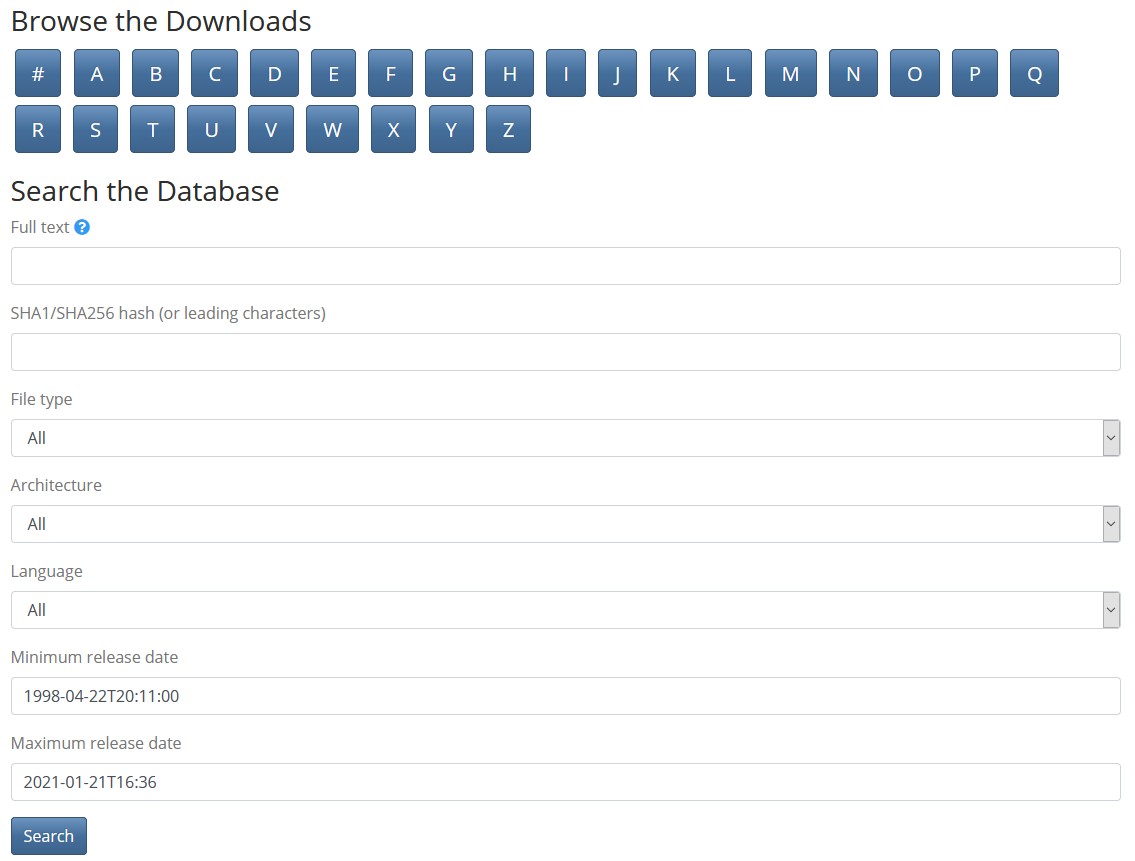 Automotive Scan Tool Interface
Automotive Scan Tool Interface
Conclusion: Prioritizing Software Integrity Through Training
OEM tools play a vital role in ensuring the integrity of programmed software in modern vehicles through checksum verification and other advanced methods. Comprehensive training, such as the programs offered by CAR-SCAN-TOOL.EDU.VN, is essential for technicians to effectively utilize these tools and protect against potential cyber threats. By staying informed and continuously updating their skills, technicians can safeguard vehicle systems and ensure the safety and reliability of the vehicles they service.
Ready to enhance your diagnostic skills and master the latest automotive security technologies? Contact CAR-SCAN-TOOL.EDU.VN today to learn more about our remote technician education programs and unlock your potential in the automotive industry.
Contact Information:
- U.S. Support Office: 555 Automotive Way, Suite 100, Los Angeles, CA 90017, United States
- WhatsApp: +1 (641) 206-8880
- Website: CAR-SCAN-TOOL.EDU.VN