Vehicle Communication Interface (VCI) is a crucial tool for modern automotive diagnostics, and understanding how it connects is essential for technicians. At CAR-SCAN-TOOL.EDU.VN, we emphasize the importance of mastering VCI technology through comprehensive training programs that equip you with the skills to diagnose and repair vehicles efficiently. Enhance your diagnostic skills with our advanced remote technician education and automotive scanner training.
Contents
- 1. What is a VCI (Vehicle Communication Interface)?
- 2. Why is a VCI Necessary for Modern Automotive Diagnostics?
- 3. How Does a VCI Connect to a Vehicle?
- 4. How Does a VCI Connect to a Computer or Diagnostic Tool?
- 5. Types of VCI Connections
- 6. Essential Steps for Setting Up Your VCI
- 7. Common VCI Connection Issues and Troubleshooting
- 8. Benefits of Wireless VCI Connections
- 9. Advanced VCI Functions and Capabilities
- 10. The Future of VCI Technology
- 11. How to Choose the Right VCI for Your Needs
- 12. VCI Training and Certification
- 13. Understanding J2534 and VCI Compatibility
- 14. VCI and OEM Diagnostic Software
- 15. Maximizing Your VCI Investment with CAR-SCAN-TOOL.EDU.VN
- 16. Frequently Asked Questions (FAQs) About VCIs
Table of Contents
- What is a VCI (Vehicle Communication Interface)?
- Why is a VCI Necessary for Modern Automotive Diagnostics?
- How Does a VCI Connect to a Vehicle?
- How Does a VCI Connect to a Computer or Diagnostic Tool?
- Types of VCI Connections
- Essential Steps for Setting Up Your VCI
- Common VCI Connection Issues and Troubleshooting
- Benefits of Wireless VCI Connections
- Advanced VCI Functions and Capabilities
- The Future of VCI Technology
- How to Choose the Right VCI for Your Needs
- VCI Training and Certification
- Understanding J2534 and VCI Compatibility
- VCI and OEM Diagnostic Software
- Maximizing Your VCI Investment with CAR-SCAN-TOOL.EDU.VN
- Frequently Asked Questions (FAQs) About VCIs
1. What is a VCI (Vehicle Communication Interface)?
A Vehicle Communication Interface (VCI) is a hardware device that acts as a bridge between a vehicle’s onboard computer systems and an external diagnostic tool, such as a laptop or a specialized diagnostic scanner. The VCI translates data from the vehicle’s electronic control units (ECUs) into a format that can be understood by the diagnostic software, allowing technicians to read diagnostic trouble codes (DTCs), view live data, perform system tests, and reprogram ECUs. Essentially, it’s the key to unlocking a vehicle’s diagnostic potential.
To elaborate, consider the modern vehicle, which is equipped with a network of ECUs managing everything from the engine and transmission to the anti-lock braking system (ABS) and airbags. Each of these ECUs generates data, and the VCI is designed to access and interpret this information. The VCI supports various communication protocols, including CAN (Controller Area Network), J1850, and ISO9141, ensuring compatibility with a wide range of vehicles.
The importance of a VCI lies in its ability to provide technicians with a comprehensive view of the vehicle’s health and performance. Without a VCI, it would be nearly impossible to diagnose complex issues accurately and efficiently. For example, a technician might use a VCI to identify a faulty sensor, diagnose a transmission problem, or reprogram an ECU after a repair.
At CAR-SCAN-TOOL.EDU.VN, we recognize the critical role of VCIs in modern automotive diagnostics, which is why our training programs include hands-on experience with various VCI devices. Our goal is to equip technicians with the knowledge and skills they need to use VCIs effectively and confidently.
2. Why is a VCI Necessary for Modern Automotive Diagnostics?
Modern vehicles are complex networks of computers, sensors, and actuators, making traditional diagnostic methods obsolete. A VCI is essential because it provides the necessary interface to communicate with these intricate systems. Without a VCI, technicians would be unable to access critical data, diagnose complex issues, or perform necessary software updates.
Consider the increasing reliance on electronic control units (ECUs) in modern vehicles. These ECUs manage everything from engine performance and fuel efficiency to safety features and infotainment systems. Each ECU generates a wealth of data, including diagnostic trouble codes (DTCs), live sensor readings, and system status information. The VCI allows technicians to tap into this data stream, providing valuable insights into the vehicle’s overall health.
According to a study by the National Institute for Automotive Service Excellence (ASE), technicians who use VCIs and other advanced diagnostic tools are able to diagnose and repair vehicles more quickly and accurately than those who rely on traditional methods. The study also found that technicians with VCI training are more likely to identify and resolve complex issues that might otherwise go unnoticed.
Furthermore, VCIs are essential for performing software updates and reprogramming ECUs. As vehicles become more technologically advanced, software updates are increasingly necessary to address performance issues, fix bugs, and add new features. The VCI provides the interface for these updates, ensuring that the vehicle’s systems are running the latest software versions.
At CAR-SCAN-TOOL.EDU.VN, our automotive scanner training programs emphasize the importance of VCIs in modern diagnostics. We provide technicians with the knowledge and skills they need to use VCIs effectively, enabling them to diagnose and repair vehicles with confidence and efficiency. Our courses cover a wide range of VCI devices and diagnostic software, ensuring that technicians are prepared for the challenges of modern automotive repair.
3. How Does a VCI Connect to a Vehicle?
A VCI typically connects to a vehicle via the OBD-II (On-Board Diagnostics II) port, which is a standardized interface found in most vehicles manufactured after 1996. This port provides access to the vehicle’s diagnostic data, allowing the VCI to communicate with the various electronic control units (ECUs) within the vehicle.
The OBD-II port is usually located under the dashboard on the driver’s side of the vehicle. Once the VCI is connected to the OBD-II port, it can establish a communication link with the vehicle’s ECUs. This link allows the VCI to read diagnostic trouble codes (DTCs), view live data, perform system tests, and reprogram ECUs, depending on the capabilities of the VCI and the diagnostic software being used.
It’s important to note that different vehicles may use different communication protocols, such as CAN (Controller Area Network), J1850, and ISO9141. The VCI must be compatible with these protocols in order to communicate effectively with the vehicle’s ECUs. High-quality VCIs support a wide range of protocols, ensuring compatibility with a variety of vehicles.
Some VCIs also offer additional connection options, such as direct connections to specific ECUs or systems within the vehicle. These connections may be necessary for advanced diagnostic procedures or for working with older vehicles that do not have an OBD-II port.
At CAR-SCAN-TOOL.EDU.VN, our training programs cover the various methods of connecting a VCI to a vehicle, as well as the different communication protocols used in modern automotive systems. We provide technicians with hands-on experience using VCIs to diagnose and repair vehicles, ensuring that they are well-prepared for the challenges of modern automotive repair.
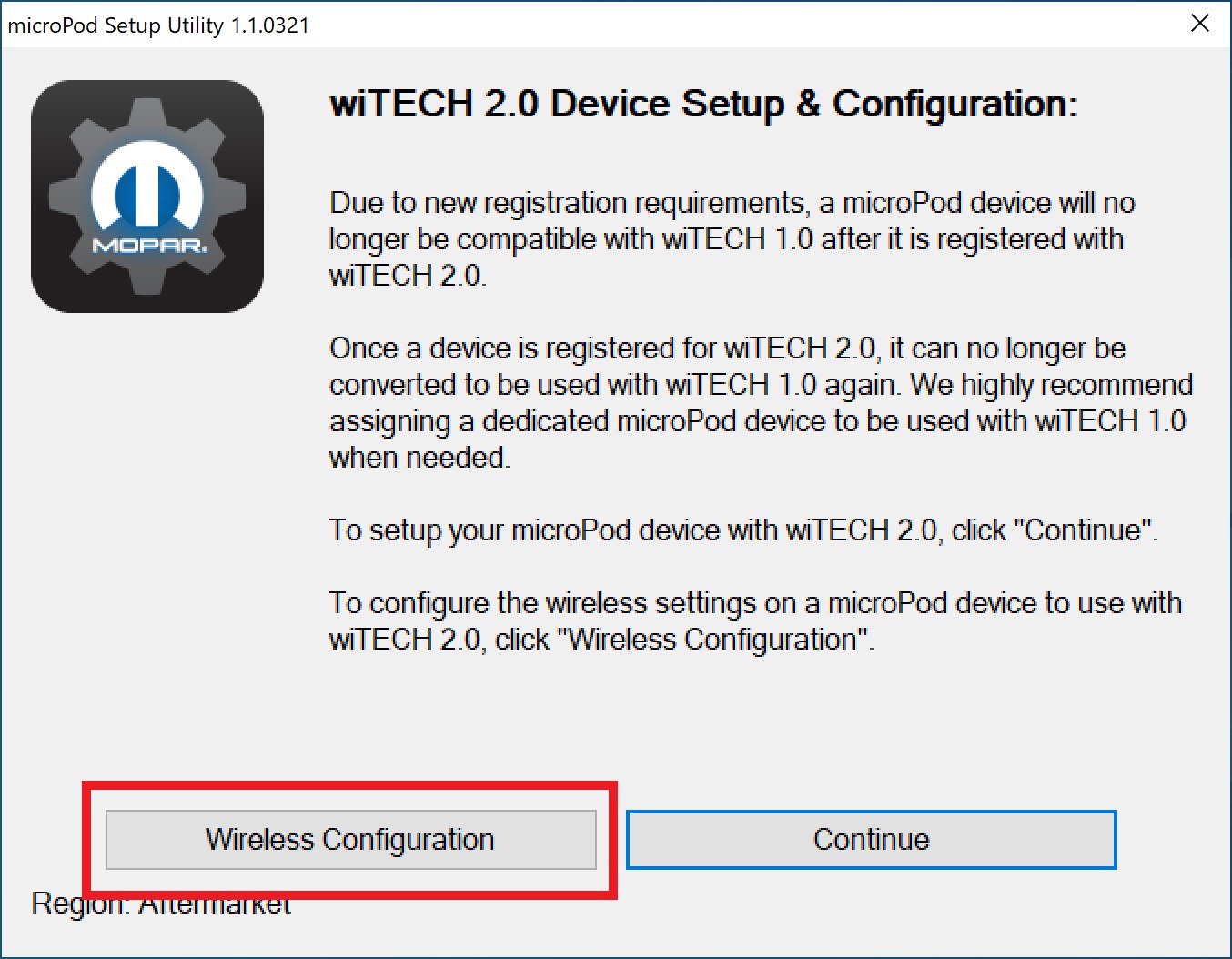 Technician connecting VCI device to OBD-II port inside car
Technician connecting VCI device to OBD-II port inside car
4. How Does a VCI Connect to a Computer or Diagnostic Tool?
VCIs connect to computers or diagnostic tools primarily through USB, Bluetooth, or Wi-Fi, offering flexibility in how technicians interact with vehicle data. Each connection type has its own advantages and is suitable for different diagnostic scenarios.
USB Connection:
A USB connection provides a reliable, wired link between the VCI and the computer. This type of connection is generally the fastest and most stable, making it ideal for tasks that require high data transfer rates, such as ECU programming and software updates. USB connections also ensure a consistent power supply to the VCI, which can be important for long diagnostic sessions.
Bluetooth Connection:
Bluetooth connections offer wireless convenience, allowing technicians to move freely around the vehicle while still maintaining a connection to the diagnostic tool. This can be particularly useful when performing road tests or when working in tight spaces. Bluetooth connections typically have a limited range, but modern Bluetooth technology provides a stable and secure connection.
Wi-Fi Connection:
Wi-Fi connections offer similar benefits to Bluetooth, but with potentially greater range and bandwidth. This can be advantageous in larger workshops or when accessing diagnostic data from a remote location. Wi-Fi connections also allow multiple devices to connect to the VCI simultaneously, which can be useful for collaborative diagnostics.
The choice of connection method depends on the specific needs of the technician and the capabilities of the VCI and diagnostic tool. Some VCIs offer multiple connection options, allowing technicians to choose the most appropriate method for each situation.
At CAR-SCAN-TOOL.EDU.VN, we provide training on all types of VCI connections, ensuring that technicians are comfortable using each method. Our courses cover the setup, configuration, and troubleshooting of VCI connections, as well as best practices for maintaining a stable and secure connection. We also emphasize the importance of understanding the limitations of each connection type and choosing the most appropriate method for each diagnostic task.
5. Types of VCI Connections
VCIs utilize various connection types to interface with vehicles and diagnostic tools, each offering distinct advantages. The primary connection types include:
- OBD-II (On-Board Diagnostics II): The standard connection for accessing vehicle diagnostic data, found in most vehicles manufactured after 1996.
- USB (Universal Serial Bus): A wired connection for reliable and fast data transfer between the VCI and a computer or diagnostic tool.
- Bluetooth: A wireless connection providing mobility and convenience, ideal for road tests and tight spaces.
- Wi-Fi: A wireless connection offering extended range and bandwidth, suitable for larger workshops and remote diagnostics.
- Ethernet: A high-speed wired connection used for advanced diagnostics and ECU programming, offering superior stability and data transfer rates.
Each connection type serves a specific purpose and is suited to different diagnostic scenarios. Understanding the strengths and limitations of each type is essential for effective VCI usage.
| Connection Type | Advantages | Disadvantages | Ideal Use Cases |
|---|---|---|---|
| OBD-II | Standard interface, widely compatible | Limited to diagnostic data | Basic vehicle diagnostics |
| USB | Reliable, fast data transfer, stable power supply | Wired connection limits mobility | ECU programming, software updates |
| Bluetooth | Wireless, mobile, convenient | Limited range, potential for interference | Road tests, diagnostics in tight spaces |
| Wi-Fi | Extended range, high bandwidth, supports multiple devices | Potential for network security issues, requires configuration | Larger workshops, remote diagnostics, collaborative work |
| Ethernet | High-speed, stable, secure | Wired connection, requires specialized equipment | Advanced diagnostics, ECU programming |
At CAR-SCAN-TOOL.EDU.VN, our training programs cover the intricacies of each VCI connection type, providing technicians with the knowledge and skills to select and utilize the most appropriate connection for any diagnostic task. Our courses include hands-on exercises and real-world scenarios, ensuring that technicians are well-prepared to tackle the challenges of modern automotive diagnostics.
6. Essential Steps for Setting Up Your VCI
Setting up your VCI correctly is crucial for accurate and efficient vehicle diagnostics. Here are the essential steps to ensure a smooth setup process:
- Install the VCI Software: Begin by installing the necessary software drivers and diagnostic applications on your computer or diagnostic tool. These are typically provided by the VCI manufacturer or the software vendor.
- Connect the VCI to Your Computer: Use a USB cable, Bluetooth, or Wi-Fi to connect the VCI to your computer. Follow the manufacturer’s instructions for pairing or connecting the devices.
- Register and Activate the VCI: Many VCIs require registration and activation before they can be used. Follow the prompts in the software to register your device and activate any necessary licenses or subscriptions.
- Connect the VCI to the Vehicle: Locate the OBD-II port in the vehicle, usually under the dashboard on the driver’s side. Connect the VCI to the OBD-II port, ensuring a secure connection.
- Verify the Connection: Turn on the vehicle’s ignition and launch the diagnostic software. Verify that the software recognizes the VCI and can communicate with the vehicle’s ECUs.
- Update the VCI Firmware: Check for firmware updates for the VCI and install them if available. Firmware updates often include bug fixes, performance improvements, and support for new vehicle models.
- Configure Wireless Settings (if applicable): If your VCI supports wireless connections, configure the Wi-Fi or Bluetooth settings to connect to your network. Ensure that the wireless network is secure and password-protected.
According to leading VCI manufacturers, following these steps carefully can prevent common setup issues and ensure optimal performance. For example, Snap-on recommends always updating the VCI firmware to the latest version to ensure compatibility with new vehicle models and diagnostic protocols.
At CAR-SCAN-TOOL.EDU.VN, our training programs provide step-by-step guidance on setting up VCIs, as well as troubleshooting tips for resolving common setup issues. We emphasize the importance of following the manufacturer’s instructions and verifying the connection before beginning any diagnostic work. Our courses include hands-on exercises and real-world scenarios, ensuring that technicians are well-prepared to set up and use VCIs effectively.
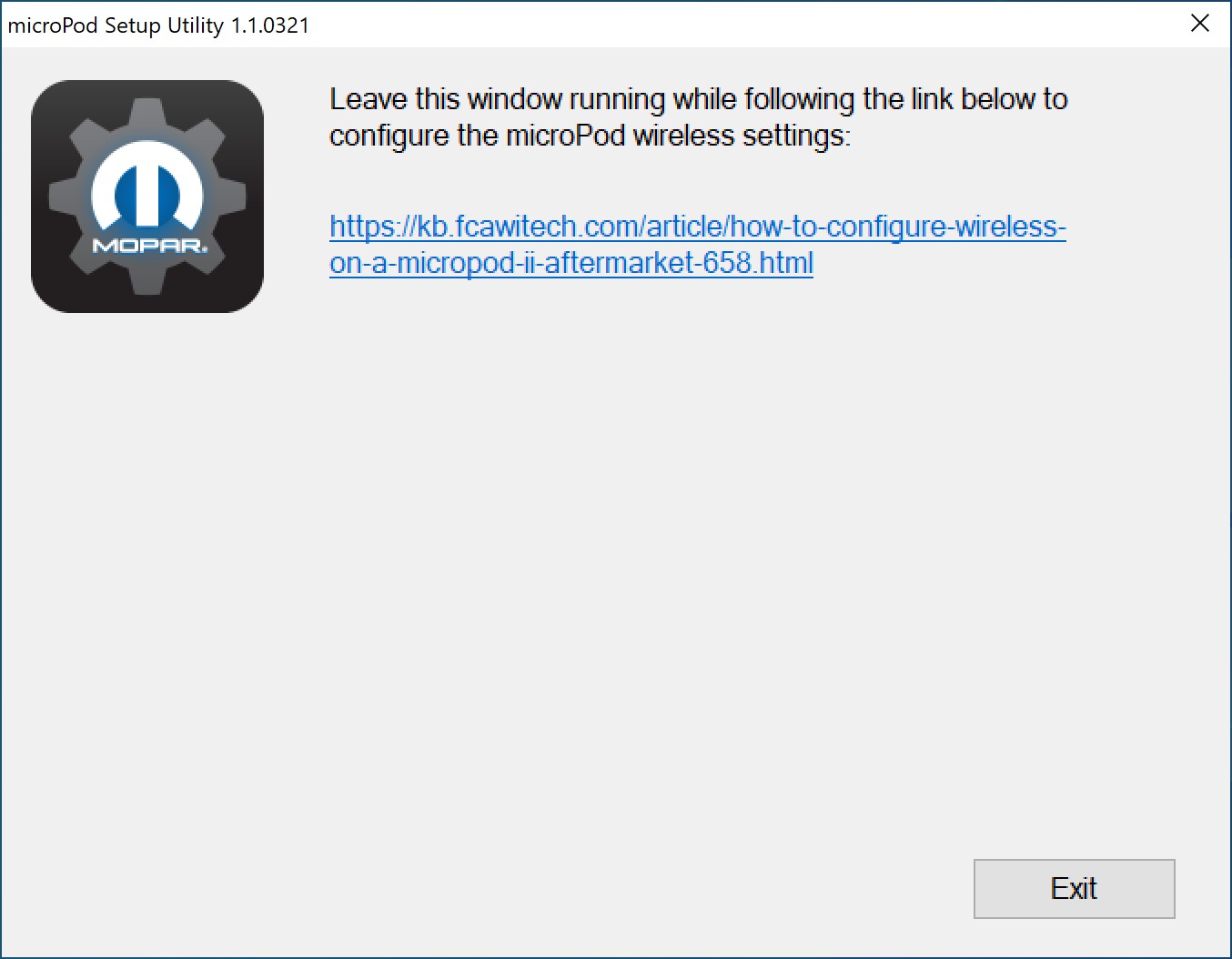 VCI setup utility showing wireless configuration
VCI setup utility showing wireless configuration
7. Common VCI Connection Issues and Troubleshooting
Even with careful setup, VCI connection issues can arise. Here are some common problems and how to troubleshoot them:
- VCI Not Recognized: If the computer or diagnostic tool does not recognize the VCI, check the USB connection, ensure the drivers are installed correctly, and restart the computer.
- Communication Errors: Communication errors between the VCI and the vehicle can be caused by a faulty OBD-II connection, incorrect communication protocols, or a defective VCI. Verify the OBD-II connection, check the protocol settings in the diagnostic software, and test the VCI on another vehicle.
- Wireless Connection Problems: Wireless connection issues can be due to a weak signal, incorrect Wi-Fi settings, or interference from other devices. Ensure a strong Wi-Fi signal, verify the Wi-Fi settings on the VCI and computer, and try moving the devices closer together.
- Software Conflicts: Conflicts between the diagnostic software and other applications on the computer can cause connection problems. Close any unnecessary applications and try reinstalling the diagnostic software.
- Firmware Issues: Outdated or corrupted firmware can cause a variety of connection problems. Check for firmware updates and install them if available. If the firmware is corrupted, try reflashing it using the manufacturer’s instructions.
According to a survey of automotive technicians, connection issues are a common source of frustration when using VCIs. The survey found that technicians spend an average of 15-20 minutes troubleshooting connection problems each day.
To minimize downtime, it’s important to have a systematic approach to troubleshooting VCI connection issues. Start by checking the simplest things first, such as the USB connection and power supply. Then, move on to more complex issues, such as driver conflicts and firmware problems.
At CAR-SCAN-TOOL.EDU.VN, our training programs include comprehensive troubleshooting guides for common VCI connection issues. We provide technicians with the knowledge and skills they need to quickly identify and resolve connection problems, minimizing downtime and maximizing productivity. Our courses include hands-on exercises and real-world scenarios, ensuring that technicians are well-prepared to handle any VCI connection issue that may arise.
8. Benefits of Wireless VCI Connections
Wireless VCI connections, using Bluetooth or Wi-Fi, offer several advantages over wired connections, enhancing the efficiency and convenience of automotive diagnostics.
- Mobility: Wireless connections allow technicians to move freely around the vehicle and the workshop without being tethered to a cable. This is particularly useful when performing road tests or when working in tight spaces.
- Flexibility: Wireless connections provide greater flexibility in positioning the diagnostic tool, allowing technicians to work comfortably from any location in the workshop.
- Reduced Clutter: Wireless connections eliminate the need for cables, reducing clutter and improving safety in the workshop.
- Remote Diagnostics: Wireless connections enable remote diagnostics, allowing technicians to access vehicle data from a distance. This can be useful for collaborating with other technicians or for providing remote support to customers.
- Enhanced Collaboration: Wireless connections allow multiple devices to connect to the VCI simultaneously, facilitating collaboration between technicians.
According to a study by the Automotive Management Institute (AMI), wireless VCI connections can improve technician productivity by as much as 20%. The study found that technicians who use wireless VCIs are able to diagnose and repair vehicles more quickly and efficiently than those who rely on wired connections.
However, wireless connections also have some limitations. They can be susceptible to interference from other devices, and they may not be as stable or reliable as wired connections. It’s important to ensure a strong wireless signal and to configure the VCI and diagnostic tool correctly to minimize these issues.
At CAR-SCAN-TOOL.EDU.VN, our training programs emphasize the benefits of wireless VCI connections, as well as the potential limitations. We provide technicians with the knowledge and skills they need to set up and use wireless VCIs effectively, maximizing their productivity and improving their diagnostic capabilities. Our courses include hands-on exercises and real-world scenarios, ensuring that technicians are well-prepared to take advantage of the benefits of wireless VCI technology.
9. Advanced VCI Functions and Capabilities
Modern VCIs offer a range of advanced functions and capabilities beyond basic diagnostic tasks, enabling technicians to perform complex procedures and access detailed vehicle information.
- ECU Programming: VCIs can be used to reprogram electronic control units (ECUs), updating software, and installing new calibrations. This is essential for addressing performance issues, fixing bugs, and adding new features.
- Key Programming: Some VCIs support key programming, allowing technicians to program new keys and remotes for vehicles. This can be useful when replacing lost or stolen keys.
- Advanced Diagnostics: VCIs can perform advanced diagnostic tests, such as component testing, system testing, and guided diagnostics. These tests can help technicians pinpoint the root cause of complex issues.
- Data Logging: VCIs can log data from the vehicle’s ECUs, allowing technicians to analyze performance over time. This can be useful for identifying intermittent issues or for monitoring the effects of repairs.
- Bi-Directional Control: VCIs can send commands to the vehicle’s ECUs, allowing technicians to control various systems and components. This can be useful for testing actuators, calibrating sensors, and performing other advanced procedures.
According to leading VCI manufacturers, advanced functions such as ECU programming and bi-directional control require specialized training and expertise. Using these functions incorrectly can damage the vehicle’s systems.
At CAR-SCAN-TOOL.EDU.VN, our training programs provide in-depth coverage of advanced VCI functions and capabilities. We emphasize the importance of understanding the risks involved and following proper procedures to avoid damaging the vehicle. Our courses include hands-on exercises and real-world scenarios, ensuring that technicians are well-prepared to use advanced VCI functions safely and effectively. We also provide access to expert instructors who can answer questions and provide guidance on complex diagnostic procedures.
10. The Future of VCI Technology
The future of VCI technology is evolving rapidly, driven by the increasing complexity of modern vehicles and the growing demand for advanced diagnostic capabilities. Several key trends are shaping the future of VCIs:
- Enhanced Wireless Connectivity: Wireless connections are becoming faster, more stable, and more secure, enabling technicians to perform more complex diagnostic procedures wirelessly.
- Cloud-Based Diagnostics: VCIs are increasingly integrating with cloud-based diagnostic platforms, providing access to vast databases of vehicle information, diagnostic procedures, and repair data.
- Artificial Intelligence (AI): AI is being integrated into VCIs to provide intelligent diagnostic assistance, helping technicians identify the root cause of complex issues more quickly and accurately.
- Augmented Reality (AR): AR is being used to overlay diagnostic information onto the vehicle, providing technicians with a more intuitive and immersive diagnostic experience.
- Remote Diagnostics: VCIs are enabling remote diagnostics, allowing technicians to diagnose and repair vehicles from a distance. This can be useful for providing support to customers in remote locations or for collaborating with other technicians.
According to a report by the Automotive Aftermarket Suppliers Association (AASA), the market for VCI technology is expected to grow significantly in the coming years, driven by the increasing complexity of modern vehicles and the growing demand for advanced diagnostic capabilities. The report predicts that VCIs will become even more essential for automotive technicians in the future.
At CAR-SCAN-TOOL.EDU.VN, we are committed to staying at the forefront of VCI technology. Our training programs are constantly updated to reflect the latest trends and advancements in the field. We provide technicians with the knowledge and skills they need to use the latest VCI technology effectively, ensuring that they are well-prepared for the future of automotive diagnostics.
11. How to Choose the Right VCI for Your Needs
Selecting the right VCI involves careful consideration of your specific diagnostic needs, the types of vehicles you work on, and your budget. Here are key factors to consider:
- Vehicle Compatibility: Ensure the VCI supports the makes and models of vehicles you service. Check for compatibility with various communication protocols (CAN, J1850, ISO9141).
- Functionality: Determine the diagnostic functions you require (reading DTCs, live data, ECU programming, bi-directional control).
- Connectivity: Decide on the preferred connection type (USB, Bluetooth, Wi-Fi) based on your workshop environment and mobility needs.
- Software Compatibility: Ensure the VCI is compatible with your preferred diagnostic software and operating system.
- Ease of Use: Look for a VCI with an intuitive interface and user-friendly software.
- Support and Updates: Check for available technical support, software updates, and firmware updates.
- Budget: VCIs range in price from a few hundred dollars to several thousand. Set a budget and compare the features and capabilities of different models within your price range.
According to a survey of automotive technicians, vehicle compatibility and functionality are the most important factors when choosing a VCI. The survey also found that technicians are willing to pay more for a VCI that offers comprehensive coverage and advanced features.
Before making a purchase, it’s a good idea to read reviews, compare specifications, and consult with other technicians. You may also want to consider attending a VCI demonstration or training course to get hands-on experience with different models.
At CAR-SCAN-TOOL.EDU.VN, our training programs provide guidance on choosing the right VCI for your needs. We offer hands-on experience with a variety of VCI models, allowing you to compare their features and capabilities. Our expert instructors can answer your questions and provide personalized recommendations based on your specific diagnostic requirements.
12. VCI Training and Certification
Proper training is essential for maximizing the benefits of VCI technology and ensuring accurate and safe diagnostics. VCI training programs cover a range of topics, including:
- VCI Setup and Configuration: Installing software, connecting to vehicles and computers, and configuring wireless settings.
- Basic Diagnostics: Reading DTCs, viewing live data, and performing basic system tests.
- Advanced Diagnostics: Component testing, system testing, guided diagnostics, and data logging.
- ECU Programming: Reprogramming ECUs, updating software, and installing new calibrations.
- Troubleshooting: Identifying and resolving common VCI connection issues.
- Safety Procedures: Following proper safety procedures to avoid damaging the vehicle or injuring yourself.
VCI certification programs validate your knowledge and skills in using VCI technology. Certification can enhance your credibility, improve your job prospects, and demonstrate your commitment to professional development.
Several organizations offer VCI certification programs, including the National Institute for Automotive Service Excellence (ASE) and various VCI manufacturers. These programs typically involve completing a training course and passing a certification exam.
According to the ASE, certified technicians earn an average of 10-15% more than non-certified technicians. Certification also demonstrates to employers that you have the knowledge and skills to perform diagnostic work accurately and efficiently.
At CAR-SCAN-TOOL.EDU.VN, we offer comprehensive VCI training programs that prepare you for certification. Our courses cover all of the topics listed above, and our expert instructors provide personalized guidance and support. We also offer practice exams and study materials to help you prepare for the certification exam. With CAR-SCAN-TOOL.EDU.VN, you can gain the knowledge and skills you need to become a certified VCI technician and advance your career in the automotive industry.
13. Understanding J2534 and VCI Compatibility
J2534 is a standard for communication interfaces between a computer and a vehicle, primarily used for reprogramming ECUs. Understanding J2534 is crucial when selecting a VCI for reprogramming purposes.
- What is J2534? J2534 is a standard defined by the Society of Automotive Engineers (SAE) that specifies the interface between a computer and a vehicle’s ECU. It allows aftermarket scan tools and software to reprogram ECUs, which is essential for updating software, installing new calibrations, and fixing bugs.
- J2534 Compatibility: Not all VCIs are J2534-compatible. When selecting a VCI for reprogramming, it’s important to ensure that it supports the J2534 standard. Some VCIs offer full J2534 support, while others offer limited support.
- Pass-Thru Programming: J2534-compatible VCIs are often referred to as “pass-thru” devices, as they allow data to pass through the VCI from the computer to the vehicle’s ECU.
- OEM Software: To reprogram ECUs using a J2534-compatible VCI, you’ll typically need to use the vehicle manufacturer’s (OEM) software. This software is often available for purchase or subscription from the OEM.
- Security Considerations: Reprogramming ECUs can be a complex and potentially risky procedure. It’s important to follow proper safety procedures and to use a reliable J2534-compatible VCI and OEM software.
According to the Equipment and Tool Institute (ETI), J2534 compliance is essential for aftermarket scan tools to perform reprogramming functions on modern vehicles. ETI recommends that technicians use J2534-compatible VCIs and OEM software to ensure proper reprogramming and avoid damaging the vehicle’s systems.
At CAR-SCAN-TOOL.EDU.VN, our training programs cover the J2534 standard in detail. We provide technicians with the knowledge and skills they need to use J2534-compatible VCIs and OEM software safely and effectively. Our courses include hands-on exercises and real-world scenarios, ensuring that technicians are well-prepared to perform ECU reprogramming on a variety of vehicles.
14. VCI and OEM Diagnostic Software
OEM (Original Equipment Manufacturer) diagnostic software is specifically designed by vehicle manufacturers to diagnose and repair their vehicles. Using OEM software with a VCI can provide access to advanced diagnostic functions and detailed vehicle information.
- Benefits of OEM Software: OEM software offers several advantages over aftermarket diagnostic software, including access to the latest diagnostic procedures, detailed vehicle information, and advanced functions such as ECU programming and key programming.
- Compatibility: To use OEM software, you’ll need a VCI that is compatible with the software. Some VCIs are specifically designed to work with certain OEM software, while others are more versatile and can be used with a variety of OEM software.
- Subscriptions: Access to OEM software typically requires a subscription or license from the vehicle manufacturer. These subscriptions can be expensive, but they provide access to valuable diagnostic resources.
- Security: Using OEM software requires following proper security procedures to protect the vehicle’s systems from unauthorized access. It’s important to use a secure VCI and to follow the manufacturer’s instructions carefully.
- Training: Using OEM software effectively requires specialized training and expertise. OEM software can be complex and challenging to use, so it’s important to get proper training before attempting to diagnose or repair vehicles using OEM software.
According to a survey of automotive technicians, technicians who use OEM software are able to diagnose and repair vehicles more quickly and accurately than those who rely solely on aftermarket software. The survey also found that technicians who are trained in the use of OEM software are more confident in their diagnostic abilities.
At CAR-SCAN-TOOL.EDU.VN, our training programs cover the use of OEM diagnostic software in detail. We provide technicians with the knowledge and skills they need to use OEM software safely and effectively. Our courses include hands-on exercises and real-world scenarios, ensuring that technicians are well-prepared to diagnose and repair vehicles using OEM software.
15. Maximizing Your VCI Investment with CAR-SCAN-TOOL.EDU.VN
Investing in a VCI is a significant step towards enhancing your diagnostic capabilities. To maximize this investment, continuous learning and skill development are essential. CAR-SCAN-TOOL.EDU.VN offers specialized training programs designed to elevate your expertise in using VCIs and diagnostic software.
Our remote technician education provides:
- Comprehensive Curriculum: Covering everything from basic VCI setup to advanced diagnostic techniques.
- Expert Instructors: Learn from industry professionals with years of hands-on experience.
- Flexible Learning: Study at your own pace with our online platform, fitting education into your busy schedule.
- Hands-On Experience: Gain practical skills through virtual simulations and real-world case studies.
- Latest Technology: Stay up-to-date with the latest VCI models and diagnostic software.
By enrolling in our automotive scanner training programs, you’ll:
- Improve Diagnostic Accuracy: Learn how to interpret data and identify the root cause of vehicle issues.
- Increase Efficiency: Master the techniques to diagnose and repair vehicles faster.
- Expand Your Service Offerings: Offer advanced diagnostic services, attracting more customers and increasing revenue.
- Boost Your Career: Stand out in the automotive industry with specialized VCI knowledge and skills.
According to a study by Deloitte, technicians who invest in continuous training are more likely to advance in their careers and earn higher salaries. By partnering with CAR-SCAN-TOOL.EDU.VN, you’re not just purchasing a VCI; you’re investing in your future.
Ready to take your diagnostic skills to the next level? Contact us today to learn more about our VCI training programs and how we can help you maximize your VCI investment. Visit CAR-SCAN-TOOL.EDU.VN or call us at +1 (641) 206-8880. Our support office is located at 555 Automotive Way, Suite 100, Los Angeles, CA 90017, United States.
16. Frequently Asked Questions (FAQs) About VCIs
Here are some frequently asked questions about Vehicle Communication Interfaces (VCIs):
1. What is a VCI, and what does it do?
A VCI is a hardware device that connects a vehicle’s computer systems to an external diagnostic tool, allowing technicians to read data, diagnose issues, and perform repairs.
2. Why do I need a VCI?
A VCI is essential for diagnosing modern vehicles, which rely on complex electronic systems. It allows you to access critical data and perform necessary software updates.
3. What types of vehicles are compatible with VCIs?
Most vehicles manufactured after 1996 are compatible with VCIs, as they have a standardized OBD-II port. However, compatibility can vary depending on the VCI model and software.
4. How do I connect a VCI to my vehicle?
A VCI typically connects to the vehicle’s OBD-II port, which is usually located under the dashboard on the driver’s side.
5. What is J2534, and why is it important?
J2534 is a standard for communication interfaces used for reprogramming ECUs. It’s important to ensure your VCI is J2534-compatible if you plan to perform ECU reprogramming.
6. Do I need special training to use a VCI?
While basic diagnostics can be performed with minimal training, advanced functions like ECU programming and bi-directional control require specialized training and expertise.
7. What are the benefits of wireless VCI connections?
Wireless connections offer mobility, flexibility, and reduced clutter, allowing technicians to move freely around the vehicle and workshop.
8. Can I use a VCI with OEM diagnostic software?
Yes, but you’ll need a VCI that is compatible with the OEM software and a subscription or license from the vehicle manufacturer.
9. How do I choose the right VCI for my needs?
Consider vehicle compatibility, functionality, connectivity, software compatibility, ease of use, support, and budget when choosing a VCI.
10. Where can I get training on how to use a VCI?
CAR-SCAN-TOOL.EDU.VN offers comprehensive VCI training programs that cover everything from basic setup to advanced diagnostic techniques. Contact us today to learn more.
Take control of your automotive diagnostic future! CAR-SCAN-TOOL.EDU.VN is your partner in mastering VCI technology. Contact us today via Whatsapp at +1 (641) 206-8880 or visit our website CAR-SCAN-TOOL.EDU.VN to discover how our remote technician education programs can transform your career. Our US support office is located at 555 Automotive Way, Suite 100, Los Angeles, CA 90017, United States. Don’t wait – unlock your potential now!